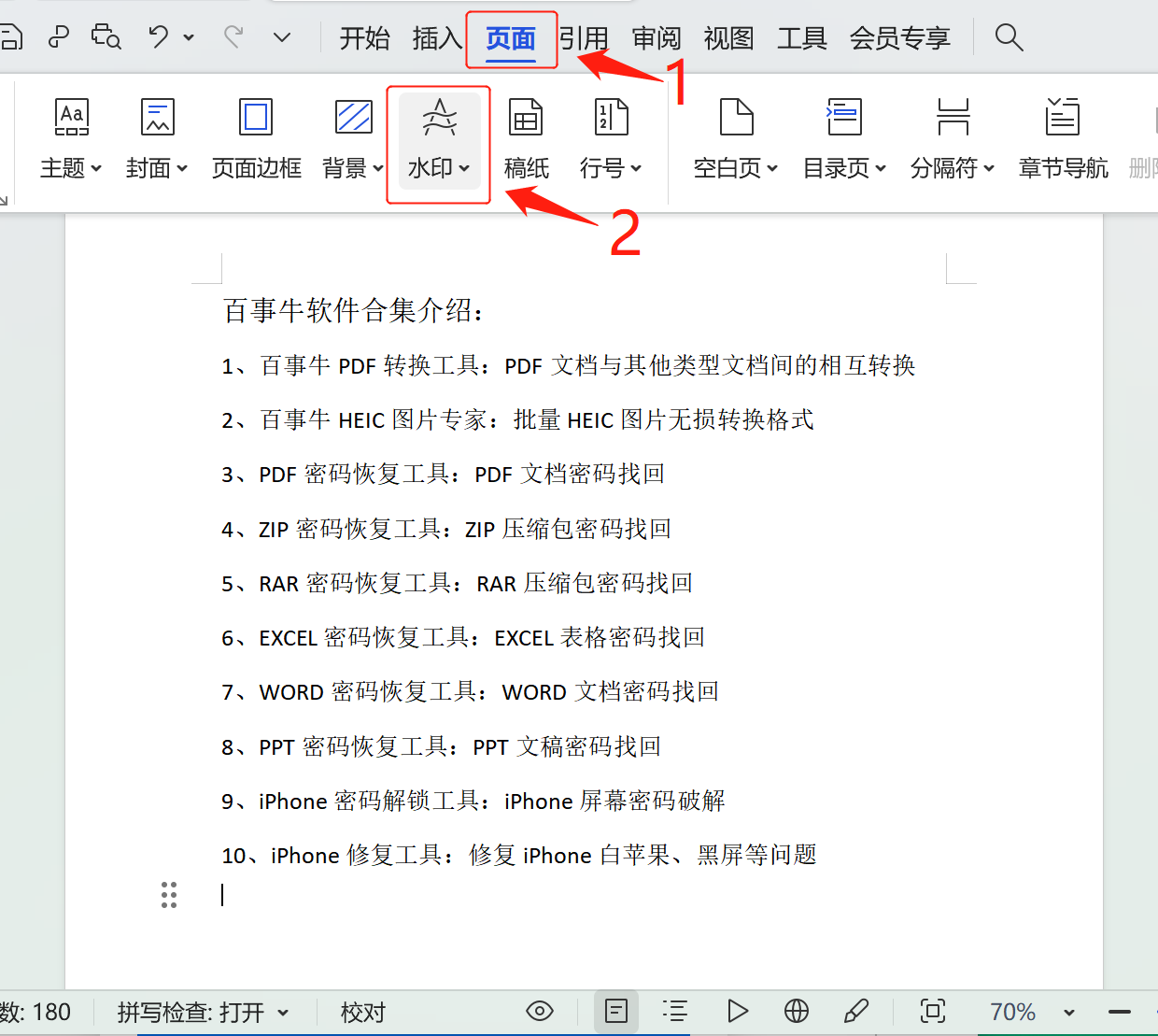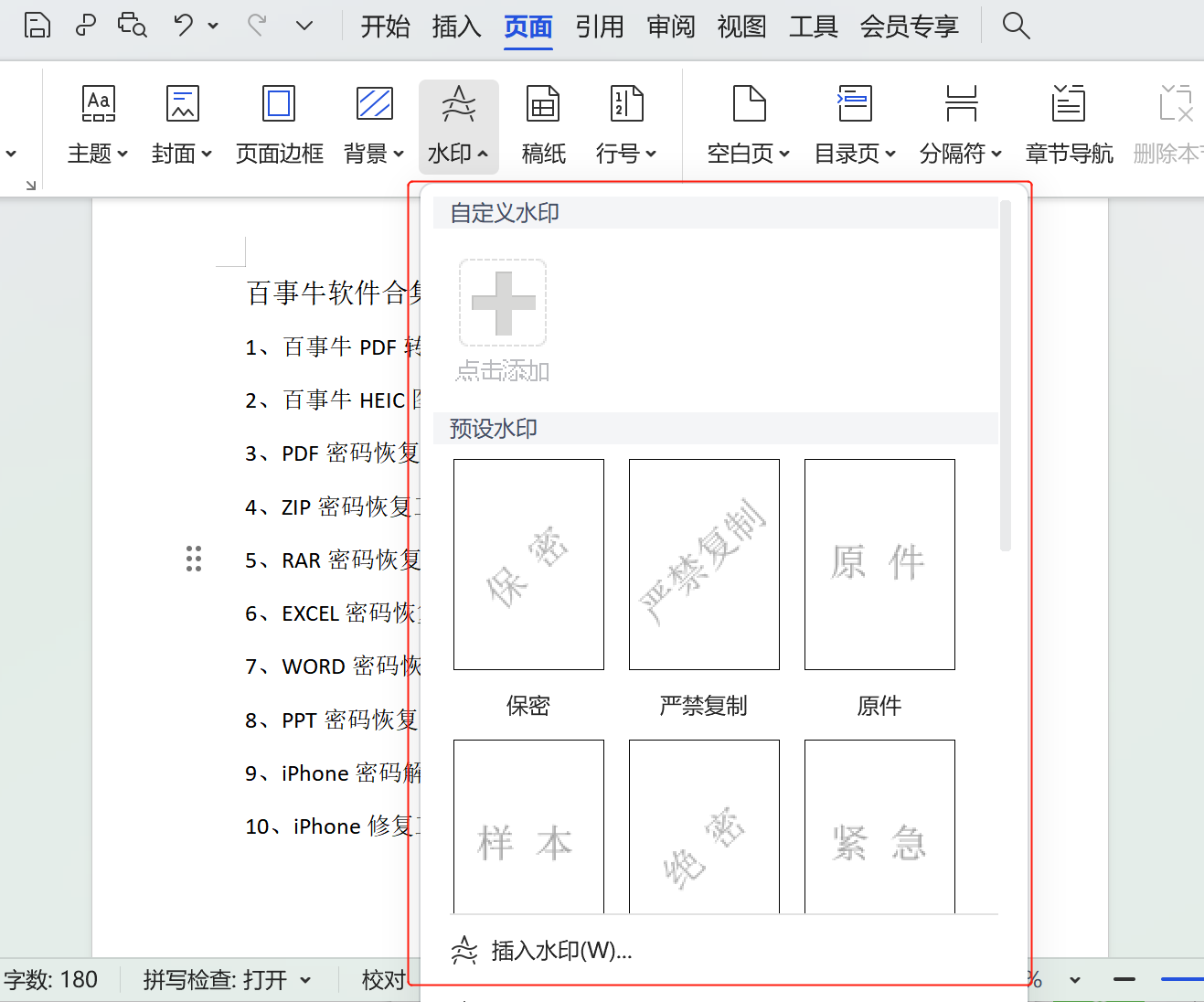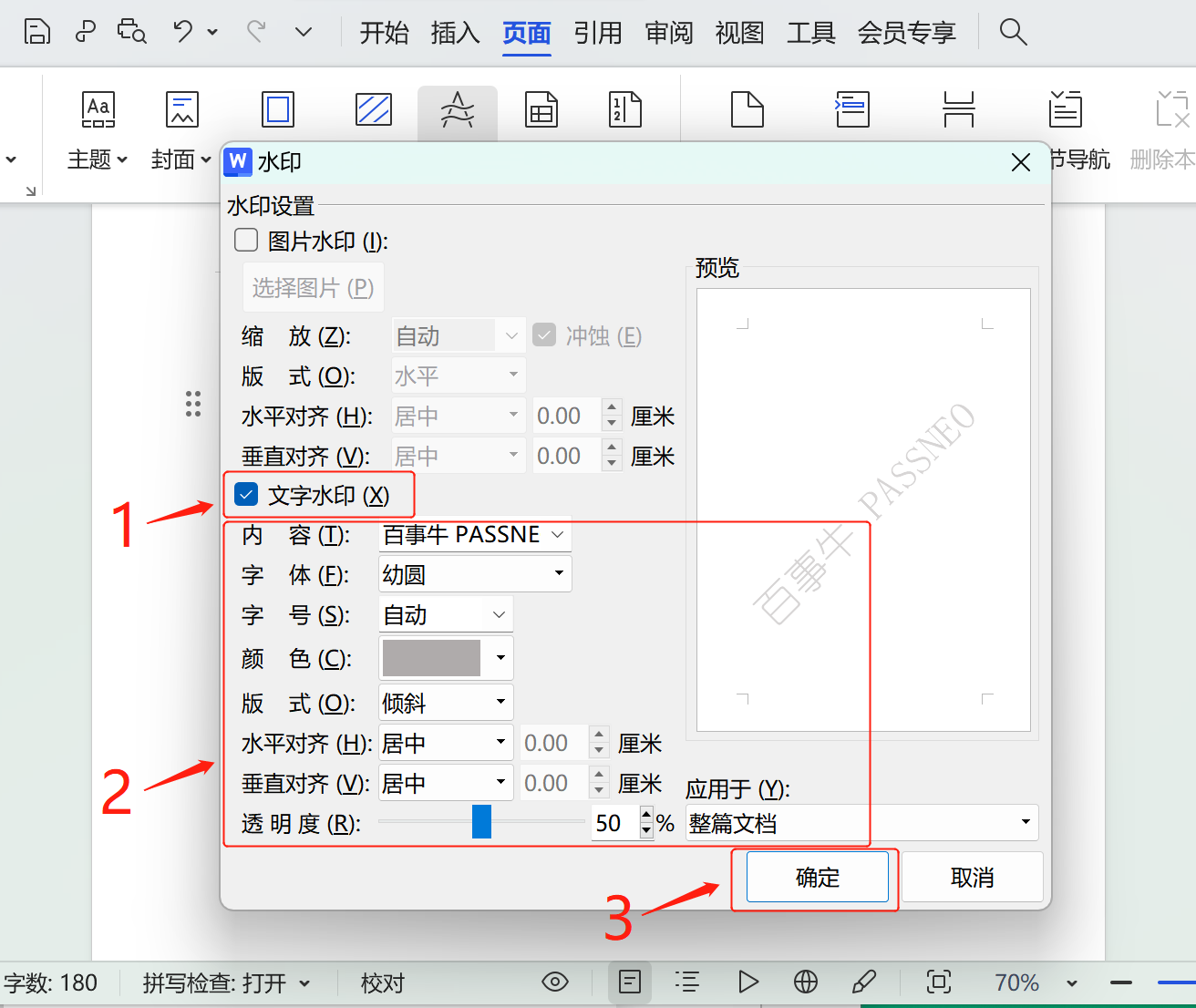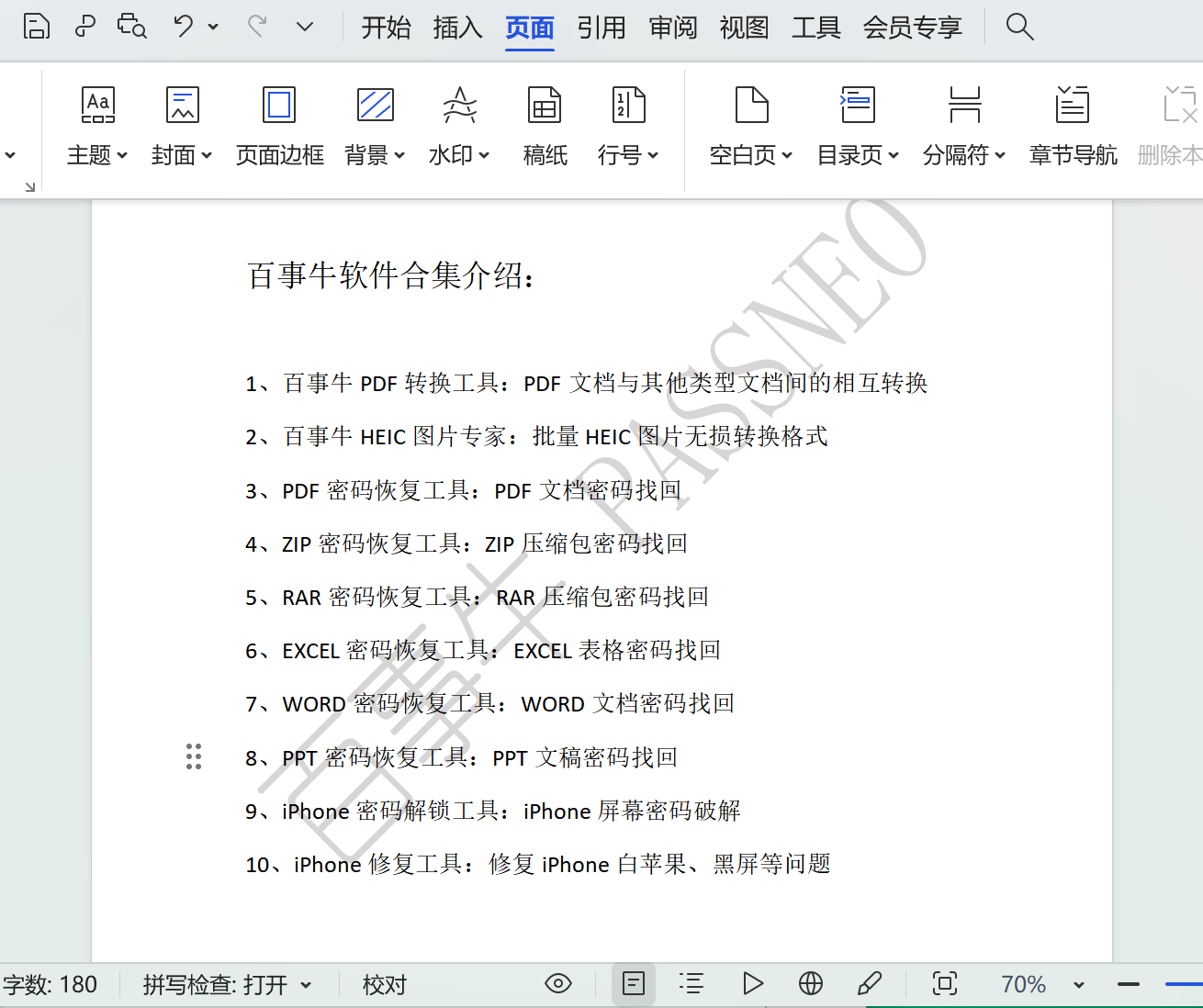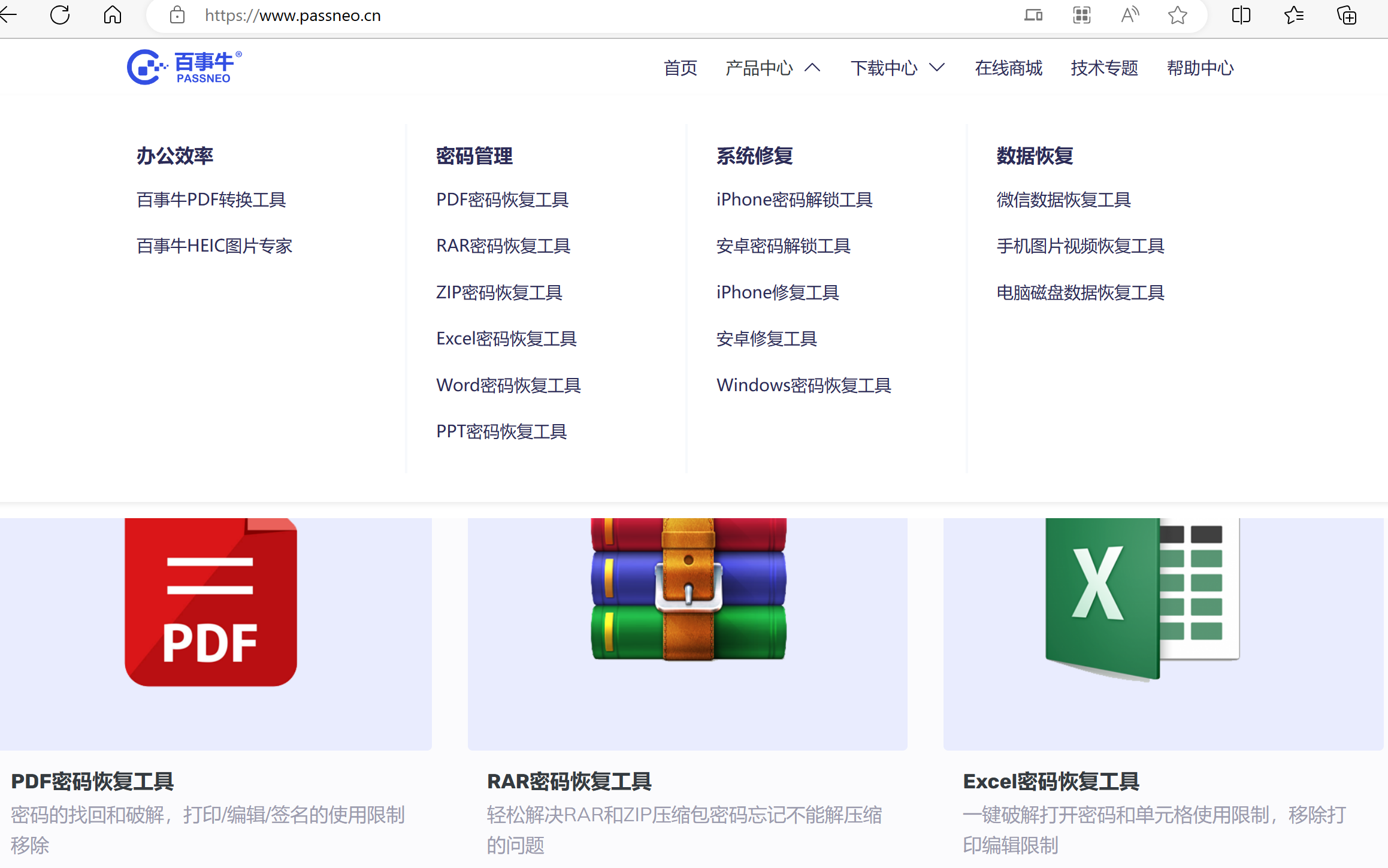php editor Zimo teaches you how to add watermarks to Word documents. When processing documents, sometimes you need to add watermarks to Word documents to protect copyright or add a professional feel. Word provides an easy way to achieve this effect. Next, we will introduce in detail how to add a custom watermark to a Word document.
1. Open the document to which you want to add a watermark, select [Page], find and click [Watermark];
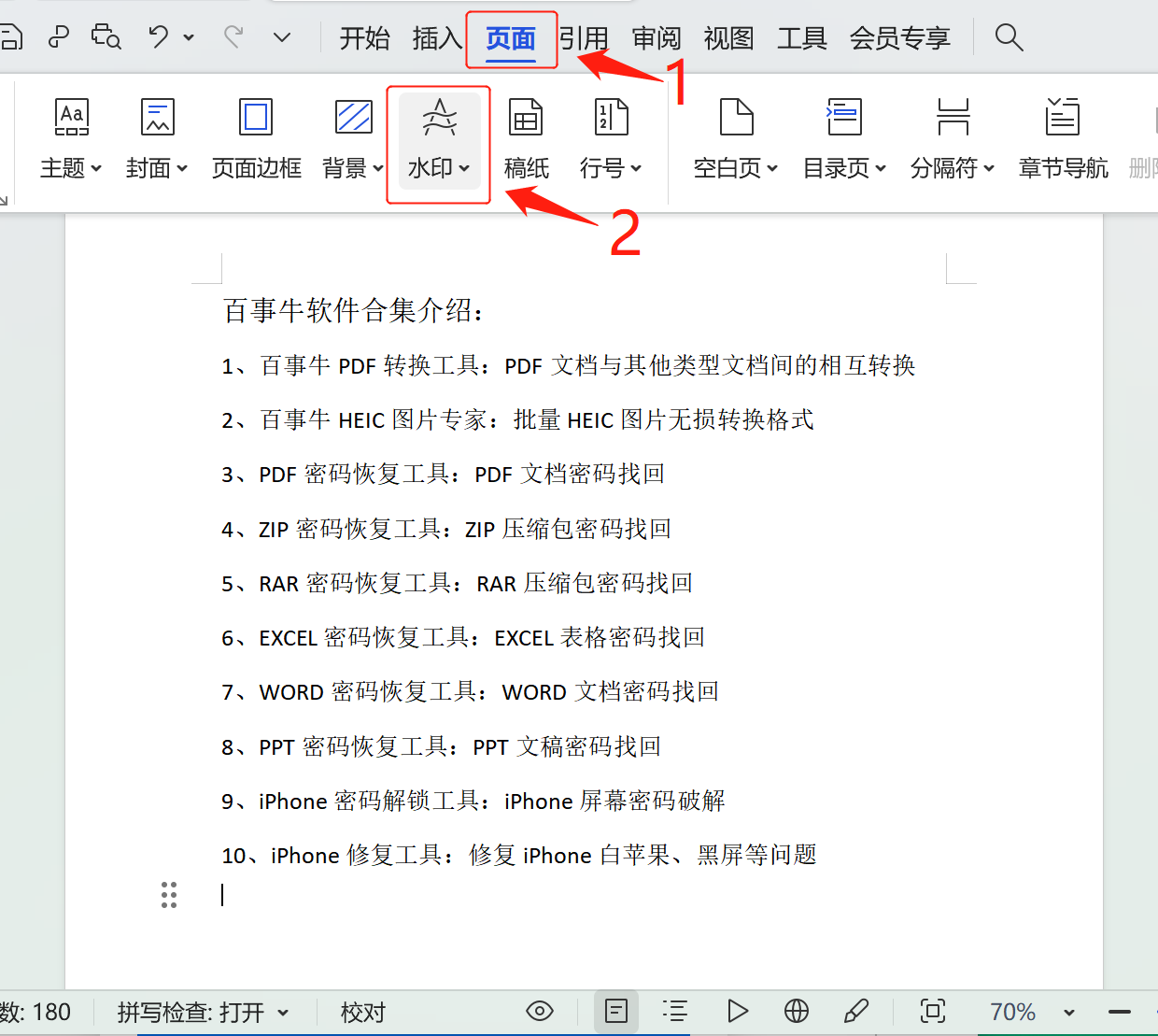
2. You can quickly select the watermark you want to set under [Preset Watermark]. If you want to customize the watermark name or style, you can click [ ] under [Custom Watermark] to add settings. Watermark;
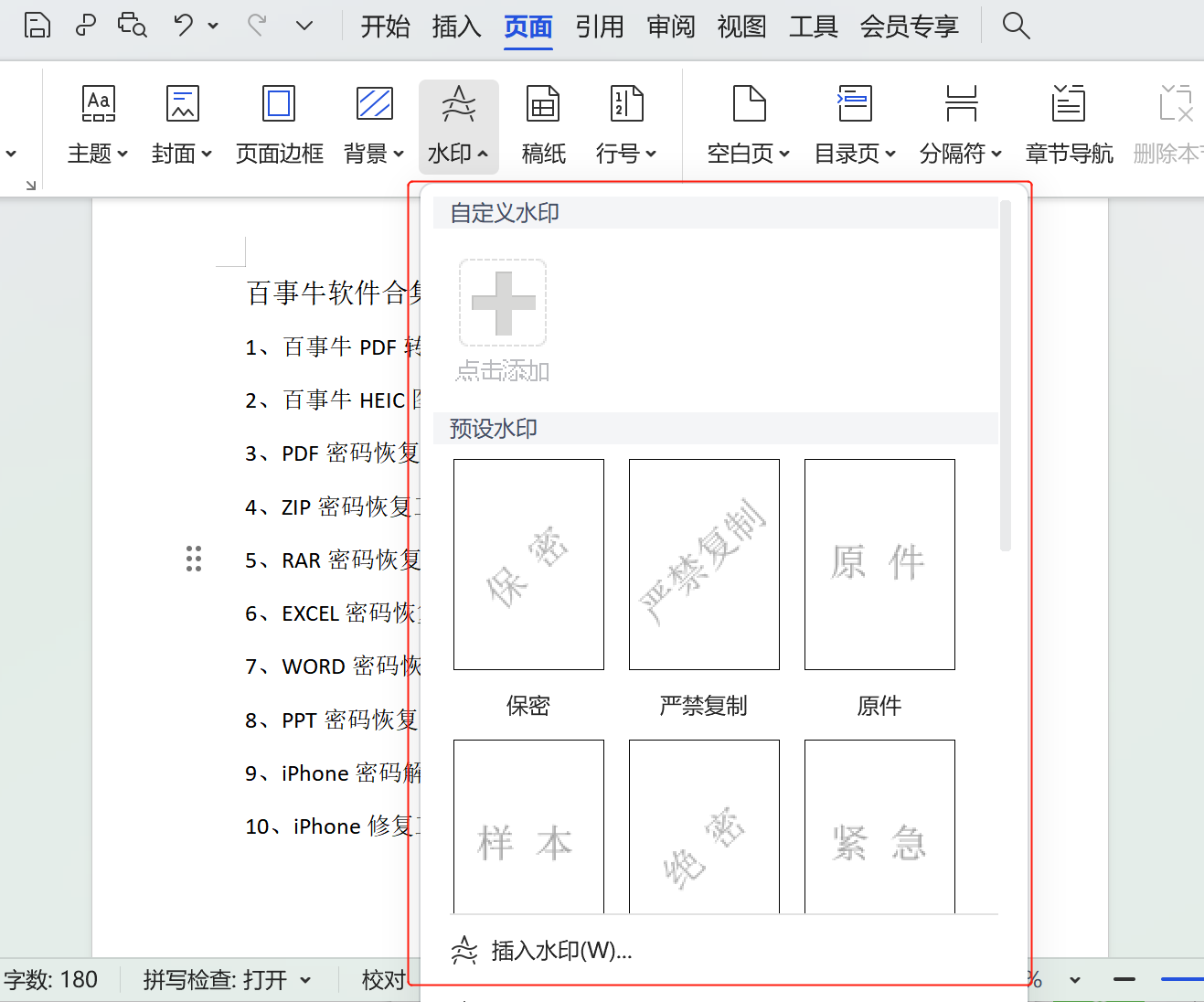
3. Select the watermark style you want to set in the watermark setting interface. Set [Text Watermark] here, then set the watermark content, font, font size, color, etc., and finally click OK to apply the settings;
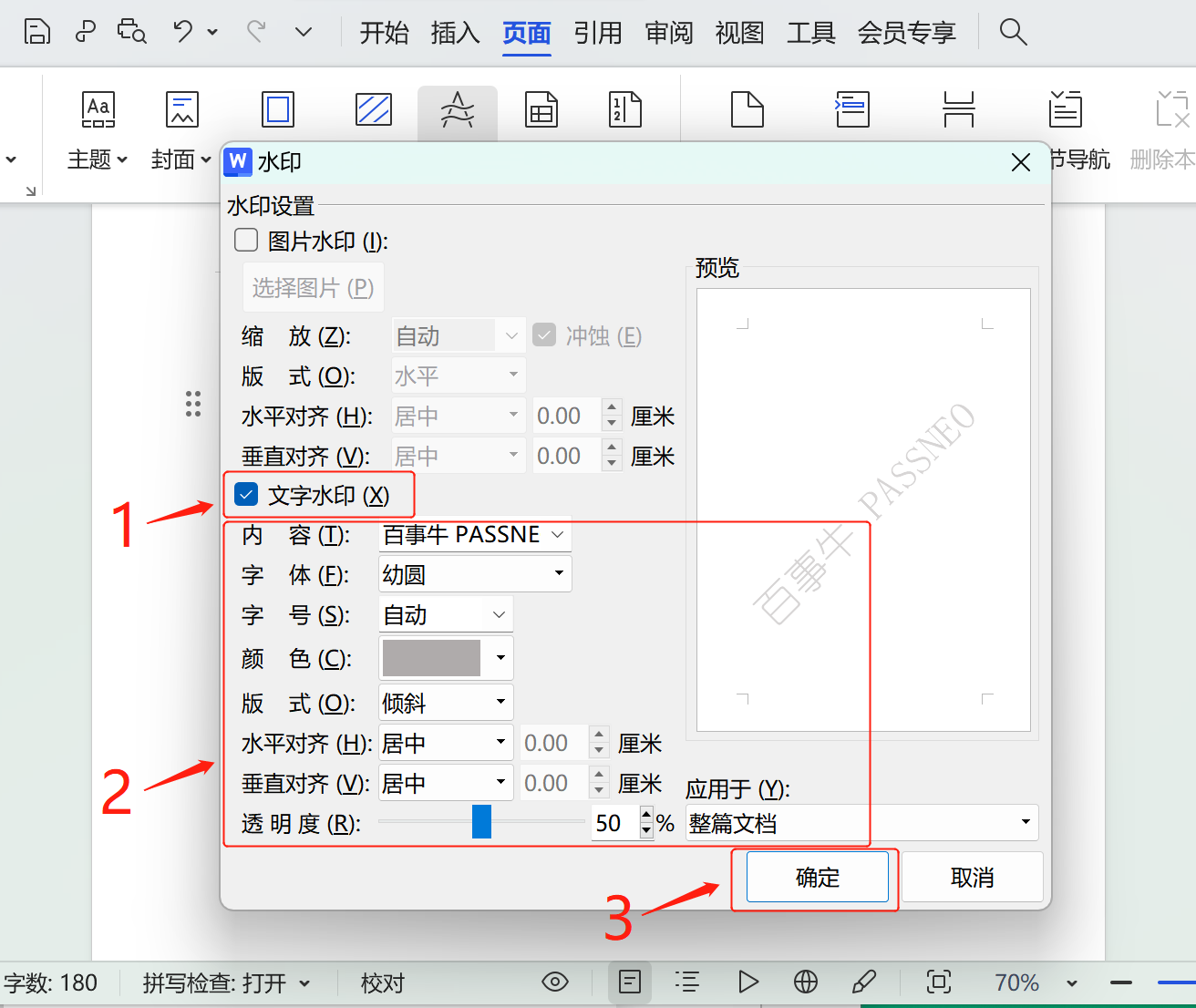
4. The final effect is as shown in the picture.
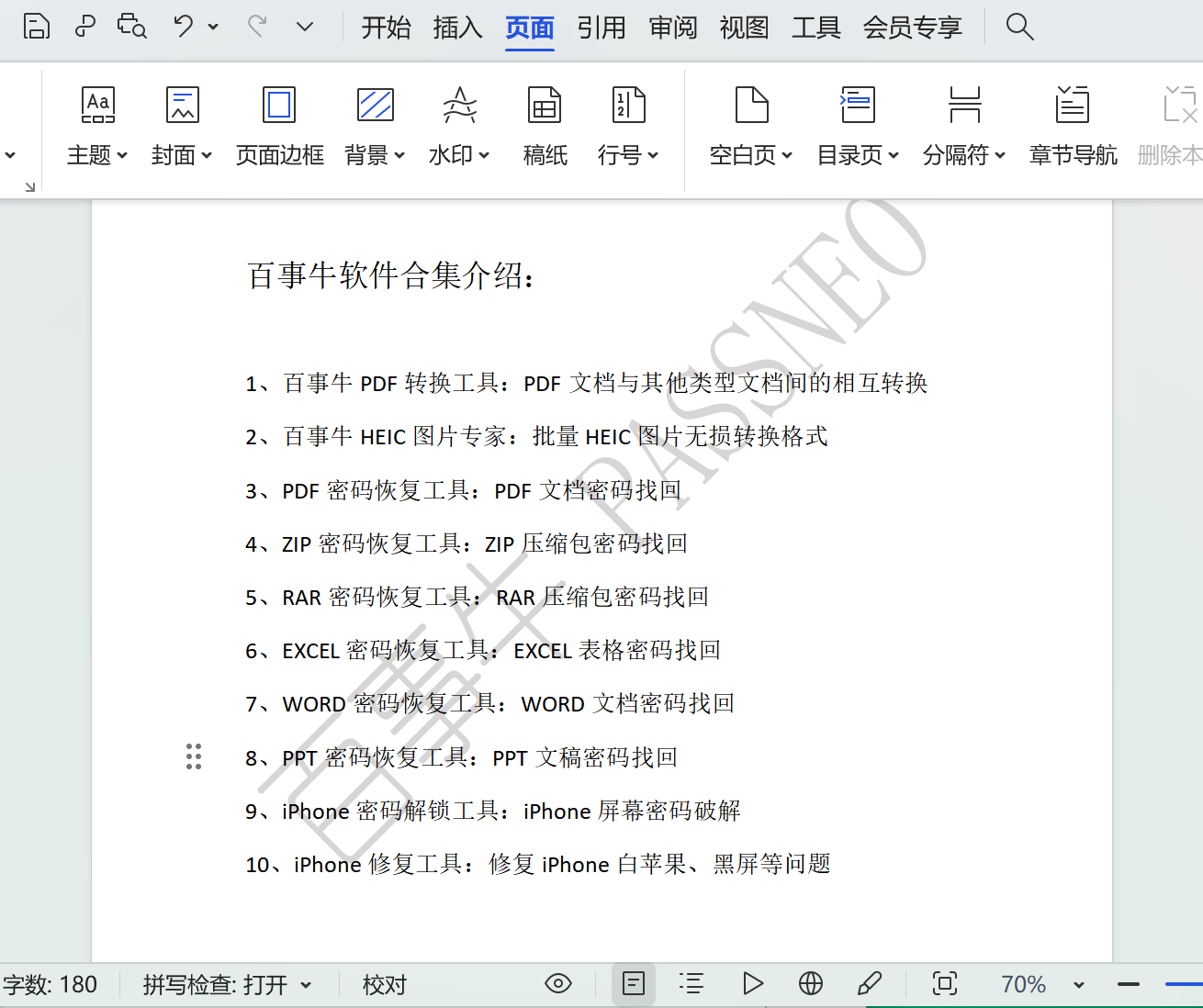
More word document conversion, encryption and decryption tools are available at Pepsi Niu~
www.passneo.cn
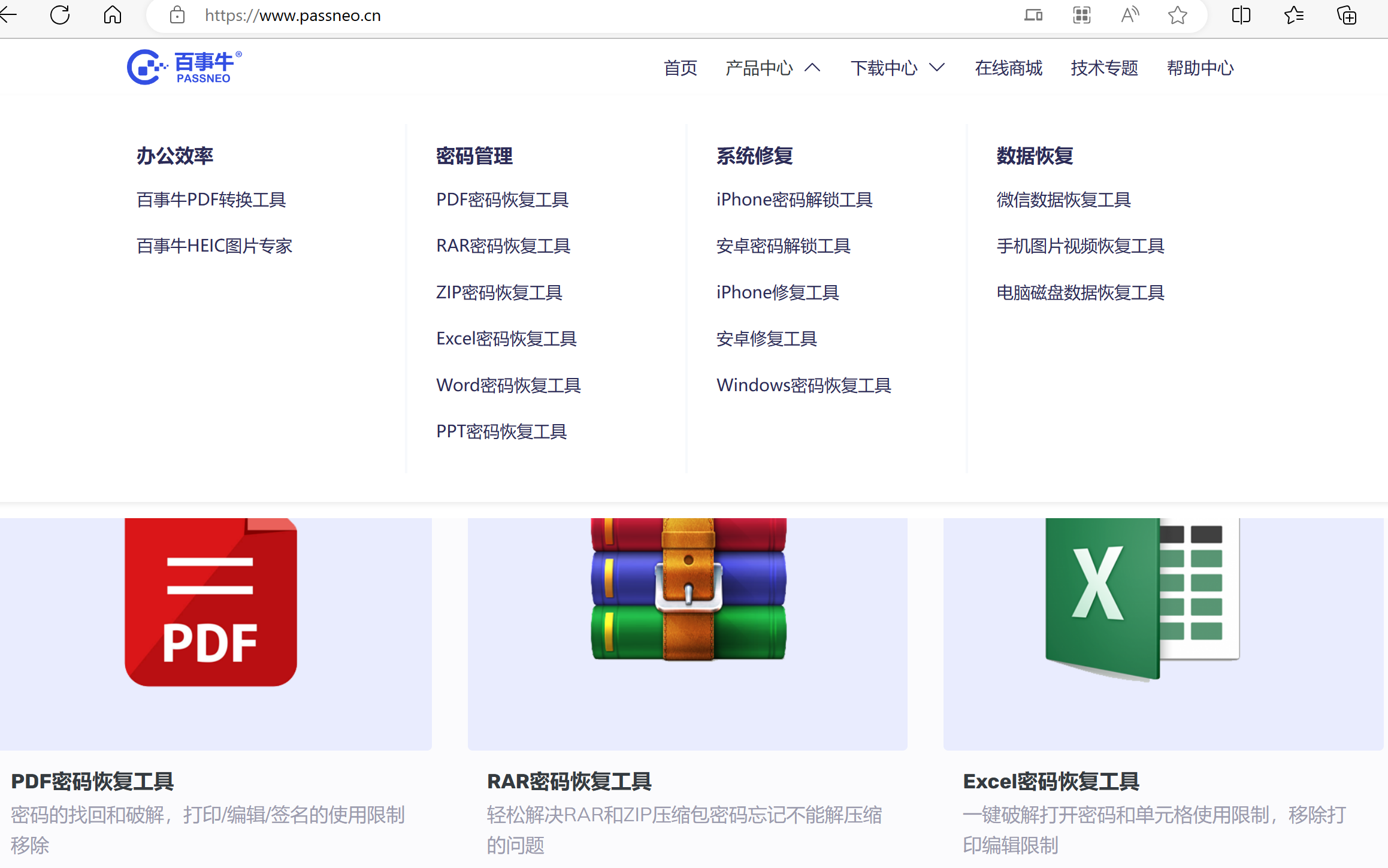
The above is the detailed content of How to add watermark to word document. For more information, please follow other related articles on the PHP Chinese website!