
php editor Baicao tells you that where to download the graphics card driver is a problem faced by many computer users. The graphics card driver is the key software to ensure the normal operation of the graphics card. If it is not updated in time or is installed incorrectly, it will cause various problems on the computer. To download the graphics card driver, you can go to the graphics card manufacturer's official website, or use the driver download tool provided by some third-party websites. When downloading, make sure to select the driver that is appropriate for your graphics card model and operating system version. After downloading, follow the installation wizard to install it and it will take effect after restarting the computer. Remember to check for updates regularly and keep your graphics card driver up to date.
1. This site provides driver software download.
nvidia graphics card
amd graphics card

2. After clicking the link above to enter the download page, click "Download Now" to download the graphics card drive.

1. If you don’t want to use the driver software, you can also download it from the official website.
2. Enter the nvidia official website with n card and click "Driver" in the upper right corner
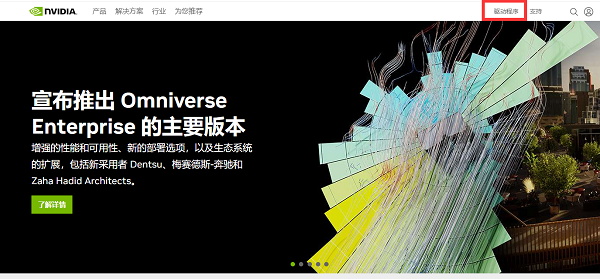
3. Then search for your graphics card model to download.

4. For a card, enter the amd official website, click "Download and Support" in the upper left corner, and click "Driver"
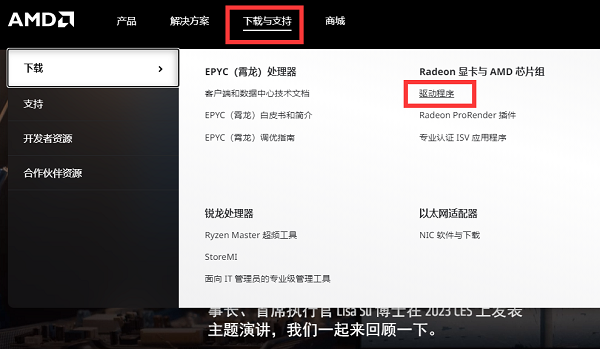
5. Then search for the graphics card according to the model and download the corresponding driver.
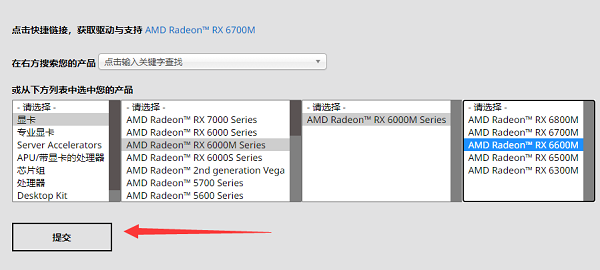
1. First, find the driver software you just downloaded and double-click it to run it to install it.
2. After the installation is complete, click on the portrait and register a login account.

3. After logging in, click "Driver" in the upper left corner, and the software will automatically detect the driver for you. After detecting it, click "Download"

4. After the download is complete, select "Quick Install" to install the graphics card driver.
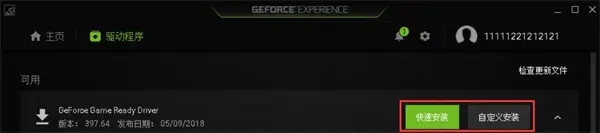
The above is the detailed content of Where to download graphics card driver. For more information, please follow other related articles on the PHP Chinese website!




