
php editor Xinyi introduces you to the best resolution suitable for win10 system. As one of the most popular operating systems currently, win10 shows different advantages under different resolutions. For most users, a resolution of 1920x1080 pixels is a good choice. It provides good image quality and clarity and is suitable for most applications and games. However, if you need a larger working space or a higher resolution, a resolution of 2560x1440 pixels or 3840x2160 pixels is a better choice. These resolutions provide greater detail and more screen real estate, making them ideal for tasks such as professional graphic design, video and audio editing, and more that require higher resolutions. All in all, choosing a resolution that suits your needs is important for getting the best viewing experience.
What is the best resolution for win10 system?
1. First use the shortcut key "win i" to enter the windows settings interface, and then click to open "System".

#2. Find "Display" on the left in the opened interface and click to open it.

#3. You can adjust the resolution in the display interface! It is recommended to directly choose and use the resolution recommended by the system. (Generally speaking, the best recommended by the system is the most suitable for the current computer)
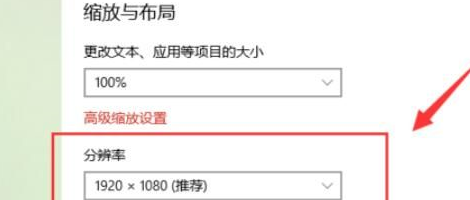
The above is the detailed content of What is the best resolution for Windows 10 system? Introduction to the resolution most suitable for win10 system. For more information, please follow other related articles on the PHP Chinese website!
 win10 bluetooth switch is missing
win10 bluetooth switch is missing
 Why do all the icons in the lower right corner of win10 show up?
Why do all the icons in the lower right corner of win10 show up?
 The difference between win10 sleep and hibernation
The difference between win10 sleep and hibernation
 Win10 pauses updates
Win10 pauses updates
 What to do if the Bluetooth switch is missing in Windows 10
What to do if the Bluetooth switch is missing in Windows 10
 win10 connect to shared printer
win10 connect to shared printer
 Clean up junk in win10
Clean up junk in win10
 How to share printer in win10
How to share printer in win10




