
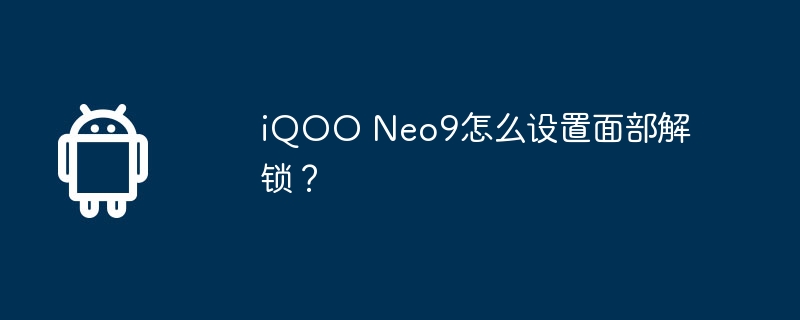
php editor Xigua will introduce you to the face unlock setting method of iQOO Neo9 mobile phone. Face unlock is a convenient and secure unlocking method that can help users unlock their phones faster. The iQOO Neo9 mobile phone has a powerful face unlock function, which can be easily used with simple settings. Let’s take a detailed look at the face unlock setting steps of iQOO Neo9 mobile phone.
Open the settings menu of your phone and find the "Fingerprint, Face and Password" option in the menu.
Next, the system will ask you to enter your phone lock screen password or pattern to ensure that you have permission to set up face unlock. After entering the correct password or pattern, you will be taken to a new interface.
On this interface you will find a button labeled "Add facial data". After clicking this button, you will be directed to record your facial data. Make sure your face is clearly recognized by the system during the recording process. Carry out corresponding actions according to the system's instructions, such as turning left, turning right, etc., until the facial recording is completed.
After completing the recording you will return to the face unlock settings page. Now, you have successfully added your facial data and can enable the face unlock feature. Simply slide the switch so that Face Unlock becomes enabled.
Now when you want to unlock your phone, just point the phone's screen towards your face. The system will scan your facial data and compare it with the stored data. If the match is successful, the phone will be unlocked immediately.
It should be noted that although the face unlock function of iQOO Neo9 is very convenient, it may not be as secure as fingerprint unlock or password unlock. Therefore, before setting up face unlock, it is recommended that you still set a strong and unique password or pattern as a backup unlocking method.
The above is the detailed content of How to set up face unlock on iQOO Neo9?. For more information, please follow other related articles on the PHP Chinese website!




