
php editor Zimo introduces you a method to bypass the Windows 7 login password. By watching a video, you can learn how to log in to your computer again if you forget your password. This method is simple and easy to implement, does not require professional skills, and is suitable for various versions of Windows 7 systems. Come learn this trick and solve the problem of forgetting your password!

1. Click the Start menu, or press the win R key. Enter NETPLWIZ in the search box and open the searched program

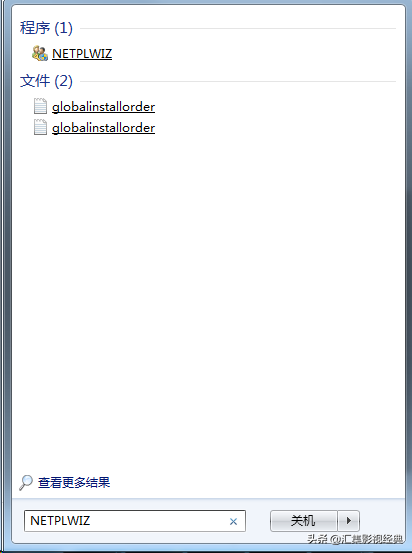
2. The program interface that opens is as follows:
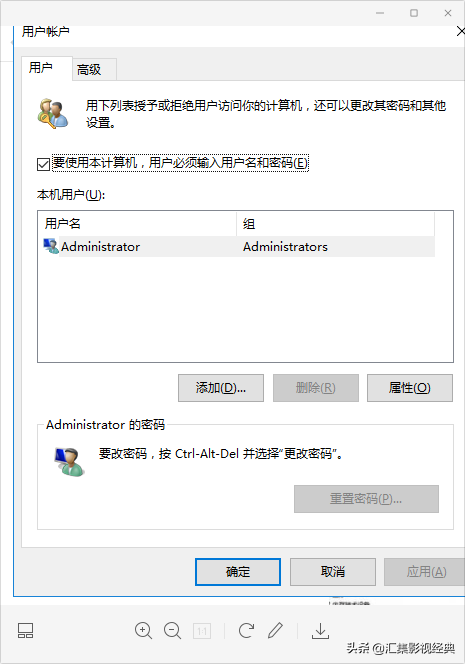
After selecting the user, we will use this machine. The user needs to uncheck "Enter username and password" and click OK.
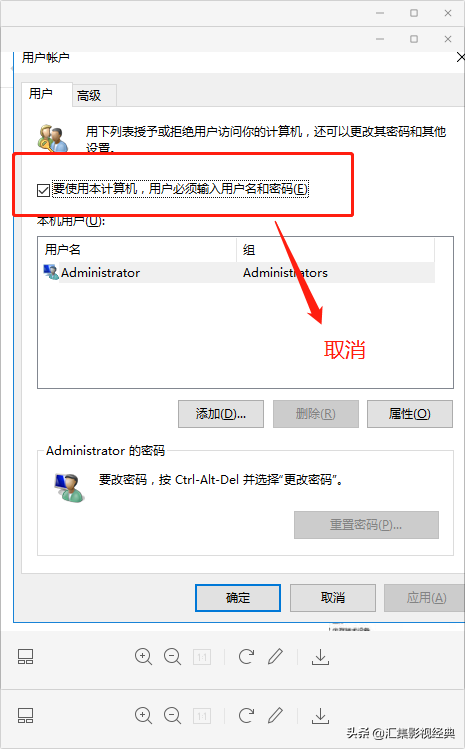
4. Click "Apply" to save the settings. You will not be asked to enter your password the next time you log in to your computer. as the picture shows:
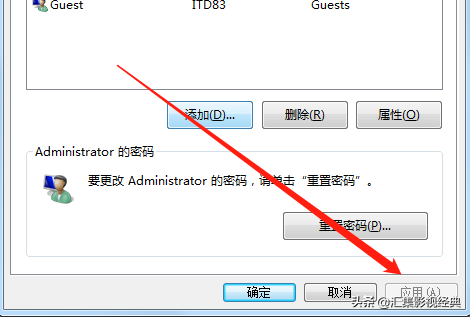
?
The above is the detailed content of win7 bypass password login video. For more information, please follow other related articles on the PHP Chinese website!
 How to create virtual wifi in win7
How to create virtual wifi in win7
 How to change file type in win7
How to change file type in win7
 How to set up hibernation in Win7 system
How to set up hibernation in Win7 system
 How to open Windows 7 Explorer
How to open Windows 7 Explorer
 How to solve the problem of not being able to create a new folder in Win7
How to solve the problem of not being able to create a new folder in Win7
 Solution to Win7 folder properties not sharing tab page
Solution to Win7 folder properties not sharing tab page
 Win7 prompts that application data cannot be accessed. Solution
Win7 prompts that application data cannot be accessed. Solution
 The difference between win7 32-bit and 64-bit
The difference between win7 32-bit and 64-bit




