
php editor Baicao found that many users encountered the problem of slow response of the right-click menu after reinstalling the Win10 system. This problem may cause great trouble to the user experience, because right-click menus are widely used in operating systems. In order to solve this problem, we will introduce some feasible solutions to you in this article to help you quickly solve the problem of slow right-click menu response.
Even if no software is installed, the boot speed is still very slow.
This may also be caused by the system's self-started service items
and some performance settings that still have room for optimization. ,
Next, follow Xiaobai to optimize the computer boot speed
Small ways to speed up the computer
1
Disable startup items
#Right-click on a blank space on the taskbar and select "Task Manager" (or use the Ctrl Alt Del key combination to bring it up).
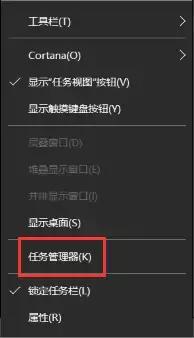
Select "Startup", right-click the irrelevant startup item, and click "Disable" (usually all except anti-virus software and housekeeping software can be disabled).
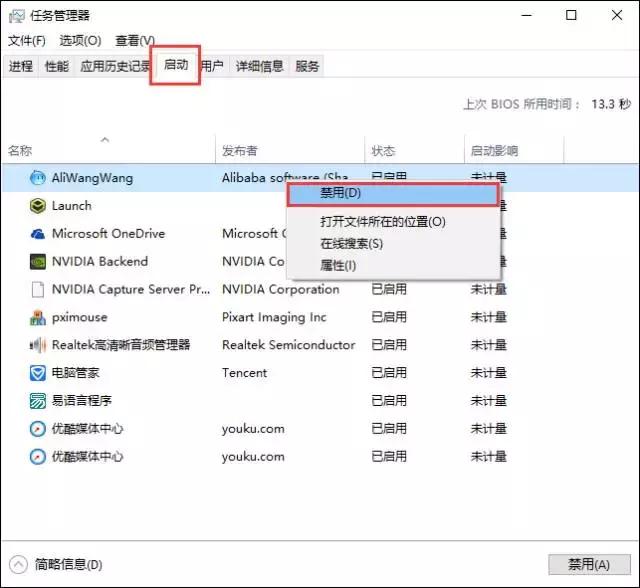
(Demonstration screenshot, there is no third-party software after the new computer is turned on)
2
Enable quick startup
Call up "Control Panel" and enter "Hardware and Sound".

Under "Power Options", click "Change what the power button does."

Enter "Change currently unavailable settings", under "Shutdown settings", check "Enable fast startup" and "Save changes".
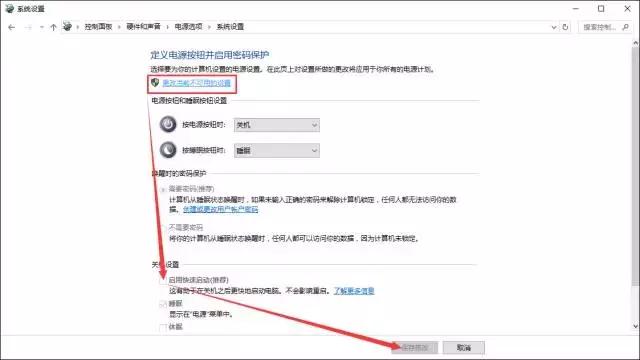
PS. If this item has been ticked, please go to √ to save and exit. Then re-check.
3
Do not display system list time
Right-click "This Computer" and select "Properties".
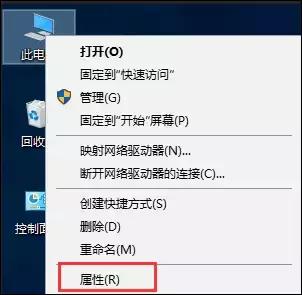
Find and enter "Advanced System Settings".

In Advanced, click Settings under Startup and Recovery.
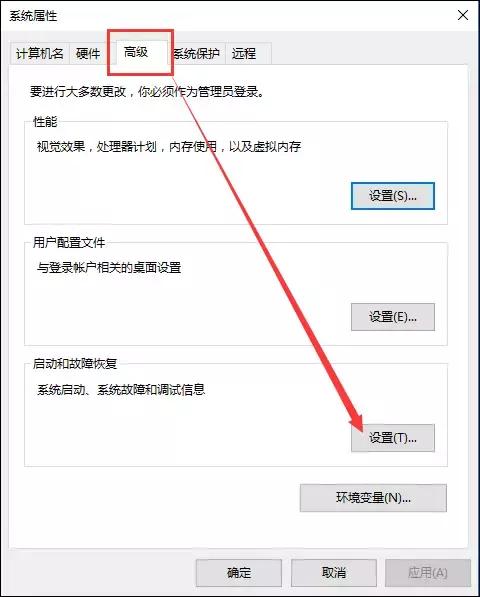
Under "System Startup", remove the √ in the box in front of "Display operating system list when" and "Display recovery options when needed" and confirm.
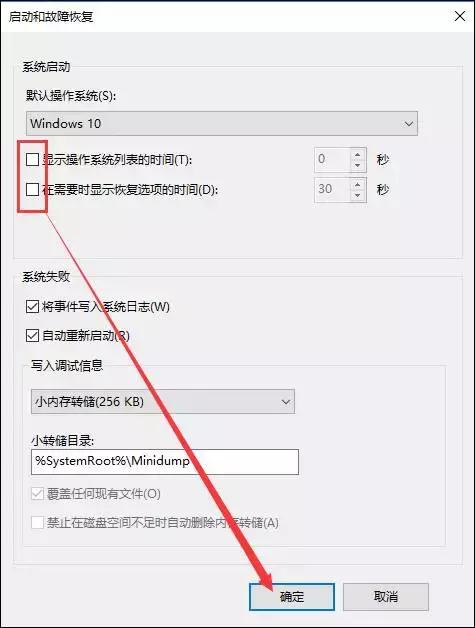
4
Maximize the number of processors
Press "[Win] [R]", enter "msconfig" and confirm.
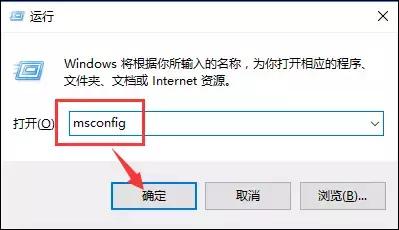
Under "Guide" click "Advanced Options".
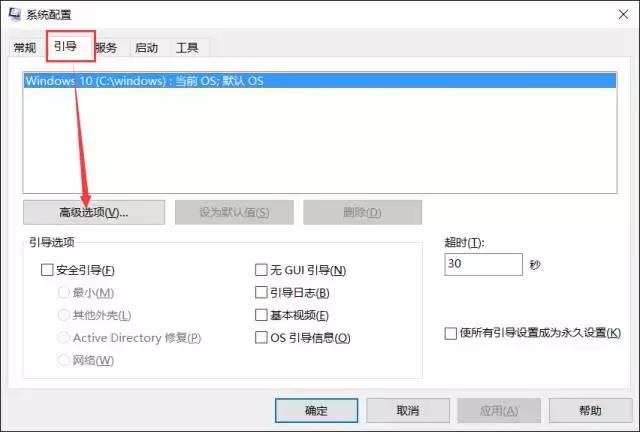
Tick √ in front of "Number of processors", select the one with the largest value, and confirm.
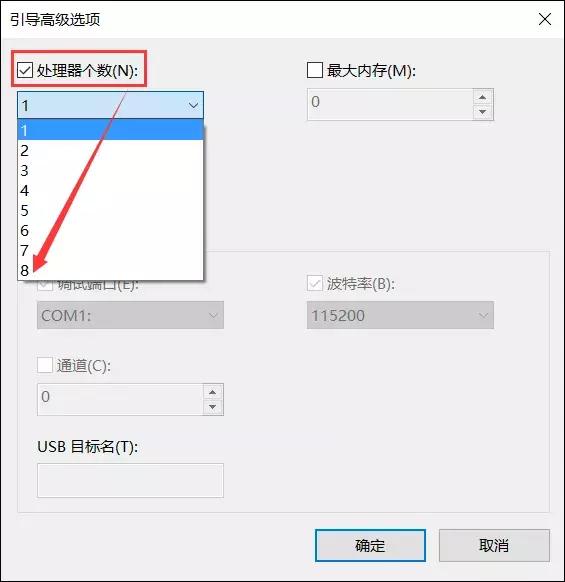
If you have reinstalled the system and completed the above method, the boot speed is still very slow, and you also need to improve your The hardware is configured, installing a solid state will make a qualitative leap
The above is the detailed content of Right click is very slow after reinstalling win10 system. For more information, please follow other related articles on the PHP Chinese website!
 win10 bluetooth switch is missing
win10 bluetooth switch is missing
 Why do all the icons in the lower right corner of win10 show up?
Why do all the icons in the lower right corner of win10 show up?
 The difference between win10 sleep and hibernation
The difference between win10 sleep and hibernation
 Win10 pauses updates
Win10 pauses updates
 What to do if the Bluetooth switch is missing in Windows 10
What to do if the Bluetooth switch is missing in Windows 10
 win10 connect to shared printer
win10 connect to shared printer
 Clean up junk in win10
Clean up junk in win10
 How to share printer in win10
How to share printer in win10




