
php editor Strawberry will help you solve the problem of unavailable wireless network connection in win10. When using the win10 system, sometimes you may encounter a situation where you cannot connect to the wireless network, which brings inconvenience to our daily use. This problem can be caused by a variety of reasons, including driver issues, network settings issues, etc. In this article, we'll introduce you to some common solutions to help you quickly restore your wireless network connection and get your computer back to working normally.
If the laptop's Windows wireless network displays a fault, you can first confirm the following points: 1. Check whether the FN shortcut key is turned on; 2. Ensure that the FN shortcut key driver, power management software and wireless network card driver It has been installed normally. These steps may help resolve the issue.

2. Then, confirm that the hardware switch is turned on on the laptop

3. Then, continue to check to make sure that the wireless network has been enabled in the change adapter settings
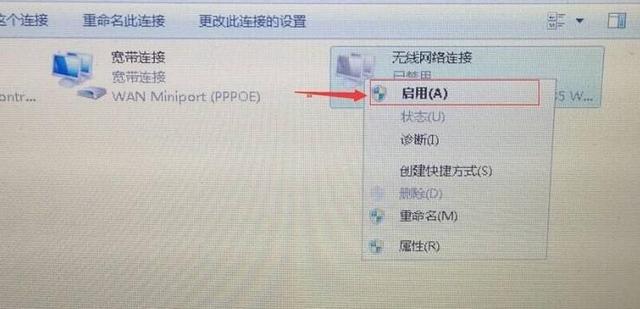
Finally, open the Control Panel, select System and Security, click Management Tools, then select Services to enable network connection related services.
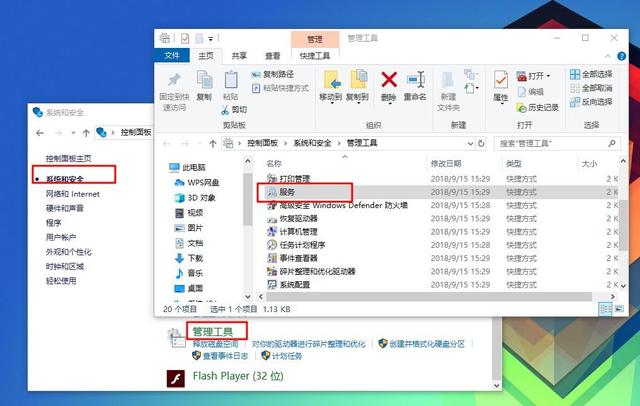
5. Please make sure that the following five service statuses are all started. Just select the service and right-click to start it
(1) Network Connections
(2) Network List Service
(3) Network Location Awareness
(4) Network Store Interface Service
(5) WLAN AutoConfig
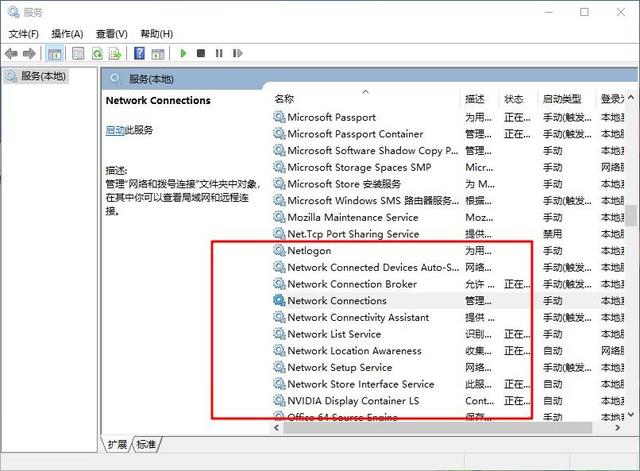
6. If you still have problems with the above operations, you can also open the system’s built-in troubleshooting function and then perform analysis and operation settings
The above is the detailed content of win10 wireless network connection not available. For more information, please follow other related articles on the PHP Chinese website!
 win10 bluetooth switch is missing
win10 bluetooth switch is missing
 Why do all the icons in the lower right corner of win10 show up?
Why do all the icons in the lower right corner of win10 show up?
 The difference between win10 sleep and hibernation
The difference between win10 sleep and hibernation
 Win10 pauses updates
Win10 pauses updates
 What to do if the Bluetooth switch is missing in Windows 10
What to do if the Bluetooth switch is missing in Windows 10
 win10 connect to shared printer
win10 connect to shared printer
 Clean up junk in win10
Clean up junk in win10
 How to share printer in win10
How to share printer in win10




