
php editor Yuzai introduces you to a common problem: "What should I do if the inf installation fails and access is denied? Inf does not support this installation method and the solution for win10." In Windows 10 systems, sometimes we encounter such problems when installing software, unable to install successfully and displaying "inf installation failed, access denied". This may be caused by insufficient system permissions or incorrect installation method. The following will introduce you to the solution in detail so that you can successfully solve this problem.
inf does not support this installation method win10 solution
Method 1:
1. At this time, you can use the device manager to install the driver for the device that needs to install the driver. Right-click "My Computer" and select "Manage".

#2. Open "Device Manager" in the left pane.
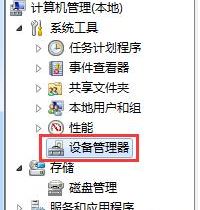
#3. Right-click on the device where the driver needs to be installed on the right side. Here we take a network card as an example and select "Update Driver Software".

#4. Click "Browse my computer for driver software" below.
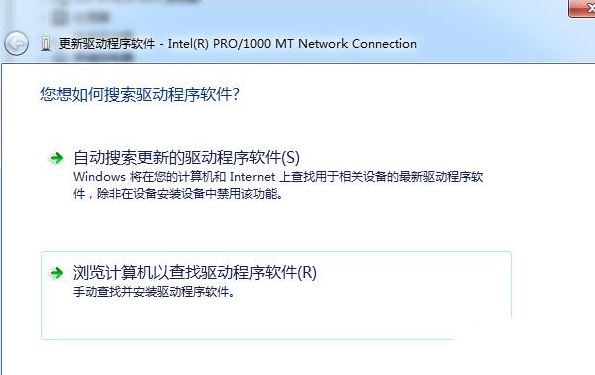
5. Select the path containing the "INF" file and click Next.
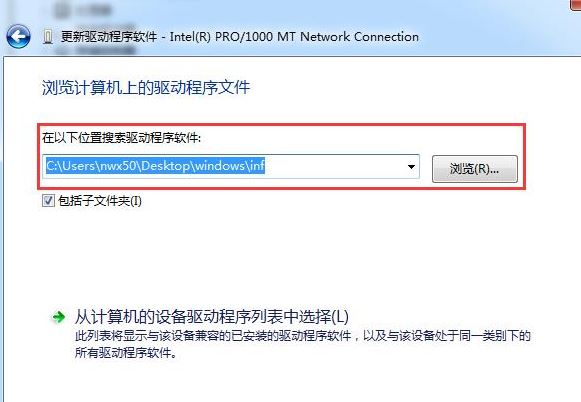
#6. In this way, the driver can be successfully installed.
Method 2
When manufacturing and publishing hardware devices, you need to provide the corresponding driver, that is, the inf driver information description file. However, when installing the driver under win10, you will be prompted that the third-party INF does not contain a digital signature. message, resulting in failure to install the device driver.
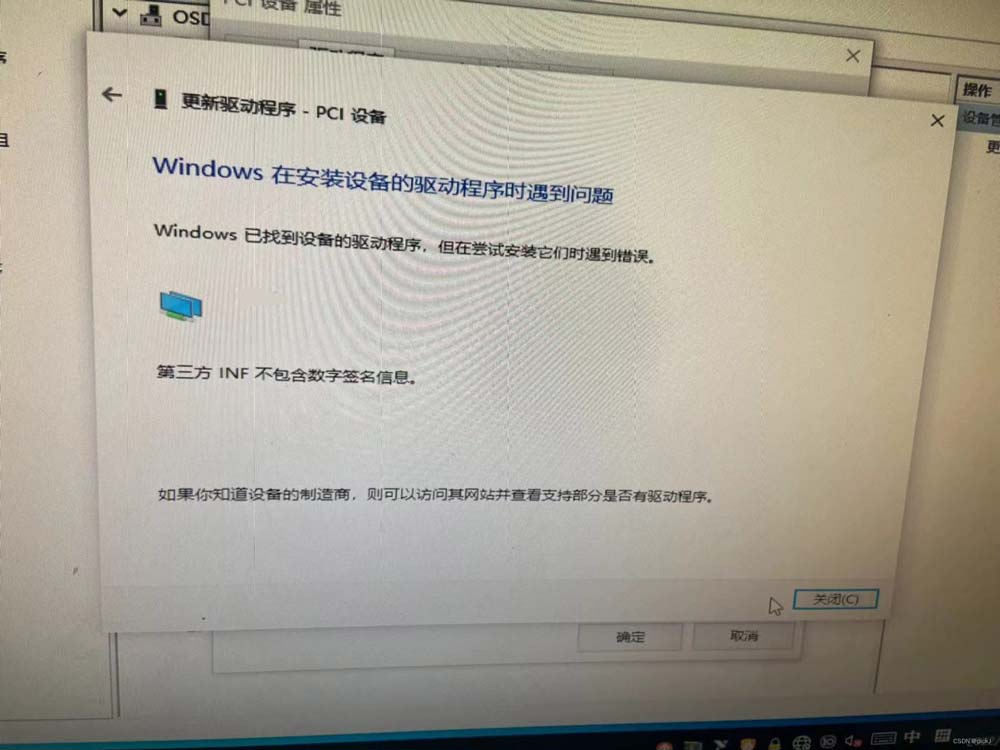
We solve this problem by disabling digital signatures
1. Windows key => Click "Settings".
2. Select “Update and Security”.

3. Click "Restore" => "Restart now in Advanced Startup".
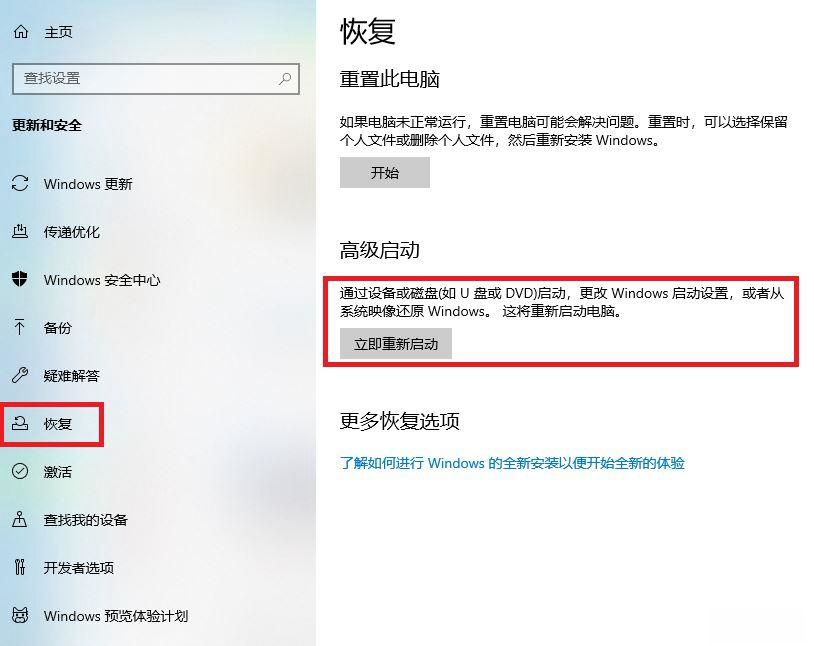
4. The purpose of so many operations is to restart the computer in an advanced way. Of course, there is a simpler way: hold down the shift key => click "Restart" to achieve the same thing. Purpose. Avoid being overwhelmed when you encounter a situation like the image below where there is no restore button.
5. After advanced startup, click =>Troubleshooting=>Advanced Options=>Startup Settings---Finally click "Restart".

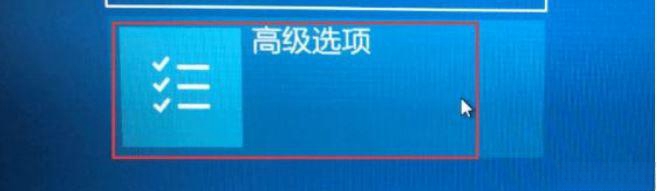
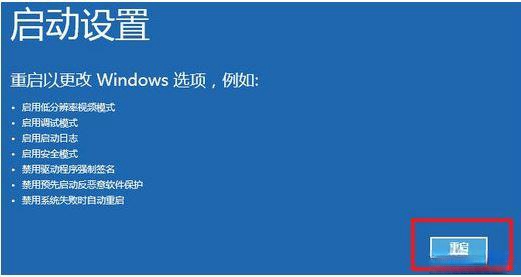
6. Click Restart and press F7 to "Disable Driver Signature Enforcement".
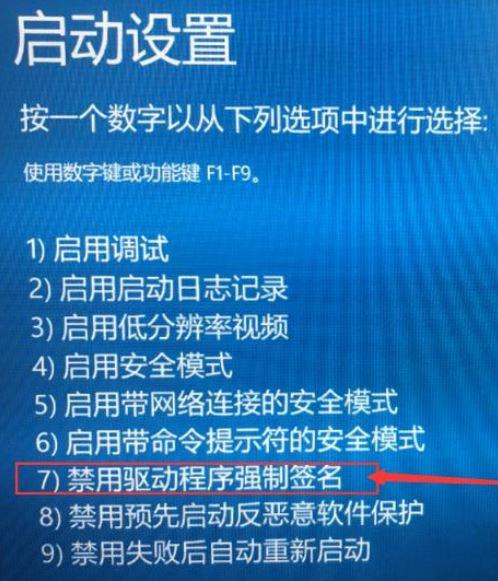
The above is the detailed content of What should I do if the inf installation fails and access is denied? inf does not support this installation method win10 solution. For more information, please follow other related articles on the PHP Chinese website!
 win10 bluetooth switch is missing
win10 bluetooth switch is missing Why do all the icons in the lower right corner of win10 show up?
Why do all the icons in the lower right corner of win10 show up? The difference between win10 sleep and hibernation
The difference between win10 sleep and hibernation Win10 pauses updates
Win10 pauses updates What to do if the Bluetooth switch is missing in Windows 10
What to do if the Bluetooth switch is missing in Windows 10 win10 connect to shared printer
win10 connect to shared printer Clean up junk in win10
Clean up junk in win10 How to share printer in win10
How to share printer in win10



