
php editor Banana will analyze for you the problem of crashing and failing to open the win11 graphics card settings. As Microsoft's latest operating system, win11 brings many new features and improvements. However, some users may encounter crashes or inability to open the graphics card settings. This may be caused by driver incompatibility, system settings issues, or hardware failure. In this article, we will provide you with some solutions to help you solve the problem of win11 graphics card settings and ensure that you can smoothly enjoy the advantages of the new operating system.
win11 graphics card settings cannot be opened problem analysis
Method 1: It is recommended to use the official driver update software to update the graphics card driver.
1. First, we enter [Geforce Experience] in the search box of the start menu to open it.

#2. After opening the page, we click [Driver] above to check the update file and download the latest driver version.
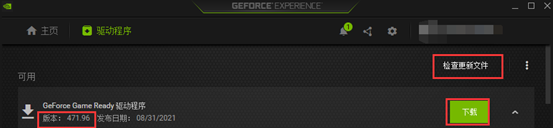
#3. After the download is completed, we select Quick Installation and follow the prompts to complete the driver installation.
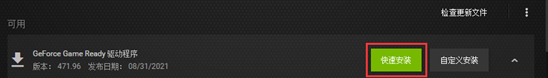
#4. After the driver is updated, we restart the computer, return to the page and open the nvidia control panel again and there will be no crash.
Method 2: Delete the bin file in the graphics card driver directory.
1. Open "This PC", enter the path [C:\programdata\NVIDIA corporation\drs] into the address bar above, and then click the Enter key.
2. In this folder, delete all the nvdrsdb digital.bin files. Maybe you need to display the hidden files to see them. In short, after deleting those bin files, open the graphics card control panel. No more flashbacks.
The above is the detailed content of What to do if win11 graphics card settings crash? Analysis of the problem that win11 graphics card settings cannot be opened. For more information, please follow other related articles on the PHP Chinese website!
 There is no WLAN option in win11
There is no WLAN option in win11 How to skip online activation in win11
How to skip online activation in win11 Win11 skips the tutorial to log in to Microsoft account
Win11 skips the tutorial to log in to Microsoft account How to open win11 control panel
How to open win11 control panel Introduction to win11 screenshot shortcut keys
Introduction to win11 screenshot shortcut keys Windows 11 my computer transfer to the desktop tutorial
Windows 11 my computer transfer to the desktop tutorial Solution to the problem of downloading software and installing it in win11
Solution to the problem of downloading software and installing it in win11 How to skip network connection during win11 installation
How to skip network connection during win11 installation



