
php editor Zimo introduces you to a practical mobile phone housekeeper application, which can help you clean up junk files on your phone with one click. As the time of using a mobile phone increases, junk files will gradually accumulate, causing problems such as slower operation of the mobile phone and insufficient storage space. Using Phone Manager, you can quickly clean up junk files on your phone, free up storage space, and improve phone performance with just one click of the junk cleaning function. This phone manager also provides other practical functions, such as phone acceleration, application management, privacy protection, etc., to keep your phone clean and efficient. Come and try the one-click junk cleaning function to give your phone a brand new look!

1. Click on Cleanup Acceleration
Open the APP and click on Cleanup Acceleration.

#2. Click Clean Now
page pops up the option, click Clean Now.
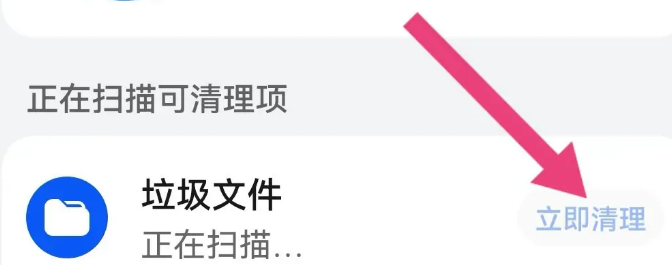
3. Click to clean.
The page will pop up instructions, click to clean.
The above is the detailed content of How to clean up garbage with one click using Mobile Butler. For more information, please follow other related articles on the PHP Chinese website!




