
php editor Baicao brings you a tutorial on downloading resources for mobile Baidu network disk offline caching. Baidu Netdisk Mobile is a very practical cloud storage tool, and the offline caching function allows users to view downloaded files anytime and anywhere without an Internet connection. This article will introduce in detail how to use mobile Baidu Cloud Disk for offline caching, so that you can easily enjoy the convenient downloading experience of resources. Whether you are a student or a working professional, mastering this skill will bring great convenience! Next, let’s take a look at how to operate it!
1. Open Baidu Netdisk on your mobile phone and find [Recommended Tools]

2. Slide the [Recommended Tools] box, find [Offline Download] and click to enter

3. Choose to use [Link] or [BT file] to download, click [OK]

4. Copy the link of the file you want to download or import the BT file
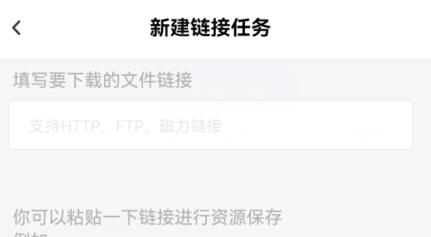

The above is the detailed content of How to cache mobile Baidu network disk offline Download resource tutorial. For more information, please follow other related articles on the PHP Chinese website!




