
php editor Zimo will introduce to you how to set the background image in the WPS mobile version of PPT. WPS mobile version PPT is a powerful mobile office software that can help users create and edit presentations anytime and anywhere. Setting a background image can make the PPT more vivid and attractive, leaving a deep impression on the audience. Next, we will explain in detail how to set the background image in the WPS mobile version of PPT to help you easily create beautiful presentations.
1. First, we create a new PPT document, and then click [Design]-[Slide Background]-[Picture] above.
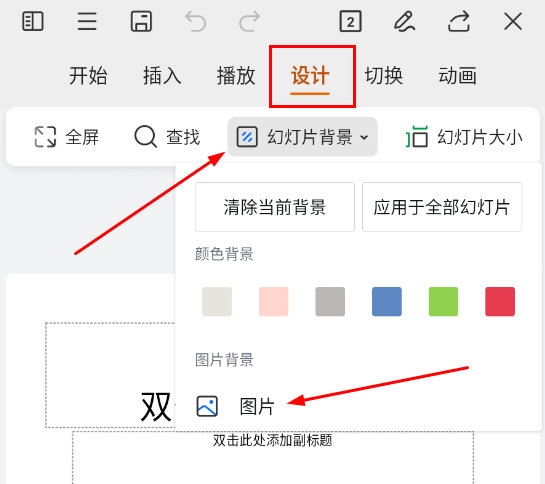
#2. Then we select a picture from the system album or directly use the camera to take a picture as the background.
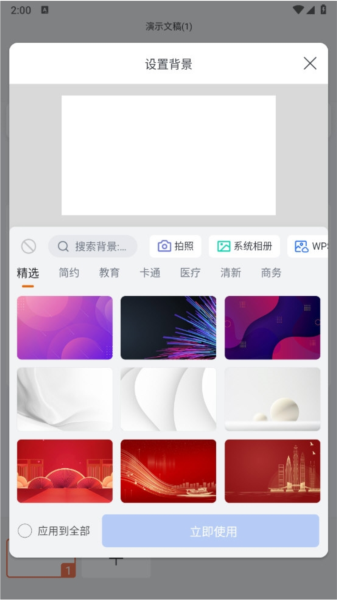
#3. After selecting the picture, we need to crop the background photo.
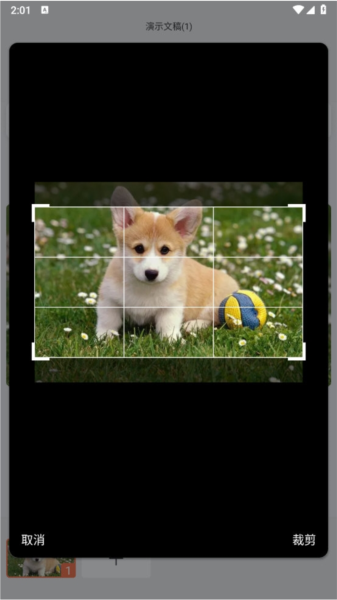
#4. After finally clicking OK, you can see that the background setting is completed.

The above is the detailed content of How to set the background image for PPT in WPS mobile version. This operation will teach you.. For more information, please follow other related articles on the PHP Chinese website!




