
php editor Zimo brings you a tutorial on how to solve the problem of the CorelDRAW menu bar disappearing. When using CorelDRAW, sometimes the menu bar disappears, which brings trouble to our operation. But don’t worry, this article will introduce you in detail how to bring up the menu bar, so that you can easily solve this problem. Whether the menu bar is hidden or closed accidentally, you can restore the display of the menu bar through simple operations, allowing you to smoothly use CorelDRAW for design and editing. Next, follow the editor to take a look at the specific steps!
1. Open the CorelDRAW software and check whether there is a menu bar
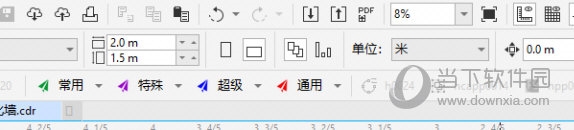
2. After confirming that there is no menu bar, Place the mouse in the blank position of the column box, click the right button of the mouse, and check the menu bar in the list
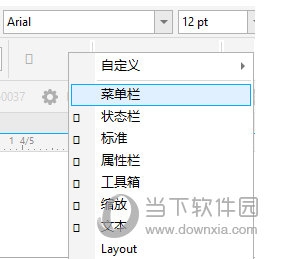
3. After the check is completed, you can see that the menu bar has been re- Appears above the software
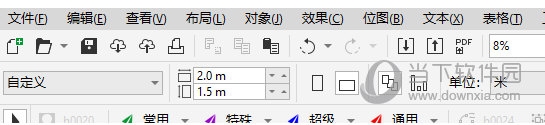
#Whether the toolbar or menu bar disappears, we don’t have to worry too much. We can easily retrieve them by following the steps above. The above is the CorelDRAW related tutorial brought by the editor, I hope it can help everyone!
The above is the detailed content of What to do if the CorelDRAW menu bar is missing? Tutorial on how to bring it up. For more information, please follow other related articles on the PHP Chinese website!




