
php editor Apple will introduce to you how to solve the problem that win10 cannot start normally and repair the boot file. When our computer fails to start or fails to start, it is likely that there is a problem with the boot file. In this case, we can use some simple methods to repair the boot file and solve the startup problem. This article will introduce in detail the solution to the problem of Win10 unable to start and repair failure, helping everyone to easily solve this problem and return the computer to normal use.
w10 cannot start repair failure problem analysis
Method 1:
1. Enter the fault repair interface of the Win10 system (repeated forced shutdown can be entered), and then enter "Advanced Options" ” → “Command Prompt”
2. Execute:
bcdedit /enum
command. If you see the following prompt, it means that the boot record has been damaged,
3. Execute the following command to find the bad sectors and restore readable information:
chkdsk /r
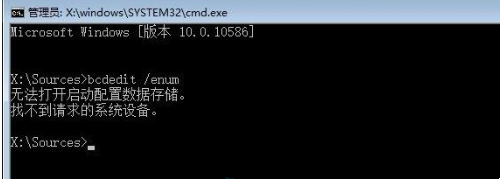
After the disk check is completed, you can Try restarting your computer to see if the problem is resolved.
4. If the problem persists, please restart and enter the "Command Prompt" and use the following command to try to rebuild and restore the damaged Win10 system files,
sfc /scanno
5. Finally, execute the following commands in order to repair the master boot record of Win10 and rebuild the BCD configuration file,
bootrec /scanos
bootrec /fixmbr
bootrec /fixboot
bootrec /rebuildbcd
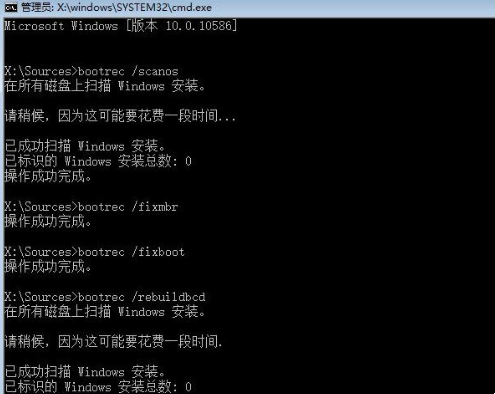
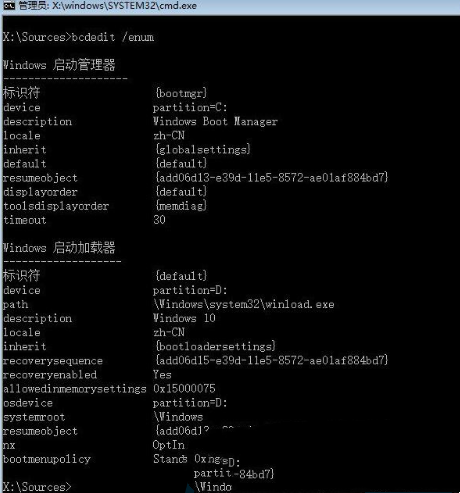
Win10 22h2 pure version without third-party integrated software]
[msdn Win10 official original iso image pure version V2023】
【Win10 64-bit pure version image system for old machines】
The above is the detailed content of What should I do if Win10 cannot start normally and repair the boot file? W10 cannot start repair failure problem solution. For more information, please follow other related articles on the PHP Chinese website!
 win10 bluetooth switch is missing
win10 bluetooth switch is missing
 Why do all the icons in the lower right corner of win10 show up?
Why do all the icons in the lower right corner of win10 show up?
 The difference between win10 sleep and hibernation
The difference between win10 sleep and hibernation
 Win10 pauses updates
Win10 pauses updates
 What to do if the Bluetooth switch is missing in Windows 10
What to do if the Bluetooth switch is missing in Windows 10
 win10 connect to shared printer
win10 connect to shared printer
 Clean up junk in win10
Clean up junk in win10
 How to share printer in win10
How to share printer in win10




