
php Editor Xiaoxin is here to introduce to you the difference between the pen tool and the Bezier tool in CorelDRAW. Both tools are very commonly used in drawing software. They can both be used to create curves and paths, but there are some differences in usage and functionality. First of all, the Pen tool is used to create straight lines and curves, while the Bezier tool is more flexible and can create more complex shapes and paths. Secondly, the Pen tool draws curves directly during the drawing process, while the Bezier tool adjusts the shape of the curve through control points. In addition, Bezier tools have more operating options and the ability to adjust curves. In general, the Pen tool is suitable for drawing simple lines and curves, while the Bezier tool is more suitable for creating complex shapes and paths.
When using the pen tool to draw lines, you can observe the line direction in advance through the preview function, while the Bezier tool does not have this function. Before using the pen tool to draw a line, just click the small "Preview Mode" icon at the top of the page to preview the direction of the line. You can see the solid blue line in preview mode, which shows the preview direction of the line.
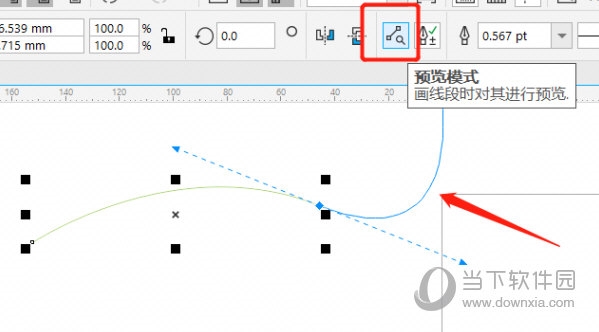
2. The difference between adding nodes
1) After using the pen tool to draw the line, there is an [Automatically add or delete nodes] function at the top of the page. Click a node somewhere in the line segment to automatically add the node.
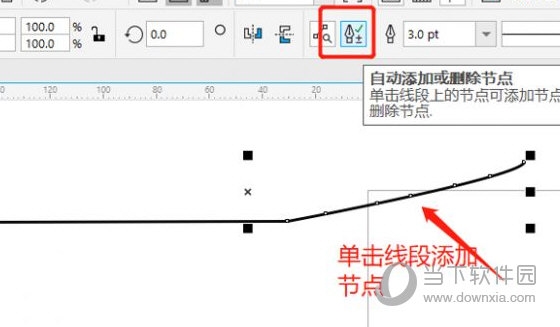
2) After using the Bezier tool to draw the line, you need to double-click a node in the line segment to add a node. In addition, you can also click [Add Node] at the top of the page 】Widget to automatically add street nodes
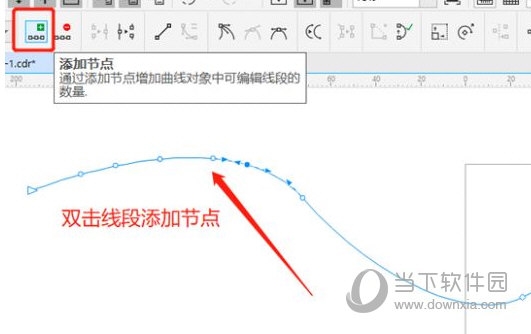
The above is the detailed content of What are the differences between CorelDRAW Pen Tool and Bezier Tool?. For more information, please follow other related articles on the PHP Chinese website!
 What is digital currency
What is digital currency
 How to open ESP files
How to open ESP files
 How to turn off real-time protection in Windows Security Center
How to turn off real-time protection in Windows Security Center
 What are the new features of Hongmeng OS 3.0?
What are the new features of Hongmeng OS 3.0?
 How to unlock oppo phone if I forgot password
How to unlock oppo phone if I forgot password
 How to solve the problem that localhost cannot be opened
How to solve the problem that localhost cannot be opened
 MySQL creates stored procedure
MySQL creates stored procedure
 How to buy and sell Bitcoin? Bitcoin Trading Tutorial
How to buy and sell Bitcoin? Bitcoin Trading Tutorial




