
php editor Yuzai will introduce how to use a USB flash drive to install ESD system files. Installing ESD system files can help us quickly restore the operating system or reinstall the system, and using a USB disk to install is more convenient and efficient. This article will introduce in detail the steps and precautions for installing ESD system files on a USB flash drive. I hope it can help everyone.
#Before installing the system, we first need to understand what kind of U disk is suitable for installing the WTG system.

As we all know, there are many types of U disks on the market now, and the quality of various brands It’s also uneven.
We know that the operation of the computer system is directly related to the reading speed of the hard disk.

The hard disk reading speed is fast, and the computer system runs more smoothly; hard disk reading The slower the speed, the slower the computer system will run.
Therefore, when we choose the USB flash drive to install the WTG system, the reading speed of the USB flash drive is best not less than 200MB/s, and the reading and writing speed of 4K is 20MB. /s, the capacity of the USB flash drive needs to be more than 64G.

It is recommended to use a solid-state U disk of 64G or above, or a highly cost-effective DIY solid-state mobile harddisk.
It should be noted here that ordinary USB3.0 flash disk is not suitable. Even if the WTG system can be installed, its running speed will be very slow.

If you use it frequently, you also need to consider the issue of heat dissipation.
“
Here are some useful U disks recommended

1. SanDisk The writing speed of CZ880/CZ800/CZ88/CZ80 all exceeds 150MB/s, and the price/performance ratio is very high;
2, Longsys 128GB MLC SSD (main control SM2246EN solution is mature), Installed into the NGFF to USB3.1 hard disk enclosure (the main control VL716 supports UASP and TRIM instructions), the measured read speed exceeds 400MB/s, and the WTG performance score reaches platinum.

And the price is not expensive. Such a set only costs about 150 yuan, and the price/performance ratio is also very high.
3. It is also feasible to use a USB3.0 easy drive cable to connect the SSD solid state drive.

The following will teach you how to install the WTG system on a USB flash drive. .
Step 1: Download and install the "WTG auxiliary tool".
Then browse and open WIM or ESD file, select the target U disk or mobile hard disk, and enter the advanced option setting mode.
Click "Deploy" to start production, confirm and wait for completion.
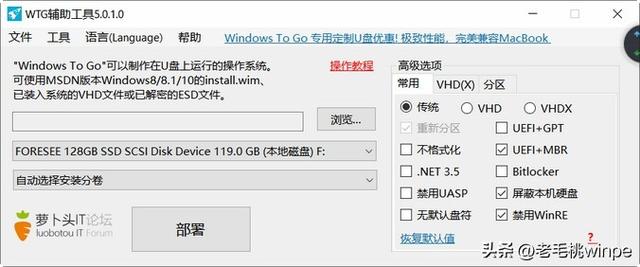
It is worth noting that among these three production modes, VHD mode supports Win7 and above systems. Among the three production modes, the VHD mode supports Win7 and above systems.
#The principle is to simulate a traditional hard disk, so the program has good compatibility, and large software such as CAD and PS can run , but has poor stability and weak security.

##Step 2: Use Win To USB to convert the Windows operating system from ISO /WIM/ESD file or CD, install it on a USB mobile hard disk, U disk and Thunderbolt 3 drive, and run Windows from these devices.
Of course you can also enter PE , use the U disk as the main hard disk, and use the Winntsetup hard disk to install the system.

##Step 3 : After the production is completed, restart the computer, press the F11 or F12 key to set the temporary boot menu, and select to boot from the U disk.
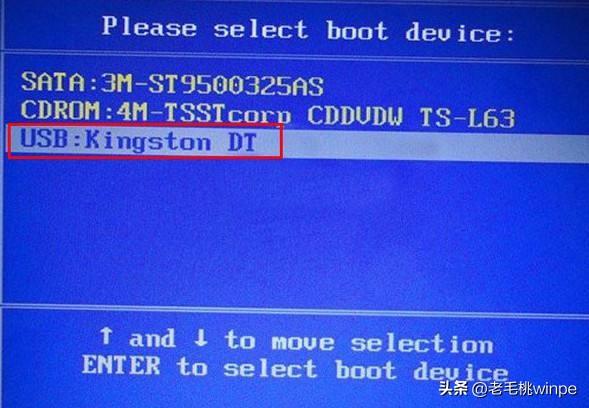
learn more
The above is the detailed content of How to install the system using USB disk with esd system file. For more information, please follow other related articles on the PHP Chinese website!
 What to do if the installation system cannot find the hard disk
What to do if the installation system cannot find the hard disk
 How to save files to USB drive
How to save files to USB drive
 What should I do if the USB disk cannot be read on the computer?
What should I do if the USB disk cannot be read on the computer?
 js method to get array length
js method to get array length
 Does Hongmeng OS count as Android?
Does Hongmeng OS count as Android?
 How to find the maximum and minimum value of array elements in Java
How to find the maximum and minimum value of array elements in Java
 location.reload usage
location.reload usage
 What are the commonly used instructions in vue?
What are the commonly used instructions in vue?




