
php editor Banana brings you a tutorial on making radiation maps with iMindMap. iMindMap is a powerful mind mapping software that can help users better organize and display their thinking. Making a radiation map can help us connect a core concept with its related branch ideas to form a clear and hierarchical thinking structure. This tutorial will introduce in detail how to create a radiation map with iMindMap. I hope it will be helpful to everyone.
1. After opening the software, select [Radiation Map]

2. After creating it, enter it in the center Topic, then click [Plus Sign] to add a secondary node

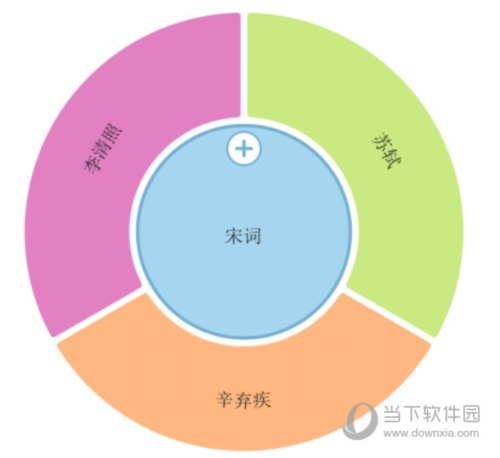
3. If you want to continue adding nodes, click [Superior Node] That’s it
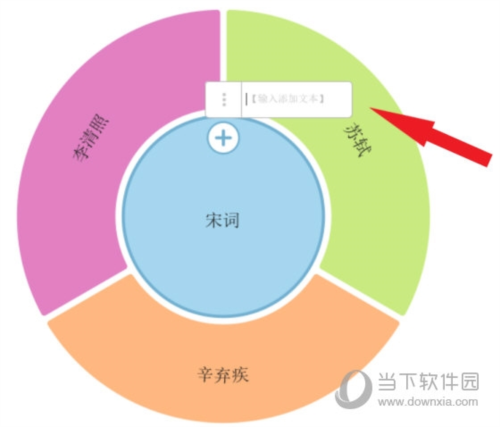
4. Click the [plus sign] on [Second-level node] to add [Third-level node]
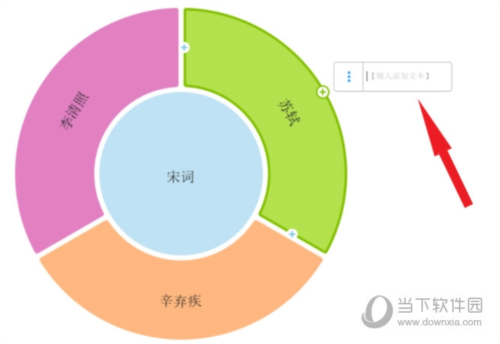
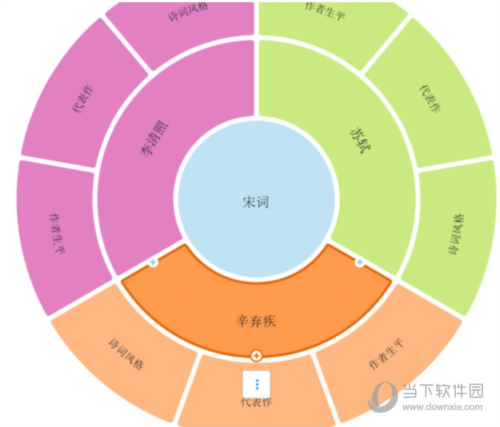
5. If you want to highlight a node, you can click [the node box], find [Add] in the toolbar and click it

The above is the detailed content of How to create a radiation map with iMindMap. Tutorial on how to create a radiation map.. For more information, please follow other related articles on the PHP Chinese website!




