
php editor Xinyi will introduce you how to install a pure Win7 system. Dabaicai is a lightweight system installation tool that can help users quickly install the operating system. To install a pure Win7 system, you first need to prepare a USB flash drive and download the Chinese cabbage and Win7 system ISO image files. Then, make the U disk into a boot disk, and put the Chinese cabbage and Win7 system image files into the U disk. Next, set the computer to boot from the USB flash drive, then select the installation steps and follow the prompts to complete the installation. In this way, you can have a clean and stable Win7 system.
First open the browser, then search for Lao Baicai on Baidu and press Enter, select the first one to open


Double-click the local download. At this time, prepare an empty USB disk of more than 16g. Then insert the U disk into the U port of the computer
After downloading the installed version of Laobaicai, open it and run it, then click to select the U disk

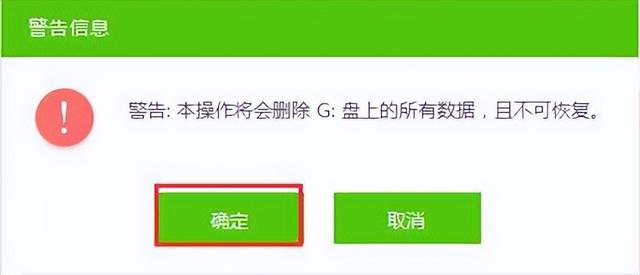

Click to create and confirm. Just wait for the U disk to be completed
While making the U disk boot disk, you can download the system image first
Select the win7 system and click to download win7, 64-bit system

After downloading, copy the image to the root directory of the USB flash drive, wait for the copy to complete, and the USB flash drive will be created.
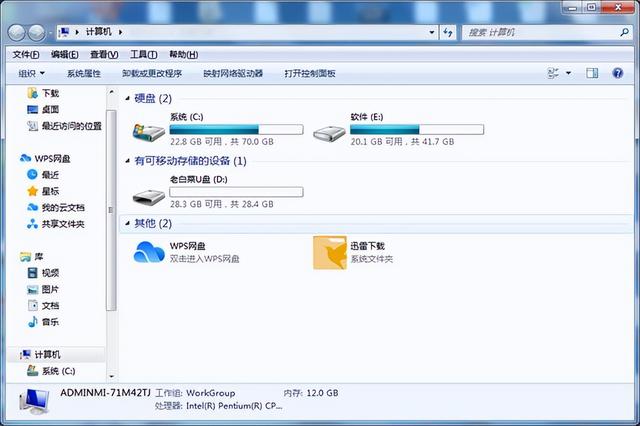
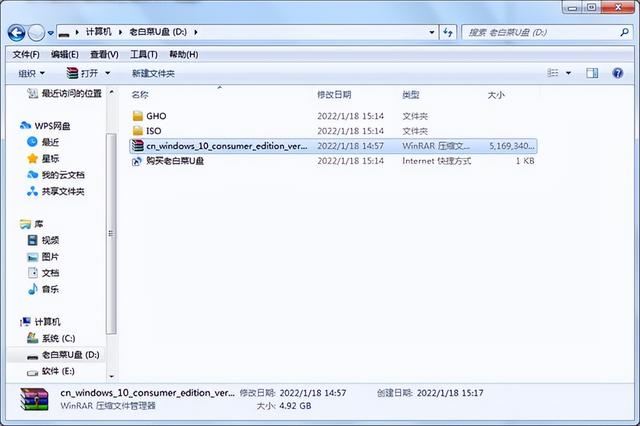
After restarting the computer, when the startup screen appears, press Press the startup shortcut key to boot the USB disk. After entering the main menu interface of Lao Baicai, select "[02] Lao Baicai Win8PE Standard Edition (New Machine)" and press Enter to confirm.

After entering the Laobaicai installed version pe system desktop, the Laobaicai PE installation tool window will automatically pop up. Click the "Browse (B)" button in the window to proceed to the next step.
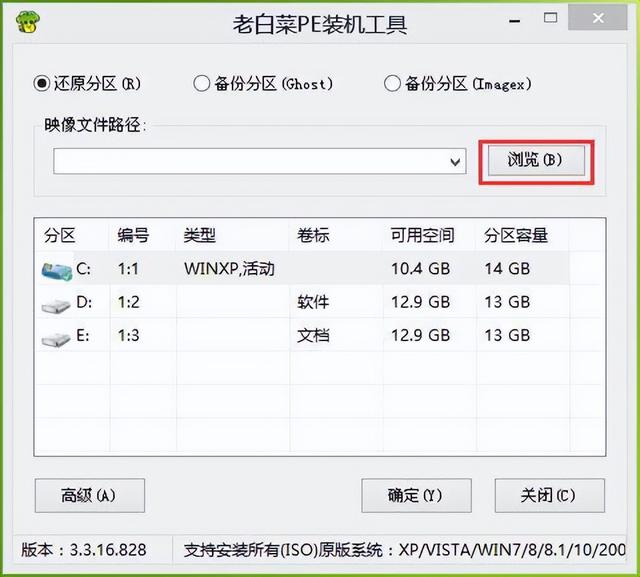
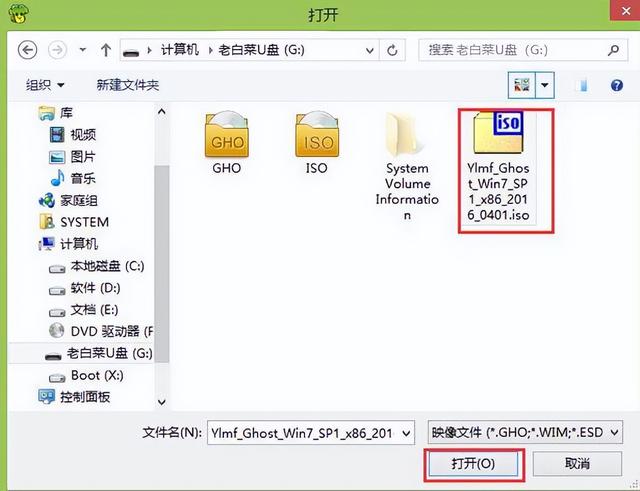
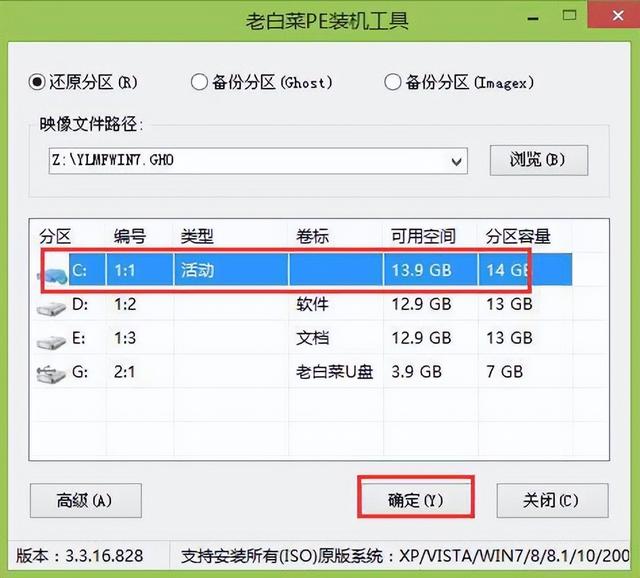
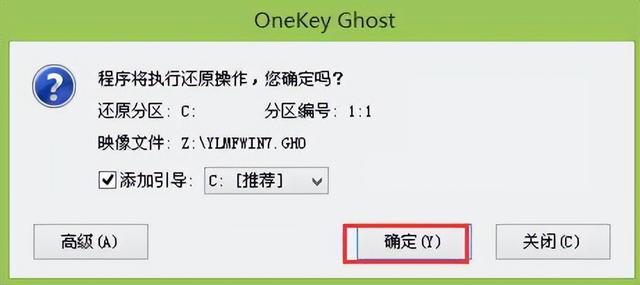
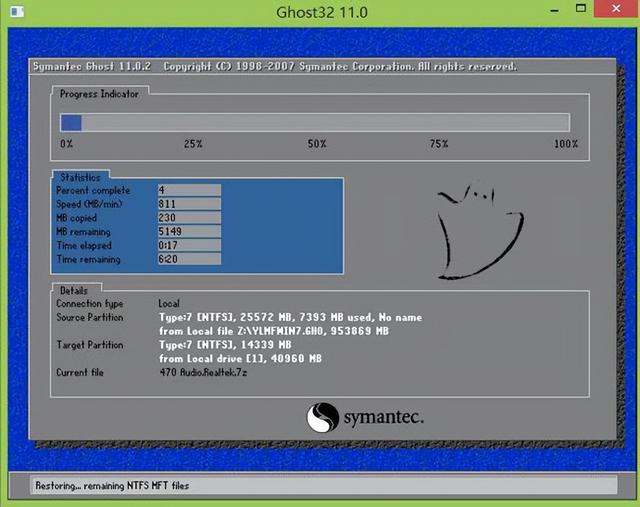
The above is the detailed content of How to install a pure win7 system in Dabaicai. For more information, please follow other related articles on the PHP Chinese website!
 Introduction to screenshot shortcut keys in Windows 7 system
Introduction to screenshot shortcut keys in Windows 7 system
 Solution to the problem that win7 system cannot start
Solution to the problem that win7 system cannot start
 How to repair win7 system if it is damaged and cannot be booted
How to repair win7 system if it is damaged and cannot be booted
 Solution to no sound in win7 system
Solution to no sound in win7 system
 Detailed process of upgrading win7 system to win10 system
Detailed process of upgrading win7 system to win10 system
 The specific process of connecting to wifi in win7 system
The specific process of connecting to wifi in win7 system
 bootsqm
bootsqm
 windows automatic update
windows automatic update




