
WPS2019 is a document editing and processing software that many friends use in daily office work. It can help everyone easily edit various documents and improve office efficiency. Some friends still don’t know how to automatically adjust the column width in WPS, so today I will bring you a method to automatically adjust the column width. If you are interested, let’s take a look.
1. Open WPS2019 and click on the Start menu.
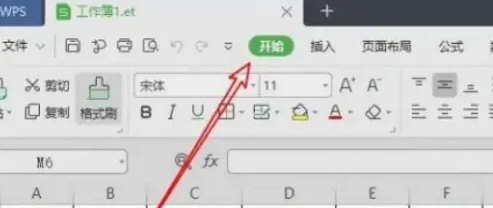
#2. Click the row and column drop-down buttons on the start toolbar.
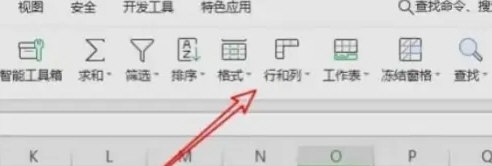
#3. Click the most suitable column width menu item in the pop-up drop-down menu.
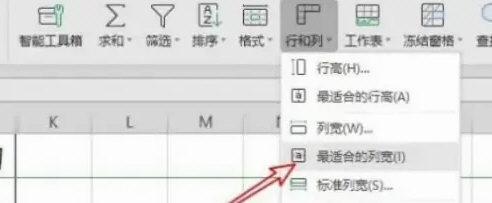
The above is the detailed content of How to automatically adjust column width in WPS2019. You will learn after reading this. For more information, please follow other related articles on the PHP Chinese website!
 Solution to computer black screen prompt missing operating system
Solution to computer black screen prompt missing operating system Introduction to parametric modeling software
Introduction to parametric modeling software The difference between array pointer and pointer array
The difference between array pointer and pointer array How to enter BIOS on thinkpad
How to enter BIOS on thinkpad Introduction to linux operating system
Introduction to linux operating system How to create a web page in python
How to create a web page in python The role of applet tag in html
The role of applet tag in html JavaScript:void 0
JavaScript:void 0



