
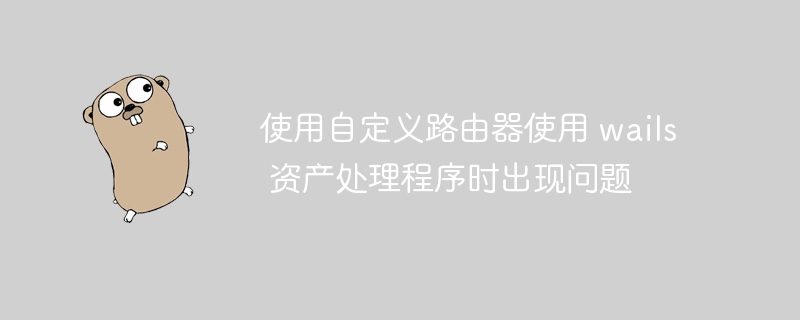
I'm trying to use a custom multiplexer with the wails asset handler, but when trying to get anything I keep getting index.html page. I added a print statement at the top of the muxer's servehttp function, but this is only called once when the favicon.ico is fetched at the beginning of the program.
I have the following main file:
package main
import (
"embed"
"fmt"
"github.com/nigel2392/router/v3"
"github.com/nigel2392/router/v3/request"
"github.com/wailsapp/wails/v2"
"github.com/wailsapp/wails/v2/pkg/options"
"github.com/wailsapp/wails/v2/pkg/options/assetserver"
)
var router *router.router = router.newrouter(true)
func init() {
router.get("/about", func(r *request.request) {
fmt.println("about")
r.writestring("about")
})
}
//go:embed all:frontend/dist
var assets embed.fs
func main() {
// create an instance of the app structure
app := newapp()
// create application with options
err := wails.run(&options.app{
title: "new",
width: 1024,
height: 768,
assetserver: &assetserver.options{
assets: assets,
handler: router,
},
backgroundcolour: &options.rgba{r: 27, g: 38, b: 54, a: 1},
onstartup: app.startup,
bind: []interface{}{
app,
},
})
if err != nil {
println("error:", err.error())
}
}
I can see the following output in the terminal:
deb | [externalassethandler] loading 'http://localhost:3000/favicon.ico' deb | [externalassethandler] loading 'http://localhost:3000/favicon.ico' failed, using assethandler # print statement at the top of the servehttp function, # prints the requested path, and the available router paths. path: /favicon.ico get /about -> deb | [externalassethandler] loading 'http://localhost:3000/about' to develop in the browser and call your bound go methods from javascript, navigate to: http://localhost:34115 deb | [externalassethandler] loading 'http://localhost:3000/@vite/client' deb | [externalassethandler] loading 'http://localhost:3000/node_modules/vite/dist/client/env.mjs' deb | [externalassethandler] loading 'http://localhost:3000/about' deb | [externalassethandler] loading 'http://localhost:3000/@vite/client' deb | [externalassethandler] loading 'http://localhost:3000/node_modules/vite/dist/client/env.mjs' deb | [externalassethandler] loading 'http://localhost:3000/about'
When trying to get the page in question for testing, as described in the wails assetserver documentation, I retrieve the index page:
let resp = await fetch("/about")
undefined
await resp.text()
'<!DOCTYPE html>\n<html lang="en">\n<head>\n \x3Cscript type="module" src="/@vite/client">\x3C/script>\n\n <meta charset="UTF-8"/>\n <meta content="width=device-width, initial-scale=1.0" name="viewport"/>\n <meta name="wails-options" content="noautoinject" />\n \x3Cscript src="/wails/ipc.js">\x3C/script>\n \x3Cscript src="/wails/runtime.js">\x3C/script>\n <title>new</title>\n</head>\n<body>\n <h1>Index!</h1>\n <a href="/about">Go To About!</a>\n</body>\n</html>\n'
Why is the servehttp function not called?
The log shows that externalassethandler is used. This means using an external front-end development server. All resource requests are first forwarded to the external front-end development server. The handler specified in assetserver.options will be used only when the external front-end development server responds with a 404 or 405 status code. Today, most spa front-end development servers serve index.html for non-asset requests. This is why you see this behavior.
The workaround is to configure the external front-end development server to bypass this request. For vite, modify the configuration file and add the following content:
export default defineConfig({
server: {
proxy: {
'/about': {
bypass: function () {
// Return false to produce a 404 error for the request.
return false;
},
},
// or for all the requests that start with "/api/"
'/api/': {
bypass: function () {
return false;
},
},
},
},
});But I recommend not to do this. Because the asset handler, as the name suggests, provides services for dynamic assets. wails has its own way of calling the bound go method . You should try it.
references:
frontend:dev:serverurl is located in wails.jsonserver.proxy optionserrskipproxy The above is the detailed content of Issue using wails asset handler with custom router. For more information, please follow other related articles on the PHP Chinese website!
 Do you know if you cancel the other person immediately after following them on Douyin?
Do you know if you cancel the other person immediately after following them on Douyin?
 User Account Control Cancellation Method
User Account Control Cancellation Method
 what is mac address
what is mac address
 Big data platform
Big data platform
 What are the registration-free spaces in China?
What are the registration-free spaces in China?
 What is the normal temperature of a laptop?
What is the normal temperature of a laptop?
 What is the difference between golang and python
What is the difference between golang and python
 What format is doc?
What format is doc?




