
php editor Baicao brings you an article about Deepin Linux system U disk installation tutorial and Deepin Linux installation guide. In this article, we will introduce in detail how to use a USB flash drive to install Deepin Linux system, and provide a detailed installation guide to help readers successfully complete the installation process. Whether it is a novice who is new to Linux systems or an experienced user, you can get useful information and guidance from this article. Let us explore the installation process of Deepin Linux system together!
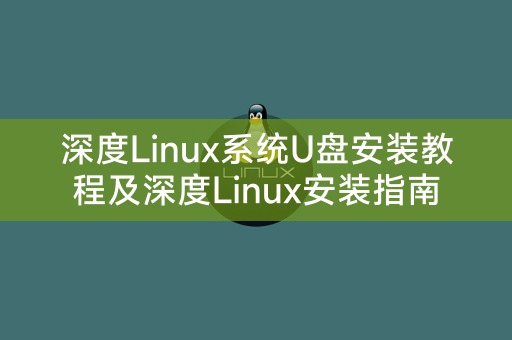
1. A computer running Windows or Linux operating system;
2. A computer with a capacity of at least 8GB U disk;
3. Deepin Linux ISO image file.
1. Insert the U disk;
2. Open Deepin Linux official website and download the ISO image file;
3. Download and Install a USB flash drive creation tool, such as Rufus or Etcher;
4. Open the USB flash drive creation tool, select the ISO image file and the inserted USB flash drive;
5. Click Start Production and wait for the creation to be completed .
1. Insert the prepared boot U disk into the computer where deepin Linux needs to be installed;
2. Restart the computer and enter the BIOS settings ;
3. In the BIOS settings, set the startup mode to boot from the USB disk;
4. Save the settings and exit the BIOS settings.
1. Enter the installation interface of Deepin Linux;
2. Select the language and keyboard layout;
3. Select the installation type, You can choose full disk installation or manual partitioning;
4. If you choose manual partitioning, you need to set the partition according to your own needs;
5. Set the user name and password;
6 . Start installing the system and wait for the installation to complete.
In Linux systems, you can use command line tools to perform various operations. Some of the commonly used commands include: ls (list directory contents), cd (switch directories) , mkdir (create directory), rm (delete file or directory), cp (copy file or directory), mv (move file or directory), etc. Using these commands can greatly improve operating efficiency.
The above is the detailed content of Deepin Linux system U disk installation tutorial and Deepin Linux installation guide. For more information, please follow other related articles on the PHP Chinese website!
 How to save files to USB drive
How to save files to USB drive
 What should I do if the USB disk cannot be read on the computer?
What should I do if the USB disk cannot be read on the computer?
 What currency is USD?
What currency is USD?
 How to connect to database with sqlplus
How to connect to database with sqlplus
 Solution to failedtofetch error
Solution to failedtofetch error
 How to remove people from the blacklist on WeChat
How to remove people from the blacklist on WeChat
 Java performs forced type conversion
Java performs forced type conversion
 Solution to WIN10 update failure
Solution to WIN10 update failure




