
php editor Apple will reveal the secret of how Xiaoxiang Academy hides rewards. On Xiaoxiang Academy, a well-known reading platform, readers can support their favorite works and authors through rewards. However, sometimes readers may not want to disclose their tipping behavior and wish to keep it low-key. In order to meet the needs of readers, Xiaoxiang Academy has designed a hidden tip function, which allows readers to tip without being noticed by others, thus protecting the reader's privacy. Let’s take a look at the specific steps below!
After opening the Xiaoxiang Academy APP on your mobile phone, click the "Personal Center" button in the lower right corner to enter the Personal Center page. Next, find and click the "Settings" function on this page.

#2. After entering the settings page, find the option of "Personal Home Page Privacy Settings" and click on this column.

3. On the page you enter next, there is a "My Cheer", followed by the content of reward, monthly vote, and evaluation vote, and finally there is a Function button, click the slider on it to turn it off, so that your reward content will not be seen by other users.
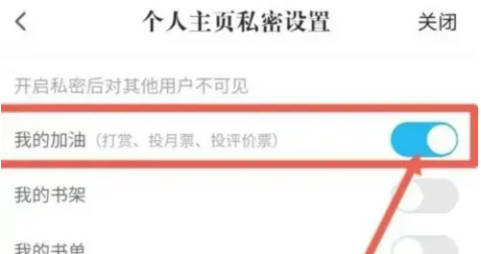
The above is the detailed content of How to hide rewards in Xiaoxiang Academy. For more information, please follow other related articles on the PHP Chinese website!




