
php Xiaobian Yuzi Tuanzi Translator is a practical translation tool that can help users quickly translate various languages. Sometimes, users may wish to change the font color of a translation to increase readability or differentiate it from other text. To change the font color of Tuanzi Translator, you can do it through simple settings. Here, we will introduce how to set this up so that users can better use Tuanzi Translator.
First we run the Tuanzi translator, and then click [Settings] above the translator.

#In the settings page, we need to first determine the engine for our translation, and then click the [Brush Icon] next to it.
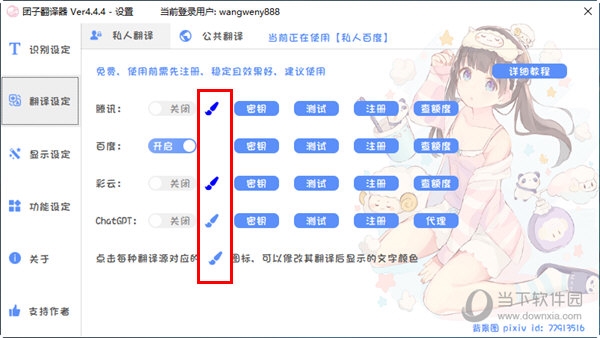
Then you can set the color.
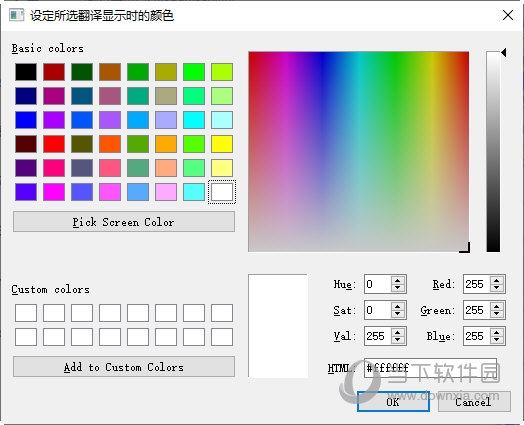
The corresponding color of the brush represents the font color.
The above is the detailed content of How to change the font color of Tuanzi Translator. Learn about this setting.. For more information, please follow other related articles on the PHP Chinese website!




