
php editor Xiaoxin introduces to you how to set the icon octagon path animation in PPT2021. Path animation is an animation effect commonly used in PPT, which can make icons or other elements move along a specified path to increase the visual appeal of the slide. In PPT2021, setting the icon octagon path animation is very simple. Just follow the following steps to achieve it:
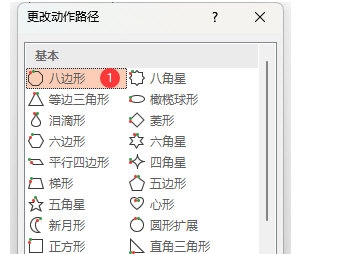
1. Open the PPT2021 software and insert an icon

2. Click on More Settings in the animation.

3. Click on other action paths.

#4. When the change action path pops up, click on the octagon and click OK.
The above is the detailed content of How to set icon octagon path animation in PPT2021 How to operate. For more information, please follow other related articles on the PHP Chinese website!




