
php editor Xiaoxin will introduce to you how to solve the problem of displaying other users when booting. When we turn on the computer, sometimes other users appear, confusing us. This may be due to a setup issue with the operating system or a user account that is set up incorrectly. In this article, we will analyze in detail the problem of other users showing win10 booting up, and provide solutions to help you quickly solve this problem and enjoy a smooth booting experience.
Analysis of the problem that other users are displayed when win10 is turned on
Method 1:
1. Open the run window and enter "netplwiz".
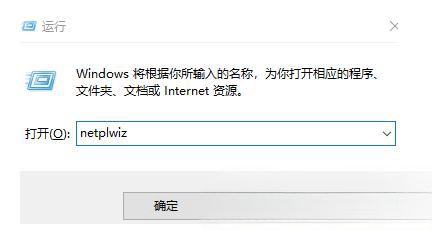
2. The interface that is called up is as follows. It is found that "To use this computer, the user must enter a user name and password (E)" is not checked, and the button "Apply" is gray. ".
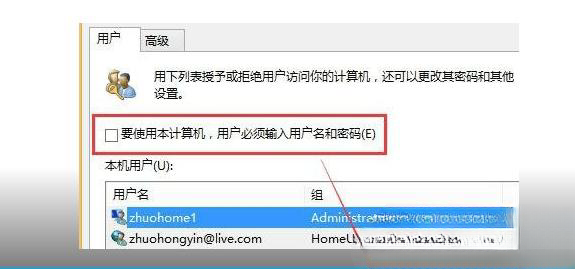
Method 2:
1. Select any account on the welcome interface and enter your password.
2. After successfully entering the Windows system, press "Win R".
3. Enter netplwiz (or enter controluserpasswords2) in the window.
4. Check "To use this computer, users must enter a username and password (E)" and click "Apply".
5. Then turn it off, that is, uncheck it. After the car is cleared, the system will resume normal automatic login.
The above is the detailed content of What should I do if another user starts up Windows 10? Analysis of the problem that other users are displayed when Windows 10 starts up. For more information, please follow other related articles on the PHP Chinese website!
 win10 bluetooth switch is missing
win10 bluetooth switch is missing Why do all the icons in the lower right corner of win10 show up?
Why do all the icons in the lower right corner of win10 show up? The difference between win10 sleep and hibernation
The difference between win10 sleep and hibernation Win10 pauses updates
Win10 pauses updates What to do if the Bluetooth switch is missing in Windows 10
What to do if the Bluetooth switch is missing in Windows 10 win10 connect to shared printer
win10 connect to shared printer Clean up junk in win10
Clean up junk in win10 How to share printer in win10
How to share printer in win10



