
Win7 personalization settings missing is a common problem that many users encounter when using the Windows 7 operating system. This problem may prevent users from changing personalization settings such as desktop backgrounds, themes, screensavers, etc., causing inconvenience to users. If you also encounter this problem, don't worry, PHP editor Zimo has provided a solution for you. Let us take a look at how to solve the problem of missing Win7 personalized settings!
What should I do if my Win7 personalization settings are missing?
1. First, make sure that the Win7 system version of your computer is Professional Edition or higher, not Home Edition. Win7 Home Edition does not have personalized functions. (Right-click the computer - Properties to view).
If it is the home version, then reinstall and upgrade to Win7 Ultimate.
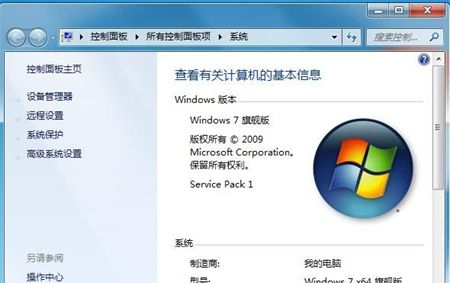
#2. If it is not the home version and there is no personalization, then copy the following registry code into Notepad.
Windows Registry Editor Version 5.00
[HKEY_CLASSES_ROOT\DesktopBackground\Shell\Personalize]
@=hex (2): 40, 00, 25, 00, 73, 00 ,79,00,73,00,74,00,65,00,6d,00,72,00,6f,00,6f,00,74,\
00,25,00,5c, 00, 73, 00, 79, 00, 73, 00, 74, 00, 65, 00, 6d, 00, 33, 00, 32, 00, 5c, 00, 74, 00,\
68 ,00,65,00,6d,00,65,00,63,00,70,00,6c,00,2e,00,64,00,6c,00,6c,00,2c,00,2d,\
00,31,00,30,00,00,00
"HideInSafeMode"=""
"ControlPanelName"="Microsoft.Personalization"
"Position" = "Bottom"
"Icon" = hex (2): 25, 00, 73, 00, 79, 00, 73, 00, 74, 00, 65, 00, 6d, 00, 72, 00, 6f, 00, 6f, 00, 74, \
00, 25, 00, 5c, 00, 73, 00, 79, 00, 73, 00, 74, 00, 65 ,00,6d,00,33,00,32,00,5c,00,74,00,\
68,00,65,00,6d,00,65,00,63,00, 70, 00, 6c, 00, 2e, 00, 64, 00, 6c, 00, 6c, 00, 2c, 00, 2d, \
00, 31, 00, 00, 00
[HKEY_CLASSES_ROOT\DesktopBackground\Shell\Personalize\command]
"DelegateExecute"="{06622D85-6856-4460-8DE1-A81921B41C4B}"
Then save as a reg file.
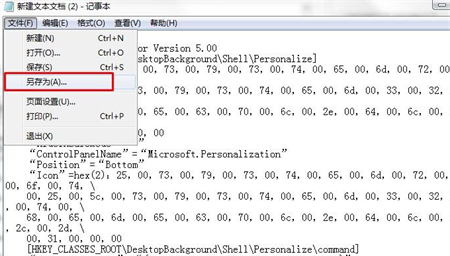
Repair personalized .REG (select all files as file type when saving)
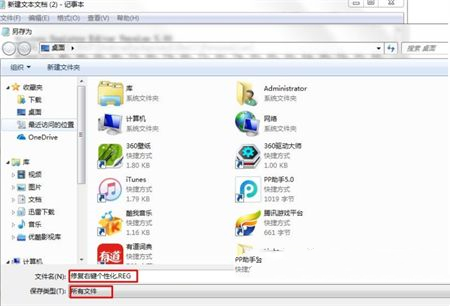
3. After generating the reg file , double-click the repair personalization.REG to import.
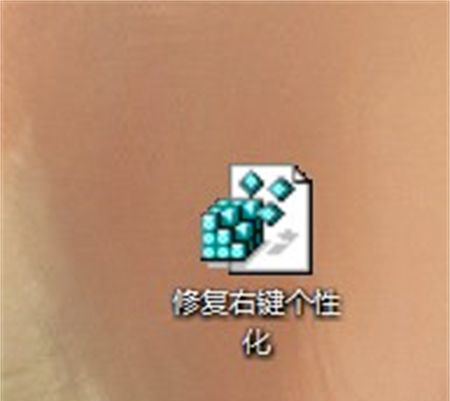
#Finally, everyone needs to restart the computer, and then personalization will come back.
The above is the detailed content of What should I do if my Win7 personalization settings are missing? Win7 personalization settings are missing solutions. For more information, please follow other related articles on the PHP Chinese website!
 How to create virtual wifi in win7
How to create virtual wifi in win7
 What versions of linux system are there?
What versions of linux system are there?
 How to change file type in win7
How to change file type in win7
 How to set up hibernation in Win7 system
How to set up hibernation in Win7 system
 How to open Windows 7 Explorer
How to open Windows 7 Explorer
 How to solve the problem of not being able to create a new folder in Win7
How to solve the problem of not being able to create a new folder in Win7
 Solution to Win7 folder properties not sharing tab page
Solution to Win7 folder properties not sharing tab page
 Win7 prompts that application data cannot be accessed. Solution
Win7 prompts that application data cannot be accessed. Solution




