
php editor Apple teaches you how to recover deleted files that are not in the Recycle Bin in Win10. Sometimes we accidentally press the Shift key when deleting a file, causing the file to be permanently deleted directly instead of entering the Recycle Bin. At this time we may feel confused and don’t know how to retrieve deleted files. Don’t worry, the following will introduce you in detail several methods to recover permanently deleted files to help you solve this problem.
What should I do if the deleted files in Win10 are not in the Recycle Bin? Analysis
1. In the first step, we use the shortcut key "win R" to open the run window on the computer, and then enter " gpedit.msc" and click OK option.
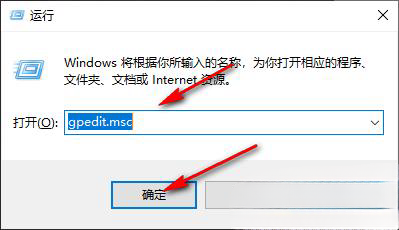
2. In the second step, after entering the Local Group Policy Editor page, we first click to open the "User Configuration" option on the page.
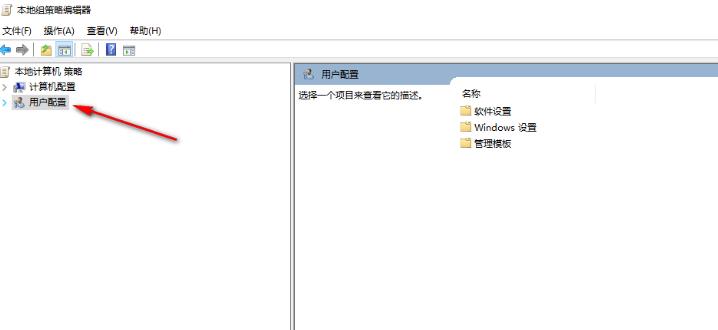
3. In the third step, we open the "Administrative Templates" option in the drop-down list of user configuration, and then open the "All Settings" option in the drop-down list of Administrative Templates. .
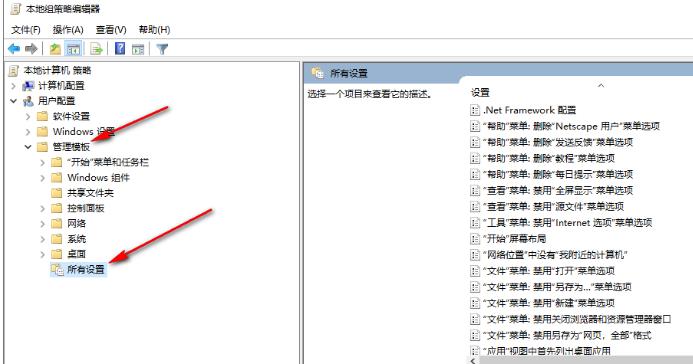
4. Step 4. On the right page of all settings, we find the "Do not move deleted files to the Recycle Bin" option. Double-click to open this option. .
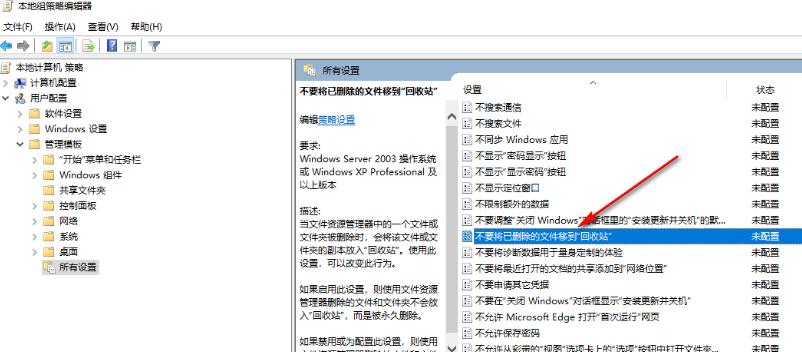
5. Step 5. After entering the "Do not move deleted files to the Recycle Bin" page, we change the option on this page to "Not configured" or the "Disabled" option, and finally click the "Apply" and "OK" options.
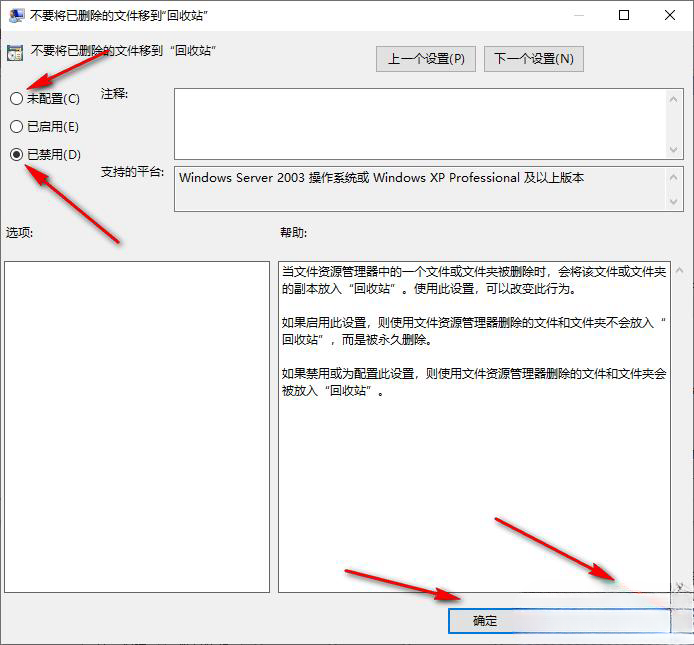
The above is the detailed content of How to recover files deleted in Win10 that are not in the Recycle Bin?. For more information, please follow other related articles on the PHP Chinese website!
 win10 bluetooth switch is missing
win10 bluetooth switch is missing
 Why do all the icons in the lower right corner of win10 show up?
Why do all the icons in the lower right corner of win10 show up?
 The difference between win10 sleep and hibernation
The difference between win10 sleep and hibernation
 Win10 pauses updates
Win10 pauses updates
 What to do if the Bluetooth switch is missing in Windows 10
What to do if the Bluetooth switch is missing in Windows 10
 win10 connect to shared printer
win10 connect to shared printer
 Clean up junk in win10
Clean up junk in win10
 How to share printer in win10
How to share printer in win10




