
php editor Baicao brings you a tutorial on how to add task information to iMindMap. iMindMap is a powerful mind mapping software that can help users better organize and manage tasks. When using iMindMap, adding task information is a very important step, which allows us to clearly understand the specific content and progress of the task. This tutorial will introduce in detail how to use iMindMap to add task information to help everyone improve work efficiency and task management capabilities. Come and learn together!
1. Open the software and find the [Task Information] icon on the right side

2. Click to view Go to the three sections [General] [Previous] [Resources]
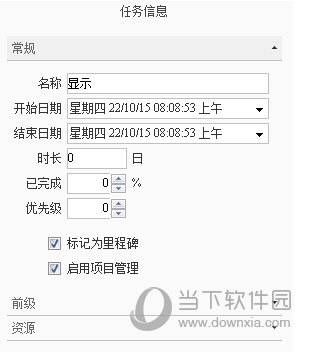
3. In [General] you can add the start time, end time, duration, and priority of the task Wait for the content
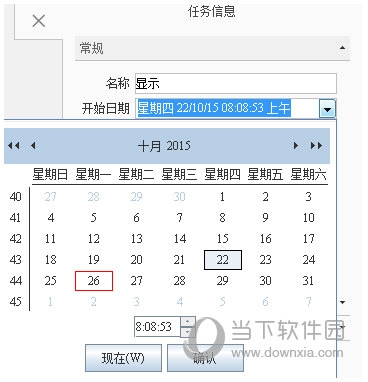
4. Add the relationship between tasks in [Previous Level], such as the order of before and after, etc.
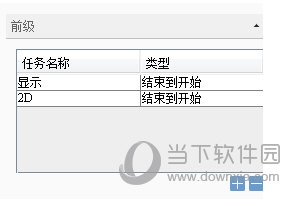
5. In the [Resources] section, provide a detailed explanation of the planned resource costs.
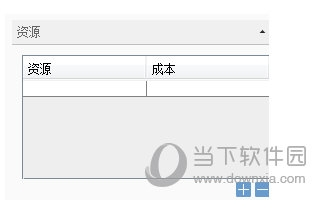
In "Resources" and "Predecessor", you can click Add in the lower right corner. Minus sign to add or delete. The above is the iMindMap related tutorial brought by the editor, I hope it can help everyone.
The above is the detailed content of How to add task information to iMindMap creation method tutorial. For more information, please follow other related articles on the PHP Chinese website!




