
php Xiaobian Xigua introduces to you the tutorial on how to batch copy the entire page content of CorelDRAW. CorelDRAW is a powerful design software that can help users quickly create beautiful design works. During the design process, sometimes we need to batch copy the content of the entire page to improve work efficiency. This tutorial will introduce in detail how to batch copy the content of the entire page in CorelDRAW, allowing you to easily master this technique and improve the design effect.
1. Copy directly, hold down the shortcut key [Ctrl A] to select all the content, copy and paste to complete
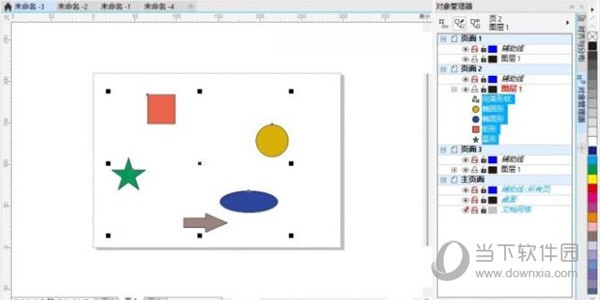
2. Reproduction page
1) Click [Layout]-[Reproduction Page] at the top
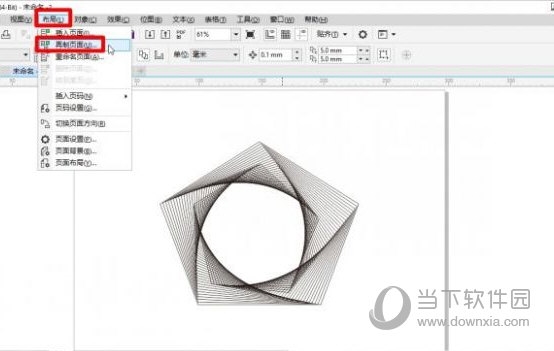
2) In the pop-up dialog box According to the work needs, select the location to insert the new page, select to copy the layer and its content, and click OK to complete
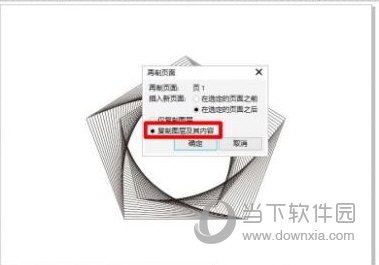
Both of the above two methods can batch copy the page. The "copy page function" allows us to batch copy the entire page very conveniently, but the copy process will copy the page together and automatically generate a new page. The above is the CorelDRAW related tutorial brought by the editor, I hope it can help everyone.
The above is the detailed content of How to batch copy the content of the entire page in CorelDRAW How-to tutorial. For more information, please follow other related articles on the PHP Chinese website!
 What is the role of sip server
What is the role of sip server
 How to cast screen from Huawei mobile phone to TV
How to cast screen from Huawei mobile phone to TV
 fil currency price real-time price
fil currency price real-time price
 How to define variables in golang
How to define variables in golang
 A complete list of linux server operation and maintenance commands
A complete list of linux server operation and maintenance commands
 How to represent negative numbers in binary
How to represent negative numbers in binary
 The difference between div and span
The difference between div and span
 psp3000 crack
psp3000 crack




