
php editor Apple introduces you to the key operation recording setting method of Thunderbolt Simulator 9. Thunderbolt Emulator 9 is a powerful Android emulator that allows users to play Android games on their computers. In games, the setting of key operations is very important and can improve the gaming experience. This article will teach you how to set up keystroke recording so you can easily master this technique. Let’s learn with the editor!
First we run Thunder Simulator 9, and then click [More]-[Operation Recording] on the left.

#On the operation recording page, we click [Start Recording], or we can directly use the shortcut key [F10].
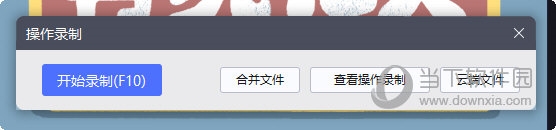
After starting the recording, press the buttons to be operated from beginning to end, and then click [End Recording] above.
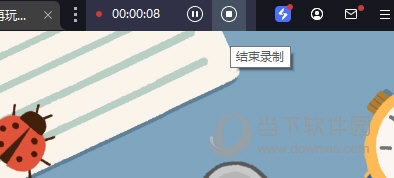
After the end, we see that a new operation record we recorded before has been added to the recording menu. We first click on the recording operation, and then set the number of repetitions and the number of keystroke recordings. time.
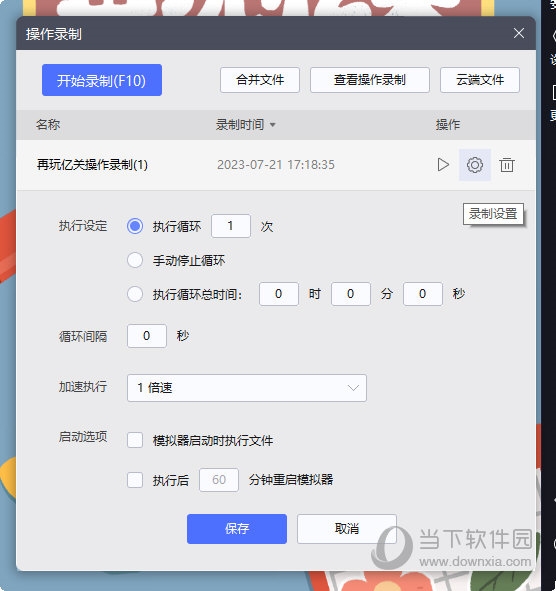
After confirmation, we click save, and then click start operation to return to the game page. The simulator will automatically simulate your loop operation. You can stop it above to end the automatic button.
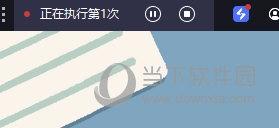
The above is the detailed content of How to set up key operation recording in Thunderbolt Simulator 9. This method will teach you.. For more information, please follow other related articles on the PHP Chinese website!




