
When some friends are using computers recently, they will encounter the situation that the website cannot be opened. At the same time, it is prompted: The site uses expired or unsafe TLS security settings. So, how do we specifically solve this situation? For those who don’t know how to solve it, here is a relevant introduction for you, let’s take a look!
1. Start running with the "win R" shortcut key, enter "control" and press Enter to enter the "Control Panel" interface.
2. After entering the new window interface, click the "Network and Internet" option.

3. Then click "Internet Options".
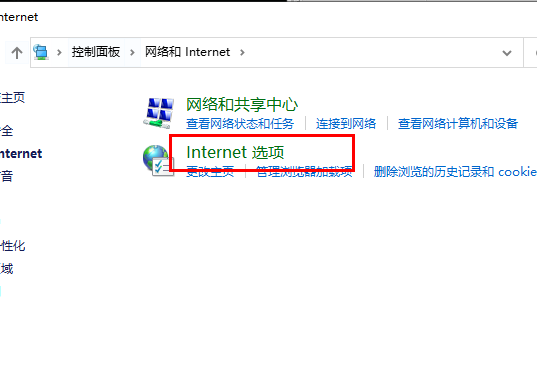
4. In the open window. Switch to the "Advanced" tab above.

5. Then check the "Use TLS1.0", "Use TLS1.1" and "Use TLS1.2" small boxes.
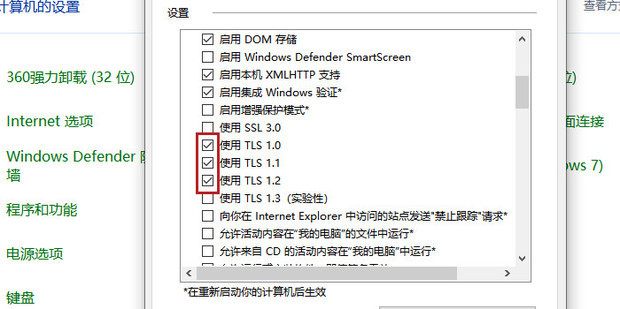
6. Finally, click "OK" below to save.
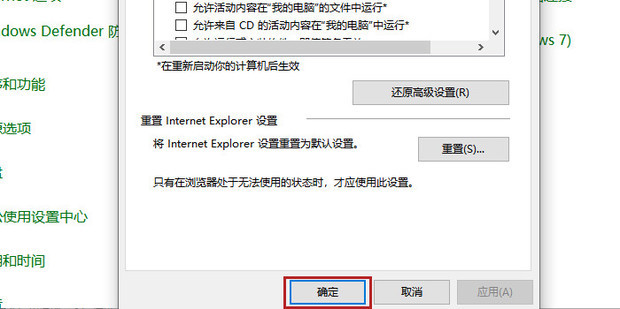
The above is the detailed content of What should I do if it prompts that the site uses expired or insecure TLS security settings?. For more information, please follow other related articles on the PHP Chinese website!




