
php Editor Xiaoxin brings you an introduction to how to edit the deck of Yu-Gi-Oh Neuron. In Yu-Gi-Oh Neuron, editing the deck is a very important part, which is directly related to the player's victory or defeat in the game. This article will introduce in detail how to edit the deck and operation methods to help players improve their gaming skills and achieve better results. Whether you are a novice or an experienced player, you can get useful information and tips from this article. Come and explore the world of editing decks in Yu-Gi-Oh Neuron!
1. Go to the [Deck] page of Yu-Gi-Oh Neuron and click [My Deck].

#2. Then click [Deck Empty] to add a new deck.
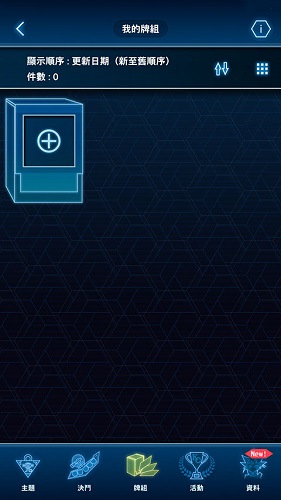
3. In the case of [unbound Konami account], there are no cards in the user's inventory.
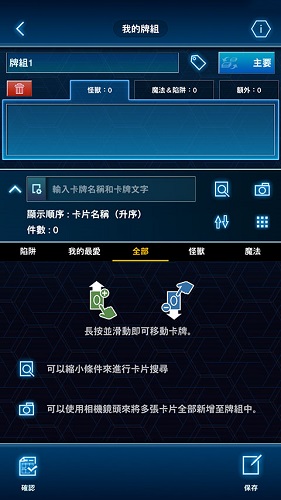
#4. At this time, you can click the [Camera] icon on the right to scan your existing cards and add them to your inventory.

5. To [add a card] to the deck, you can do it by long pressing and sliding up.

#6. If you want to [remove a card], you can press and hold it and slide down.

#7. You can also adjust the [card sorting] in the deck by long pressing and moving left and right.
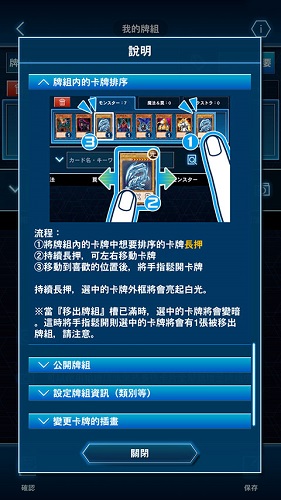
8. In the [Card Details] page, you can also [Change Card Illustration].
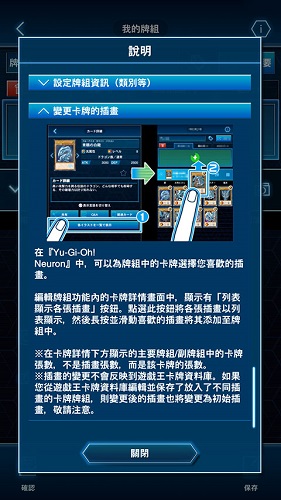
The above is the detailed content of How to edit the deck in Yu-Gi-Oh Neuron? Introduction to the operation method. For more information, please follow other related articles on the PHP Chinese website!




