
php editor Youzi will introduce you to a simple method that can help you turn off the icon in the lower right corner of Win10 Defender. Win10 Defender is a security protection tool that comes with Windows system. It will display a small icon in the lower right corner of the taskbar, but sometimes this icon may occupy some valuable screen space and affect the user experience. If you want to turn off this icon, just follow the steps below.
How to turn off the defender icon in win10
1. First, we right-click on the blank space of the lower menu bar and open "Task Manager".

#2. Click "Start" at the top and find the "Shield Icon".
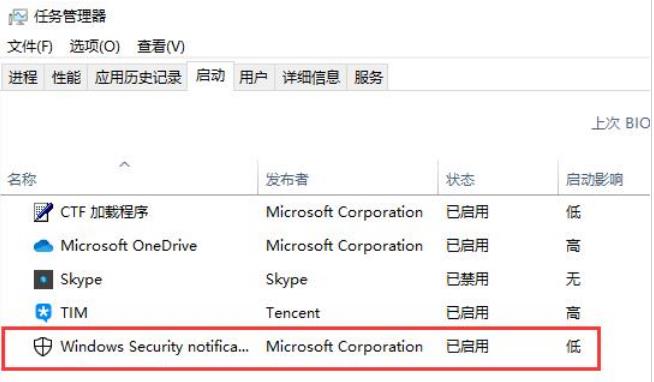
3. Right-click to select and click "Disable". Then we restarted the computer and found that there was no defender icon.
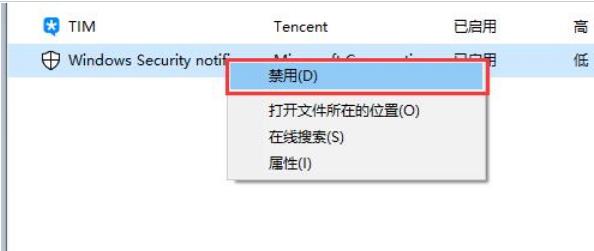
The above is the detailed content of How to turn off the icon in the lower right corner of win10defender? How to turn off the defender icon in win10. For more information, please follow other related articles on the PHP Chinese website!
 win10 bluetooth switch is missing
win10 bluetooth switch is missing
 Why do all the icons in the lower right corner of win10 show up?
Why do all the icons in the lower right corner of win10 show up?
 The difference between win10 sleep and hibernation
The difference between win10 sleep and hibernation
 Win10 pauses updates
Win10 pauses updates
 What to do if the Bluetooth switch is missing in Windows 10
What to do if the Bluetooth switch is missing in Windows 10
 win10 connect to shared printer
win10 connect to shared printer
 Clean up junk in win10
Clean up junk in win10
 How to share printer in win10
How to share printer in win10




