
php editor Banana will introduce to you the operation method of the WPS mobile version drop-down filling formula. As a powerful office software, WPS mobile version provides rich functions on mobile devices, among which drop-down filling formula is a commonly used function. Through the drop-down filling formula, you can quickly fill in the data of a column or a row, eliminating the tedious process of manual input. Below, we will introduce the specific steps of the WPS mobile version drop-down filling formula in detail, so that you can easily master this practical skill.
First we open the table and write a formula or value in a cell.
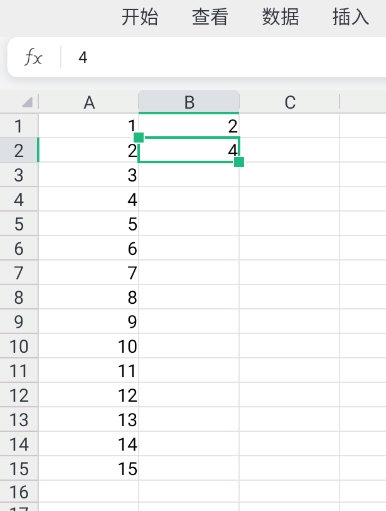
Then we click on a cell, click again, and select [Fill] from the pop-up options.
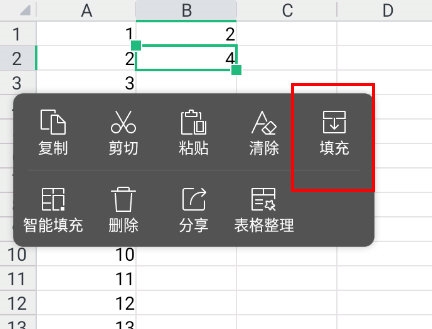
#Then the filled window will be displayed, and you can pull down the filled window to the specified position.

#After completion, click Done in the upper right corner or click on a blank space to complete the filling.
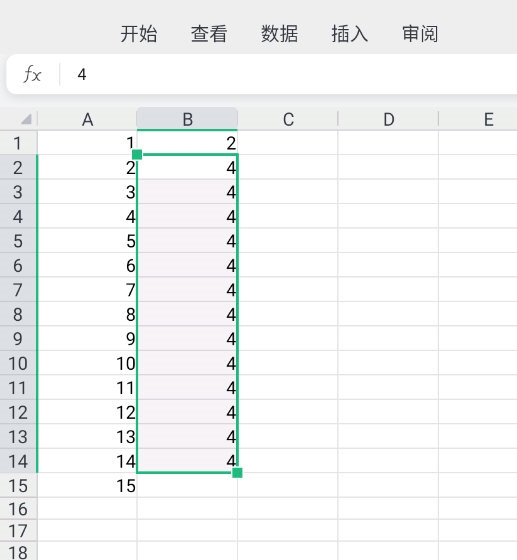
The above is the detailed content of Teach you how to drop down and fill formulas in WPS mobile version. This operation will teach you. For more information, please follow other related articles on the PHP Chinese website!




