
Many users who use Lenovo yoga27 all-in-one machine want to know how to shut down this machine. They don’t know how to shut down the machine. They only need to select Shutdown in the power supply in the start menu.
1. First, select the "Start" menu in the upper left corner.

2. Then select and click the power icon.
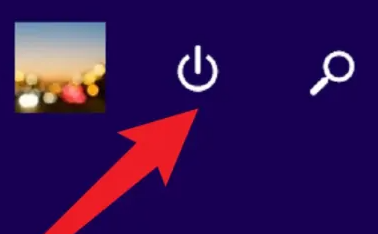
3. Finally, click “Shut Down”.

The above is the detailed content of How to shut down Lenovo yoga27 all-in-one computer. For more information, please follow other related articles on the PHP Chinese website!




