
php editor Xiaoxin is here to introduce a method of folder encryption, that is, to achieve encryption without compressing the folder. Usually, the way we encrypt a folder is to compress it into an encrypted file, but this method requires decompression first to access the folder contents, which is not convenient enough. By setting a password, we can directly encrypt the folder, avoiding the decompression step and improving operational efficiency. Next, let us take a closer look at how to set a password for a folder.
At work, the computer is an indispensable tool for us, and folders are the most used programs. So do you know how to set a password for a folder?
Method 1: Use Folder Protection 3000 to set a password
1. Right-click the folder where you need to set a password and select "Folder Protection";


Or run Folder Protection 3000, click the "Protect Folder" button above the software, select the folder that requires a password in the pop-up window, and click " Sure".
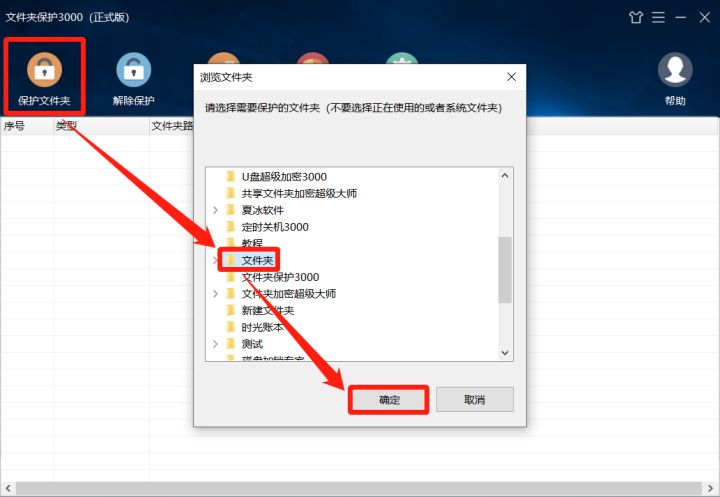
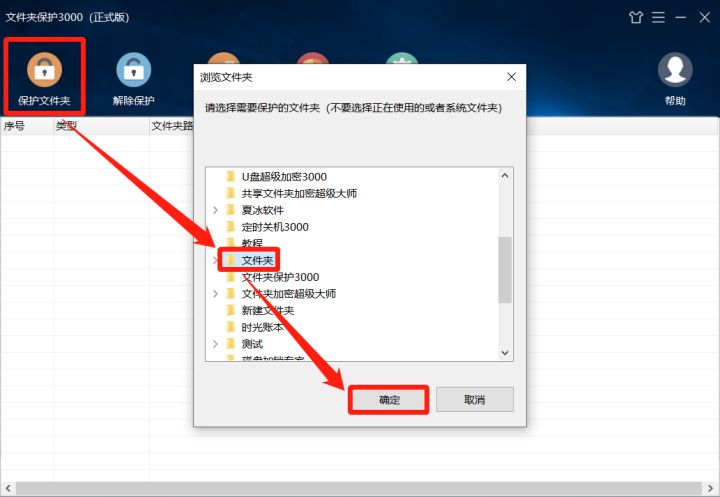
2. Click the "Add Password" button in the pop-up window.
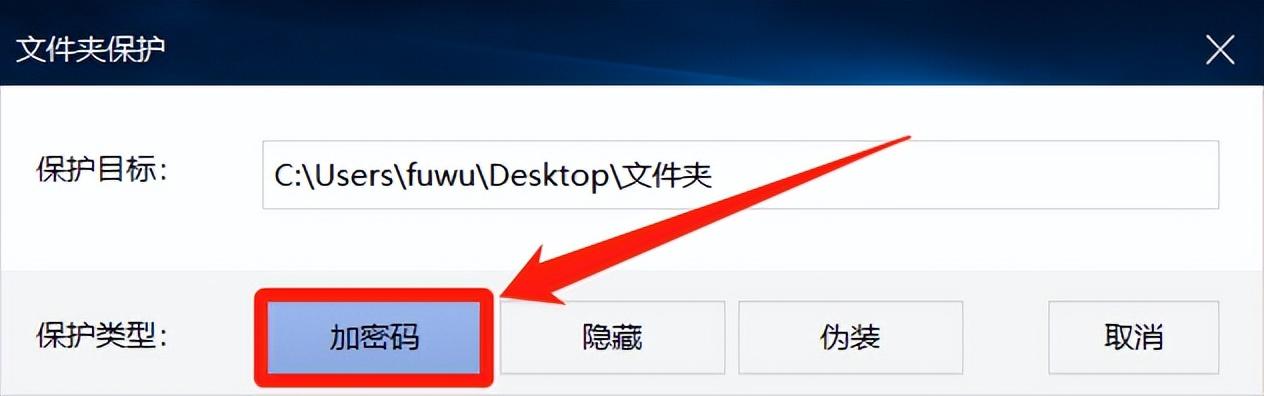
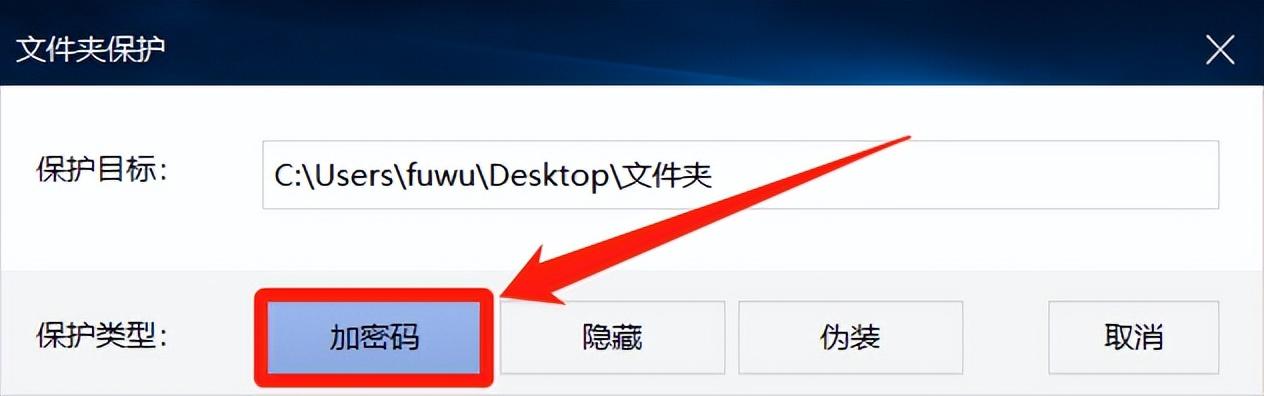
3. Set the password in the pop-up window and click "OK".
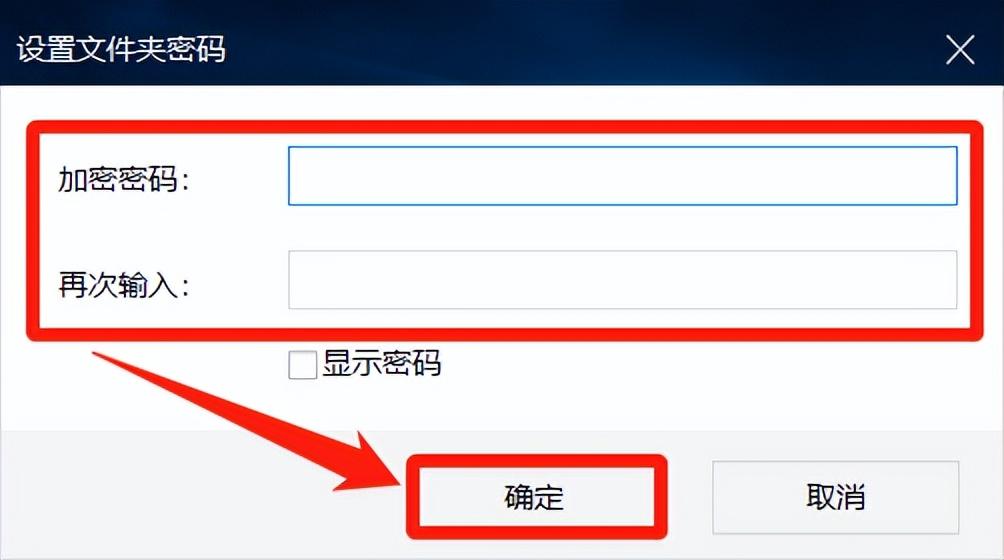
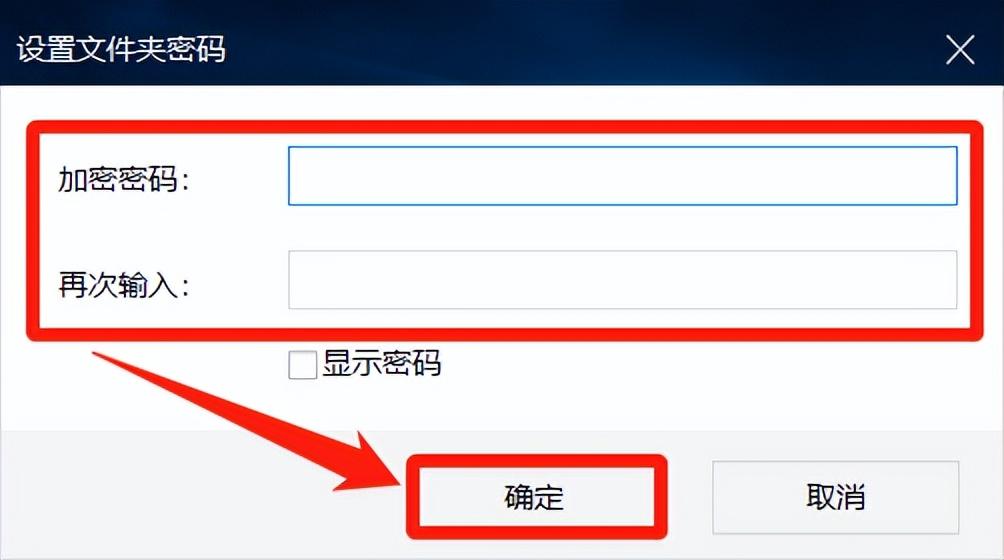
In this way, when opening the folder, you need to enter the correct password to enter. The encrypted folder can prevent deletion, copying, and move.
Method 2: Use the compression tool to set a password
Right-click the folder where you need to set a password and select "Add to compressed file".
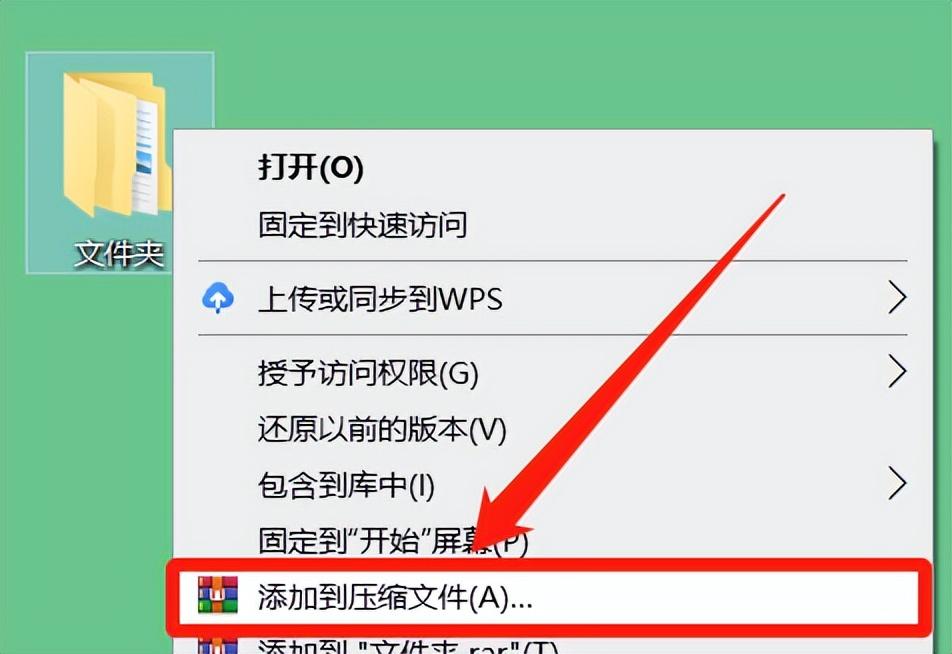
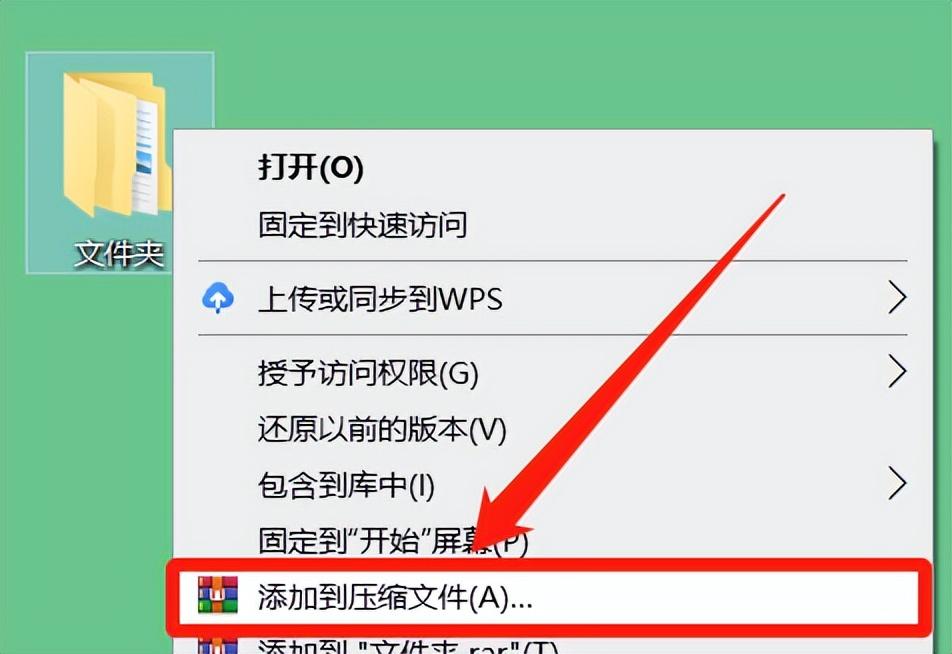
Click "Set Password" in the pop-up window, then set the password in the pop-up window and click "OK".
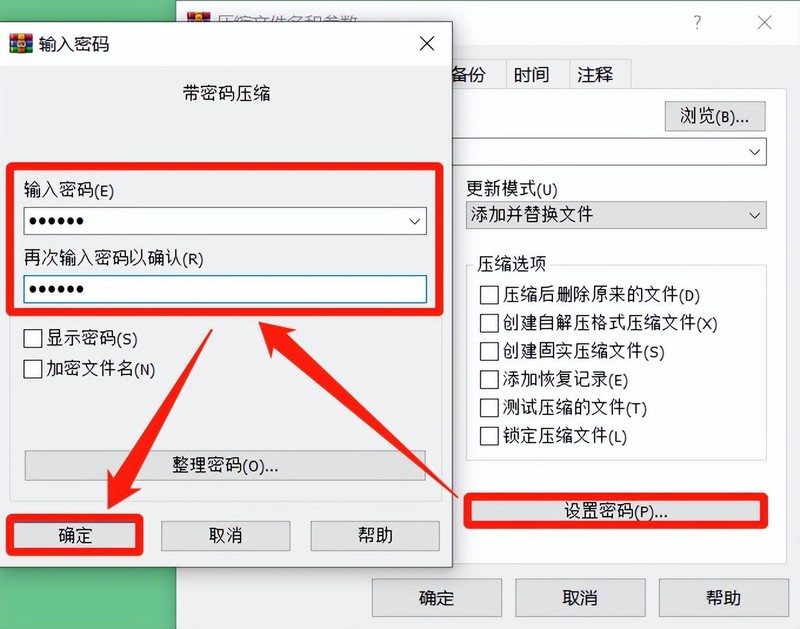
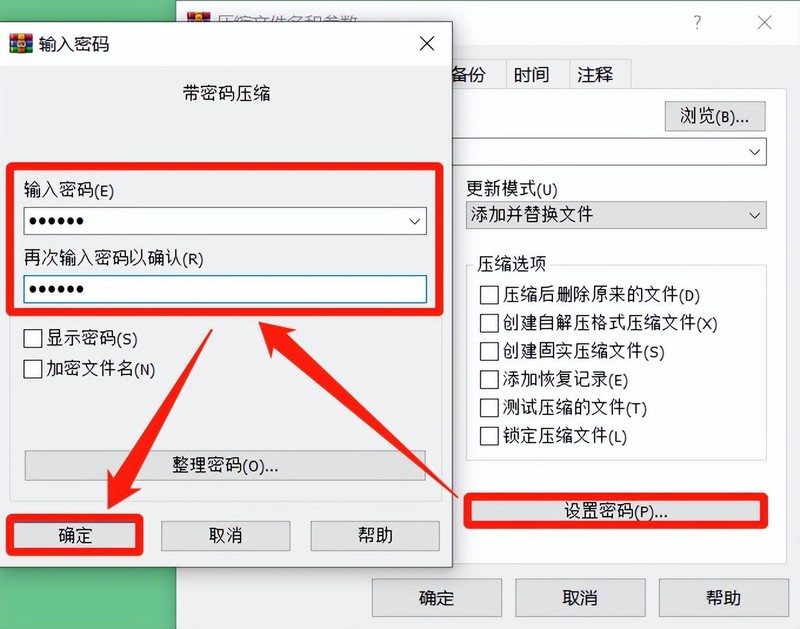
You need to enter a password to open the file in the compressed package, but the original folder is not encrypted and needs to be deleted manually. Encrypted compressed packages can be deleted, copied, and moved.
The above is the detailed content of How to encrypt a folder without compressing it? The latest method to set a password for a folder. For more information, please follow other related articles on the PHP Chinese website!




