
How does Tencent Video use Dolby sound effects? Tencent Video is a video playback software with a very excellent audio and video experience. It has extremely powerful video playback functions and can bring us an extraordinary audio-visual feast. In Tencent Video, you can use the Dolby Audio function to obtain a better sound experience and enjoy an immersive video viewing experience. If you are interested in this, follow the editor to take a look at Tencent Video Dolby Audio Use the method. 
php editor Banana will introduce to you how to use Dolby sound effects on Tencent Video. As the leading domestic video platform, Tencent Video provides users with a rich variety of entertainment content. Among them, Dolby Sound is a technology that allows users to get a more shocking sound experience when watching movies. Using Tencent Video's Dolby audio function, users can experience more realistic and lifelike sound effects when watching movies, making the viewing experience even more upgraded. Next, we will introduce in detail how to use Dolby sound effects in Tencent Video to take your movie-watching experience to the next level!

2. After logging in to the main page, select the video you want to watch and click

3. Enter playback page, click the full-screen icon in the lower right corner to watch in full-screen
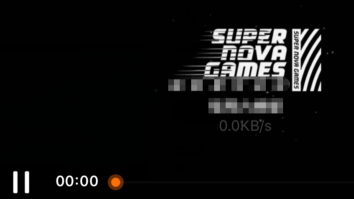
4. As shown in the picture, under the opened full-screen page, click the Dolby icon above

5. As shown in the picture, the page will display the prompt that Dolby Audio-Visual is switching

6. Finally, you can enter Dolby Audio-Visual. Than audio-visual, watch the video.

The above is the detailed content of How to use Dolby audio in Tencent Video. For more information, please follow other related articles on the PHP Chinese website!




