
QQ Reading is a popular mobile reading application that allows users to read their favorite books and novels anytime and anywhere. For some users, sliding to turn pages is a more convenient and comfortable way to read. So, how to set up sliding page turning in QQ Reading? Below, PHP editor Banana will give you a detailed answer.
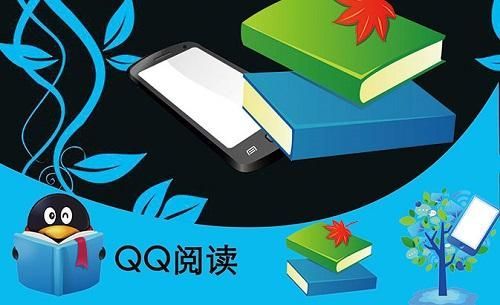
1. Open the QQ Reading homepage and click on the novel in the bookshelf.

#2. Touch the middle of the screen, and then click [Settings].

3. In the settings, click [More Settings].
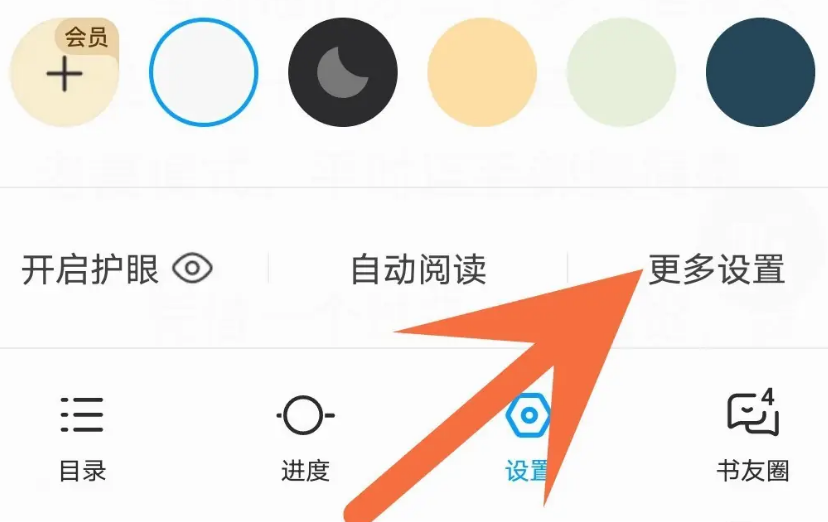
#4. Open more settings and click [Up and Down].

The above is the detailed content of How to set sliding page turning in QQ reading. For more information, please follow other related articles on the PHP Chinese website!




