
php editor Youzi brings you an article on how to set a timer to stop playback in Kugou Music. In daily life, we often listen to music to relax, but sometimes we forget to turn off the player, causing the music to keep playing. This article will introduce in detail how to set the timer stop playback function in Kugou Music, so that you no longer have to worry about forgetting to turn off the music, and you can also reasonably control the playback time of the music. Whether you are working, studying or before going to bed, you can easily stop playback at a scheduled time. Next, let’s take a look at the specific setup steps!

1. First, on the song playback page, click the three-dot icon on the right.
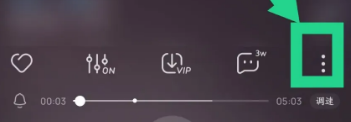
#2. Then in the pop-up operation page, click the scheduled shutdown option.

#3. Select the time to turn off the scheduled time, and click to stop playing after the set time.
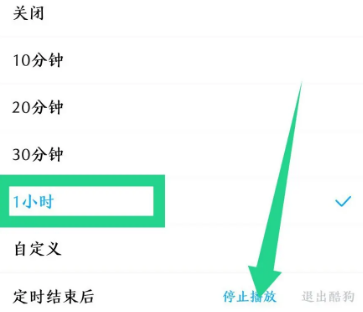
The above is the detailed content of How to stop playing Kugou Music regularly. For more information, please follow other related articles on the PHP Chinese website!




