
php editor Xinyi brings you the solution to "How to turn off 233 Paradise ads". 233 Paradise is an advertising platform. Sometimes some unpleasant advertisements will pop up when we browse the web. So how do you turn off these ads? The editor below will share with you several effective methods, hoping to help you.

To start using the 233 Paradise software, first open it. After entering the homepage, click [My] in the lower right corner, and you can also see the games recommended by the system on the homepage.
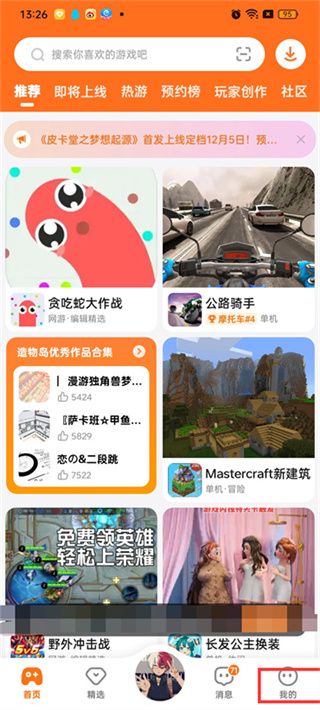
#2. You can view recently played games and other content on my page, click on the [three horizontal icons] in the upper right corner.

3. After clicking, a menu page will pop up on the right side of the page. In the pop-up page, we click [Privacy Settings];

4. Finally, when we come to the privacy settings page, we can see that there are four functions that can be used. We can turn off the [Personalized Recommendation and Advertising Personalized Recommendation] button;

The above is the detailed content of How to turn off 233 park advertisements. For more information, please follow other related articles on the PHP Chinese website!




