
php editor Strawberry will introduce how to use Alipay to check the housing provident fund balance. As a comprehensive mobile payment application, Alipay not only provides convenient payment functions, but also provides a series of life services. One of them is the ability to check an individual’s housing provident fund balance. Through Alipay, users can easily check their housing provident fund account balance and learn about the latest payment status. Below, we will introduce in detail how to check the housing provident fund balance on Alipay.
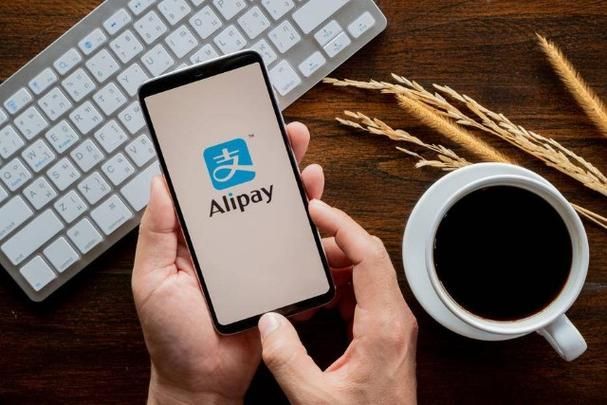
The first step is to open the Alipay APP and click to open the "Citizen Center" on the homepage

The second step, click to enter the "Provide Fund" above
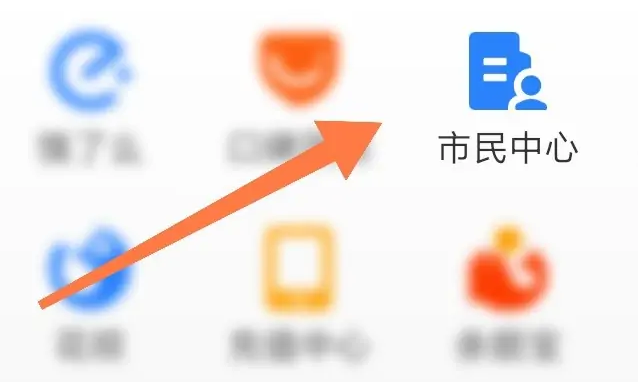
The third step, click on the "Provide Fund Query" pointed by the arrow below

The fourth step is to check your "provident fund balance" at the top (if "***" is displayed, remember to open the "small" button on the right Eyes" icon)

The above is the detailed content of How to check how much housing provident fund is on Alipay. For more information, please follow other related articles on the PHP Chinese website!




