
php editor Xinyi introduces you a simple method to restore the computer's factory settings and install the latest Windows 7 system. Whether you want to clear junk files from your computer or solve system problems, restoring factory settings is an effective solution. This article will provide a detailed illustrated operation process to help you easily complete the system recovery steps. Follow our guidance to restore your computer to factory settings and enjoy the smooth experience brought by the new Windows 7 system.
When a computer malfunction occurs, we can take measures to restore the system to solve the problem, but there are still many friends who don’t know how to restore the win7 system. Below, Chu Lishi will bring you computer system restoration. The operation process of win7.
Tools/Materials
System version: windows7
Brand type: HUAWEI MateBook X
Method/steps:
1. Click on the desktop On the Start menu, open Control Panel and click Backup and Restore.


2. Click Restore System Settings and Computer.
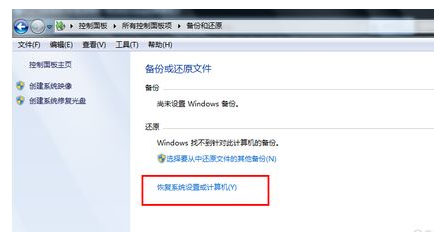
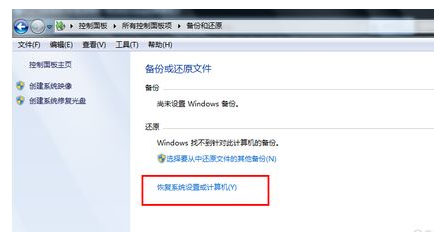
3. Select to open System Restore.
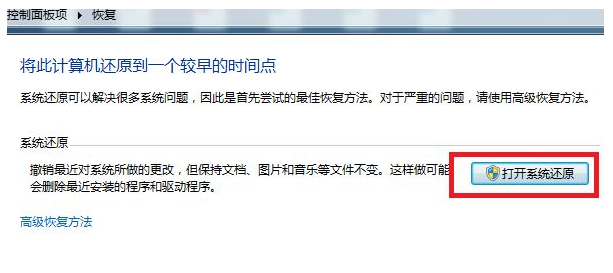
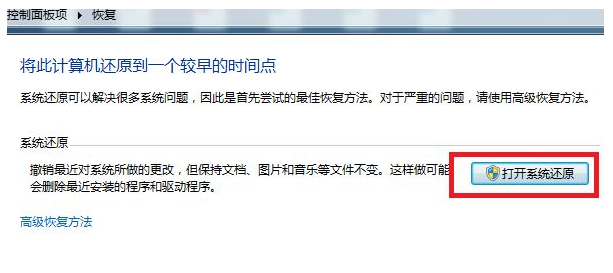
4. Click Next in the wizard to come to the following system restore interface, select a restore point, and then click Next.
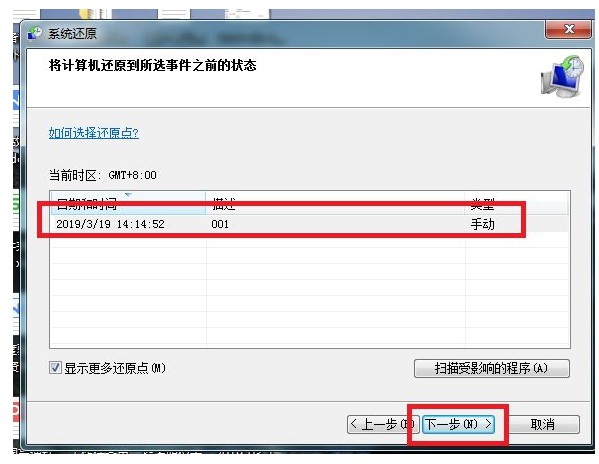
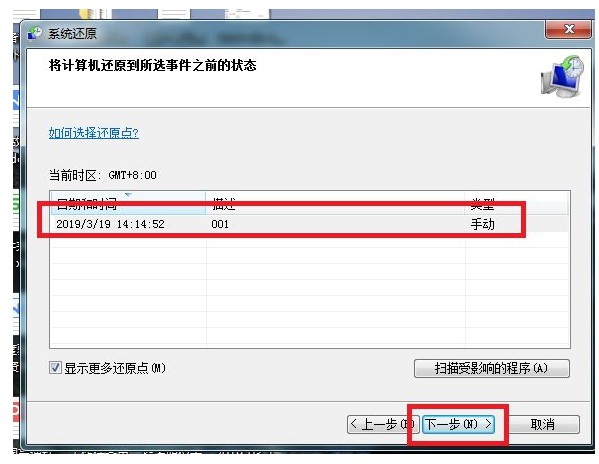
5. Then a message will appear to confirm the detailed information about the restoration. After confirmation, click Finish, and then the restoration of the win7 system will begin.
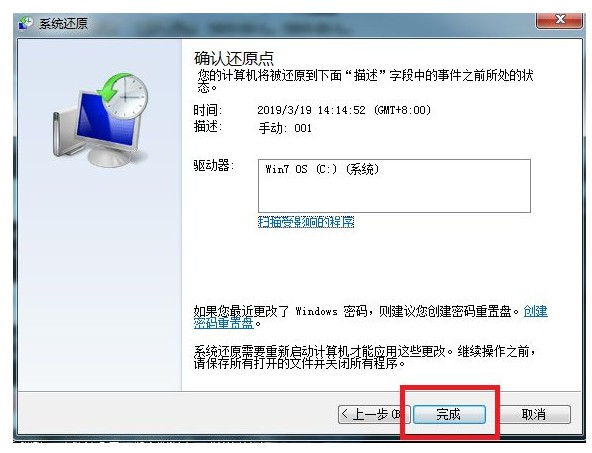
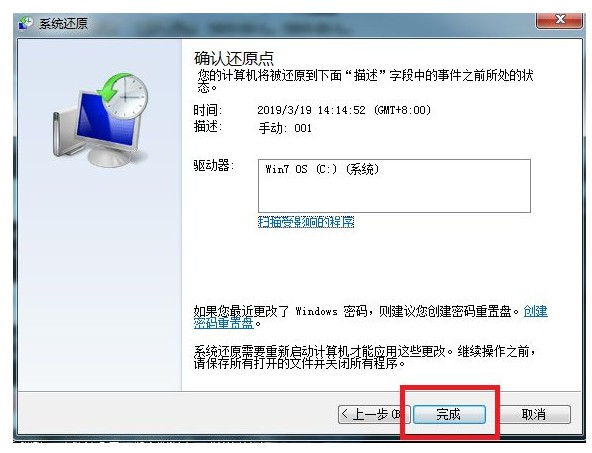
Summary: The above is the operation method of restoring win7 computer system. I hope it will be helpful to you.
Okay, let’s stop here today. I hope you can draw inferences after reading this article. After carefully reading the article on how to restore the computer to factory settings Windows 7 "The latest computer system restore win7 illustrated operation process", I feel If it helps you, don’t forget to give it a like! Roses given as gifts leave a lingering fragrance!
The above is the detailed content of How to restore the computer to factory settings Windows 7 The latest computer system restore win7 graphic operation process. For more information, please follow other related articles on the PHP Chinese website!
 What versions of linux system are there?
What versions of linux system are there?
 Introduction to screenshot shortcut keys in Windows 7 system
Introduction to screenshot shortcut keys in Windows 7 system
 Solution to the problem that win7 system cannot start
Solution to the problem that win7 system cannot start
 How to repair win7 system if it is damaged and cannot be booted
How to repair win7 system if it is damaged and cannot be booted
 Solution to no sound in win7 system
Solution to no sound in win7 system
 Detailed process of upgrading win7 system to win10 system
Detailed process of upgrading win7 system to win10 system
 The specific process of connecting to wifi in win7 system
The specific process of connecting to wifi in win7 system
 How to solve the problem that suddenly all folders cannot be opened in win10
How to solve the problem that suddenly all folders cannot be opened in win10




