
php editor Xiaoxin today introduces to you a very practical tool-Tencent Conference, which can not only conduct remote video conferencing, but also conveniently record conference videos. The recording function of Tencent Meeting can help users save the meeting content completely for subsequent review and sharing. In this article, we will introduce in detail the steps on how to record video in Tencent Conference, hoping to help everyone.

1. Record video
1. Open the Tencent Conference APP and click on the upper left corner to join Meeting.

2. In the meeting, click More in the lower right corner.
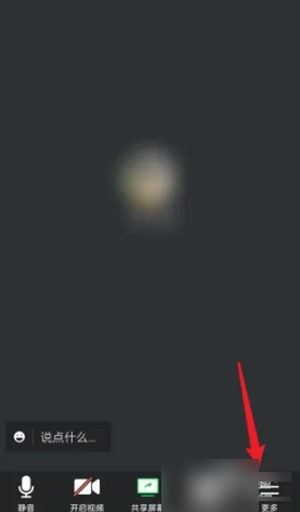
3. Select cloud recording and record the screen.
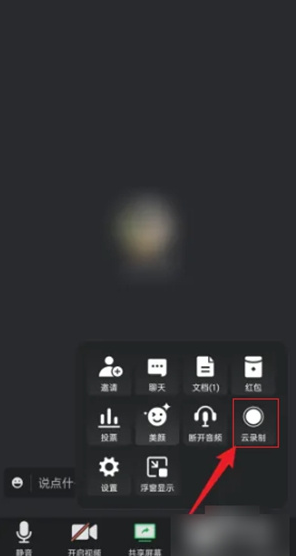
2. How to record the screen without being the host
1. First open Tencent Meeting, enter the meeting, and click Update in the lower right corner. many.
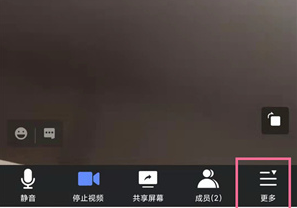
#2. Then click Cloud Recording.

3. Then in the pop-up options, click [Send Request].
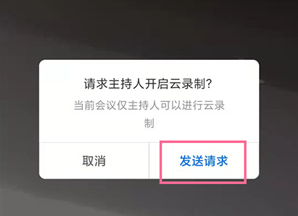
#4. After the host agrees, you can start recording the screen.
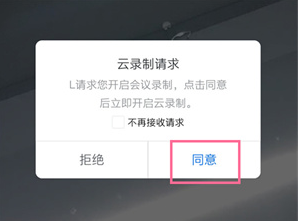
The above is the detailed content of How to record video in Tencent Conference. For more information, please follow other related articles on the PHP Chinese website!




