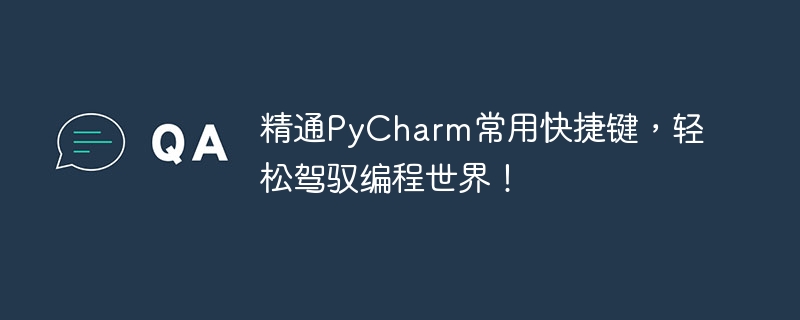Proficient in PyCharm’s commonly used shortcut keys and easily navigate the programming world!
Programming is a job that requires high efficiency and accuracy, and mastering the editor's shortcut keys will greatly improve our efficiency. Among many code editors, PyCharm is one of the preferred tools for Python programmers. Its powerful functions and rich plug-ins make writing and debugging Python code easier and more efficient.
However, for beginners, they may feel a little unfamiliar when they first start using PyCharm, and they are not proficient enough in using shortcut keys. Therefore, in this article, we will introduce some commonly used PyCharm shortcut keys to help you better navigate the programming world.
- Edit shortcut keys
In PyCharm, using shortcut keys can help us edit code quickly. For example, if we want to copy a line of code, we can use the Ctrl D shortcut key, which will copy the current line and paste it to the next line. There are also some commonly used editing shortcut keys as follows:
- Ctrl X: Cut the current line or selected text
- Ctrl C: Copy the current line or selected text
- Ctrl V: Paste the cut or copied content
- Ctrl Z: Undo the previous step
- Ctrl Y: Redo the previous step
- Ctrl /: Comment the current line or select Text of
- Ctrl B: Jump to definition
- Ctrl F: Find
- Ctrl in current file R: Replace
- Ctrl in current file Shift F: Find throughout the project
- Ctrl Shift R: Replace throughout the project
- Navigation shortcuts
Navigate to files and functions accurately and quickly in large projects is very important. PyCharm provides powerful navigation shortcut keys to help us quickly locate in the code. The following are some commonly used navigation shortcuts:
- Ctrl N: Quickly find categories
- Ctrl Shift N: Quickly find files
- Ctrl E: Recently opened files
- Ctrl F12: Show the structure of the current file
- Ctrl G: Jump to line
- Shift F6: Rename the current file or symbol
- Alt F7: Find the symbol Quote
- Ctrl Alt F7: Find the symbol using
- Debugging shortcut keys
Debugging is a critical step in finding errors in your code and fixing them. PyCharm provides a series of convenient debugging shortcut keys to help us quickly locate the problem. The following are some commonly used debugging shortcut keys:
- F9: Set a breakpoint or cancel a breakpoint on the current line
- F8: Single-step execution, step-by-step debugging
- Shift F8 : Skip the current method
- F7: Enter the current method
- Shift F7: Enter the current method. If the current method has multiple implementations, a selection window will pop up
- Alt F9: Debugging runs to the line where the cursor is located
- Alt F8: Evaluate expressions
- Other commonly used shortcut keys
In addition to editing, navigation and debugging shortcut keys, there are some other commonly used shortcut keys Keys:
- Ctrl E: Display recently viewed files
- Alt Enter: Display a list of possible operations
- Alt Insert: Generate code
- F2: Jump Go to the next error or warning location
- Shift F12: Maximize the editor
- Ctrl Tab: Switch to the next open file tab
- Ctrl Shift Tab: Switch to the previous open file tab
By mastering these commonly used PyCharm shortcut keys, we can edit, navigate, and debug code more efficiently. This will greatly increase our productivity and make it easier for us to navigate the world of programming.
To sum up, mastering the common shortcut keys of PyCharm can help us better edit and debug code and improve work efficiency. Through continuous practice and use, we can gradually become familiar with and master these shortcut keys, so that we can be comfortable in programming. Let us enjoy the fun of programming together and become a master of Python programming!
The above is the detailed content of Master the common shortcut keys in PyCharm and easily navigate the programming world!. For more information, please follow other related articles on the PHP Chinese website!