
php editor Yuzi teaches you how to easily unlock the "Unexpected Duck" family photo! In "Unexpected Duck", players need to help the mother duck find her duck babies and take a family photo. This guide will detail how to find all the baby ducks and successfully unlock the family photo achievement.

Family Photo
Goal: Take a satisfactory family photo
1. In this level of taking a satisfying family photo, first swipe the grandfather’s head to the right. It looks too unseemly to be flirtatious
2. Swipe the head of the son in a suit to the left
3 , Drag the green skirt to the girl with the green top
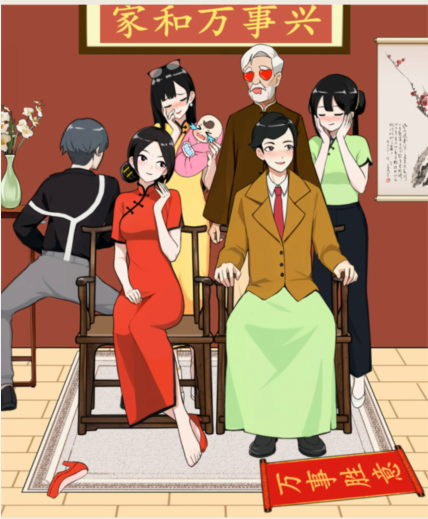
4. Drag the shoes to put them on
5. Double-click the dancing brother on the left, and slide down the green one on the right With the hand of the sister in the clothes, drag Wanshi Shengzhi to her hand
6. Click on the head of the woman in red clothes
7. Click on the baby in her arms
8. Drag Move your eyes to grandpa
9. Double-click the other hand holding the child
10. Drag the son and grandpa to swap positions
The above is the detailed content of Guide to clearing 'Unexpected Duck' Family Photo. For more information, please follow other related articles on the PHP Chinese website!




