
iTunes is a popular music and media management software, especially among Apple device users.

But some users reported that they encountered problems after installing iTunes. Open question. What is the problem that causes iTunes to not open? What should I do if iTunes cannot be opened?
iTunes cannot be opened due to a variety of reasons, including old software versions, security software blocking, iTunes library file damage, third-party plug-in conflicts, etc., as follows: For some common solutions to the problem of iTunes not opening, you can refer to Try to Solve the Problem of iTunes Not Opening.
Method 1: Update iTunes and operating system
Updating the operating system or iTunes software may cause problems, update the operating system to the latest version Then try to update iTunes to the latest version. Here are the steps:
#In the iTunes menu bar, click the “Help” option. Select the "Check for Updates" button. Follow the prompts to update if a new version is available.
Method 2: Check security software settings
Some security software may prevent iTunes from running. You can try the following operations to eliminate it:
Open the security software settings, find settings related to iTunes, and add iTunes to the trust list of security software. Close the security software and restart the computer.
Method Three: Repair iTunes Library File
Damaged or missing iTunes library file may cause the software to fail to start. If your iTunes library file is corrupted, you can fix it by following these steps:
Search your computer for the iTunes library file (usually located in the Documents or Music folder). Move the library files from their original location to the desktop. Open iTunes, hold down the "Shift" key (Windows users) or the "Option" key (Mac users) while clicking the iTunes icon. Select the Select Library option, then browse to and select a library file on your desktop. Click "Open" and try opening iTunes again.
Method 4: Disable third-party plug-ins
Sometimes, third-party plug-ins may also conflict with iTunes, causing it to fail to start normally.
We can select "Edit" (Windows users) or "iTunes" (Mac users) in the iTunes menu bar. Click "Preferences." Select the Plugins tab. Uncheck all installed plug-ins, restart iTunes and check if the problem is resolved.
If you encounter the problem that iTunes cannot be opened after installing it, you can refer to the above solutions and try them one by one. Generally, you can restore the normal operation of iTunes. If the problem persists, you can directly call Apple after-sales service for professional technical support.
#For iPhone users, in addition to using iTunes to manage devices, it is also a good choice.
Users can not only back up data, manage files, photos, videos, address books, etc., but also help us clean up the iPhone device’s memory with one click and download hundreds of 10,000 genuine Apple apps, game ringtones, and high-definition wallpapers.
#The most important thing is that once the device is connected, it can be operated with one click, which is very simple and convenient!
#When necessary, you can try to use it to manage our iPhone devices.
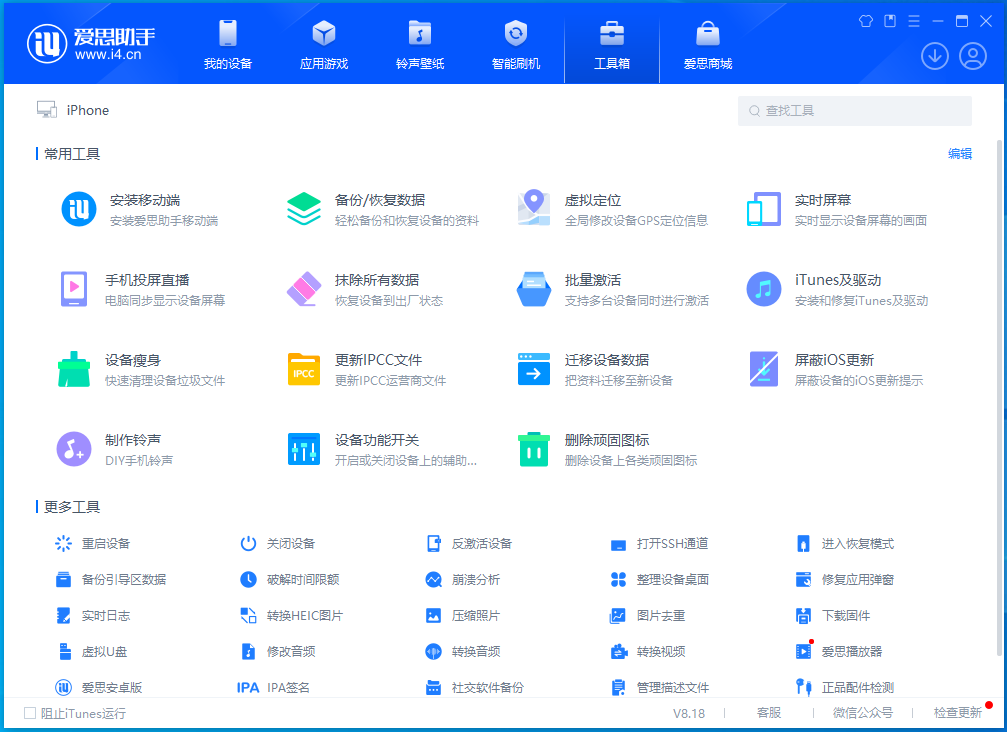
The above is the detailed content of What should I do if iTunes cannot be opened? iTunes cannot open solution. For more information, please follow other related articles on the PHP Chinese website!




