
How to turn on the night mode of 360 Secure Browser? How to turn on the night mode of 360 Browser? Here are the detailed steps! When we use 360 Browser to browse the web, we usually use the day mode. If we use it at night, the light in the day mode is more dazzling. It is very uncomfortable to browse the web at night. So what should we do? Turn on night mode. Here’s how to turn on the night mode of 360 Secure Browser. If you don’t know how, follow me below!
1. Open 360 Safe Browser. You can see the "Open Menu" icon as shown below in the upper right corner of the browser. Use the mouse Click this icon. 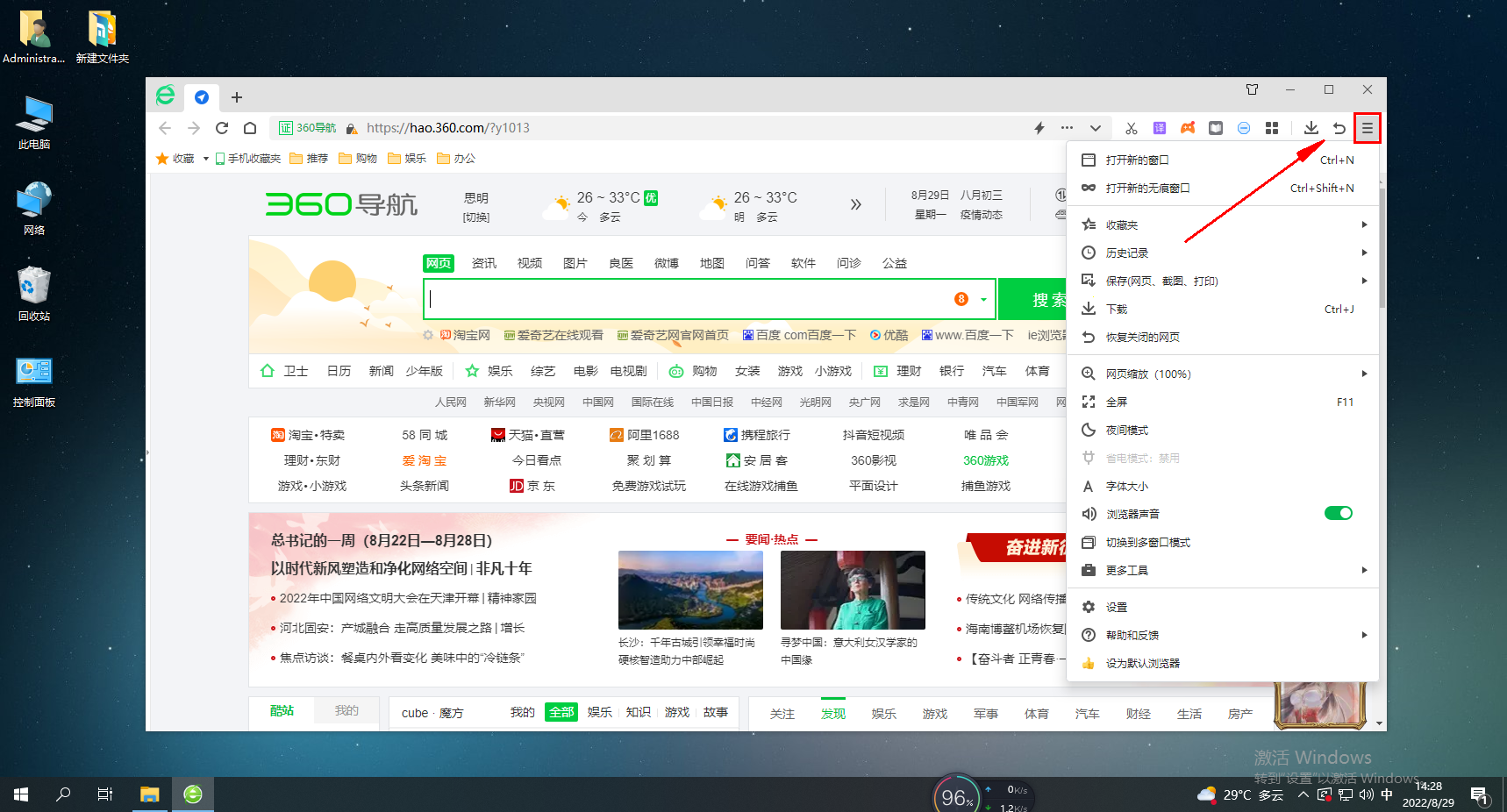
2. Turn on the "Night Mode" switch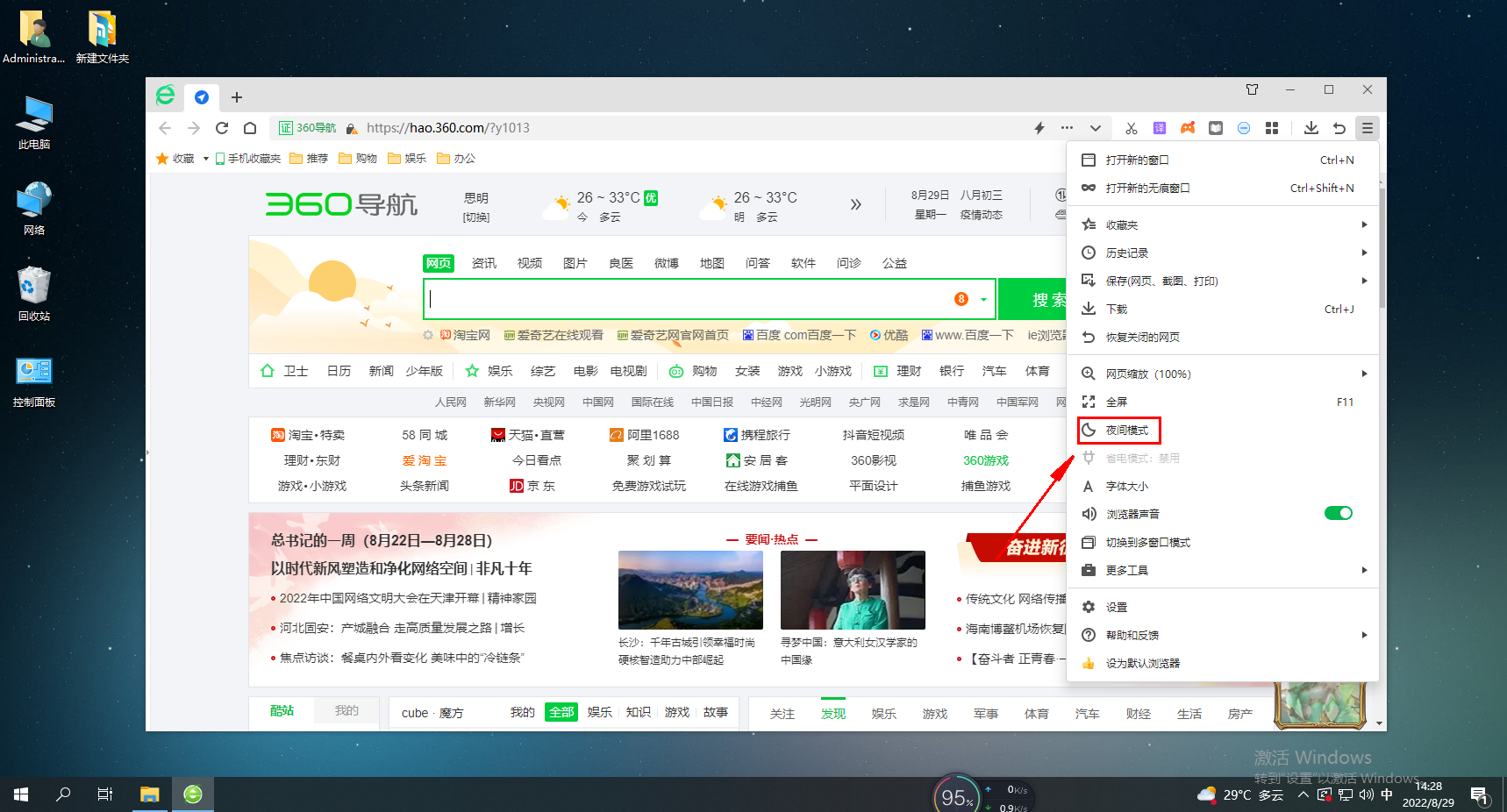
3. Select the moon switch in the upper right corner and click Night Mode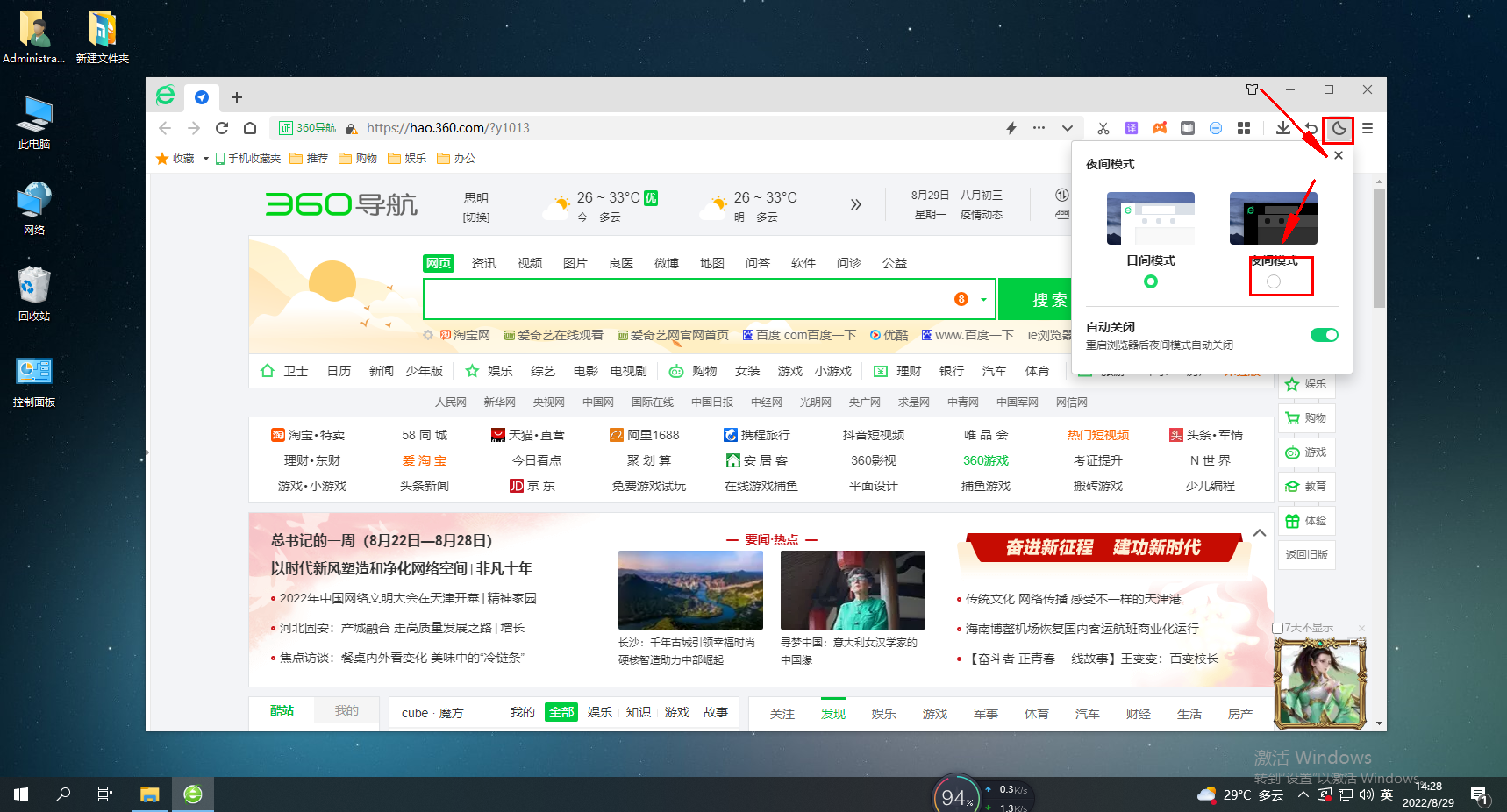
The above is the detailed content of How to turn on the night mode of 360 Safe Browser. For more information, please follow other related articles on the PHP Chinese website!




