
2345 browser how to disable automatic blocking of web pages?2345 browser sometimes blocks the websites we need, how should we disable blocking of web pages! When we use the 2345 browser to surf the Internet, the 2345 browser will automatically identify some harmful web pages and then block them. However, sometimes it will also block the websites we need. How do we turn off the automatic ad blocking function? The editor below has compiled the steps on how to disable automatic blocking of web page advertisements in 2345 browser. If you don’t know how, follow me and read on!
1. Open 2345 browser and click the icon in the upper right corner of the browser. 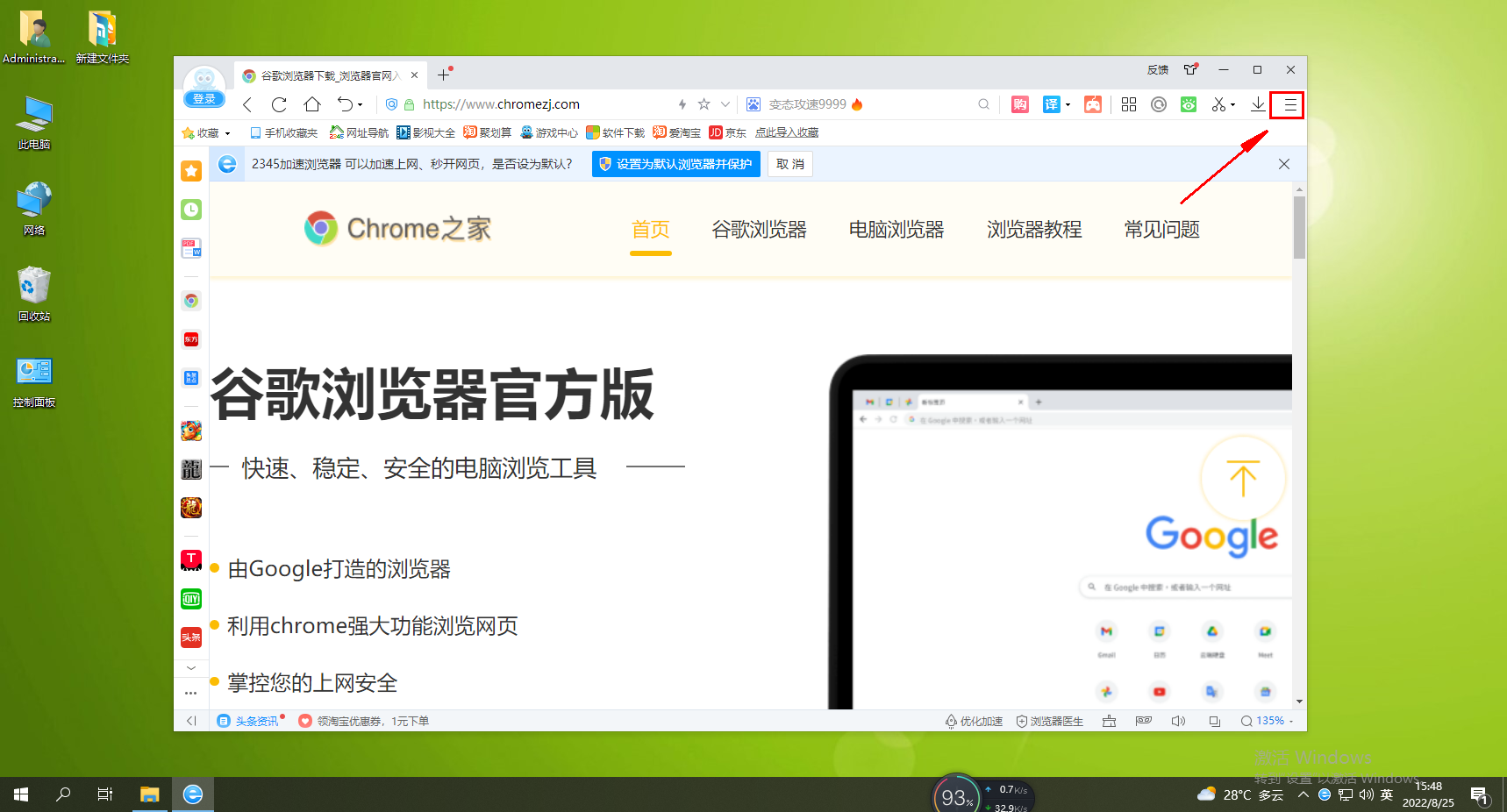
2. Click Settings. 
3. Select ad filtering. 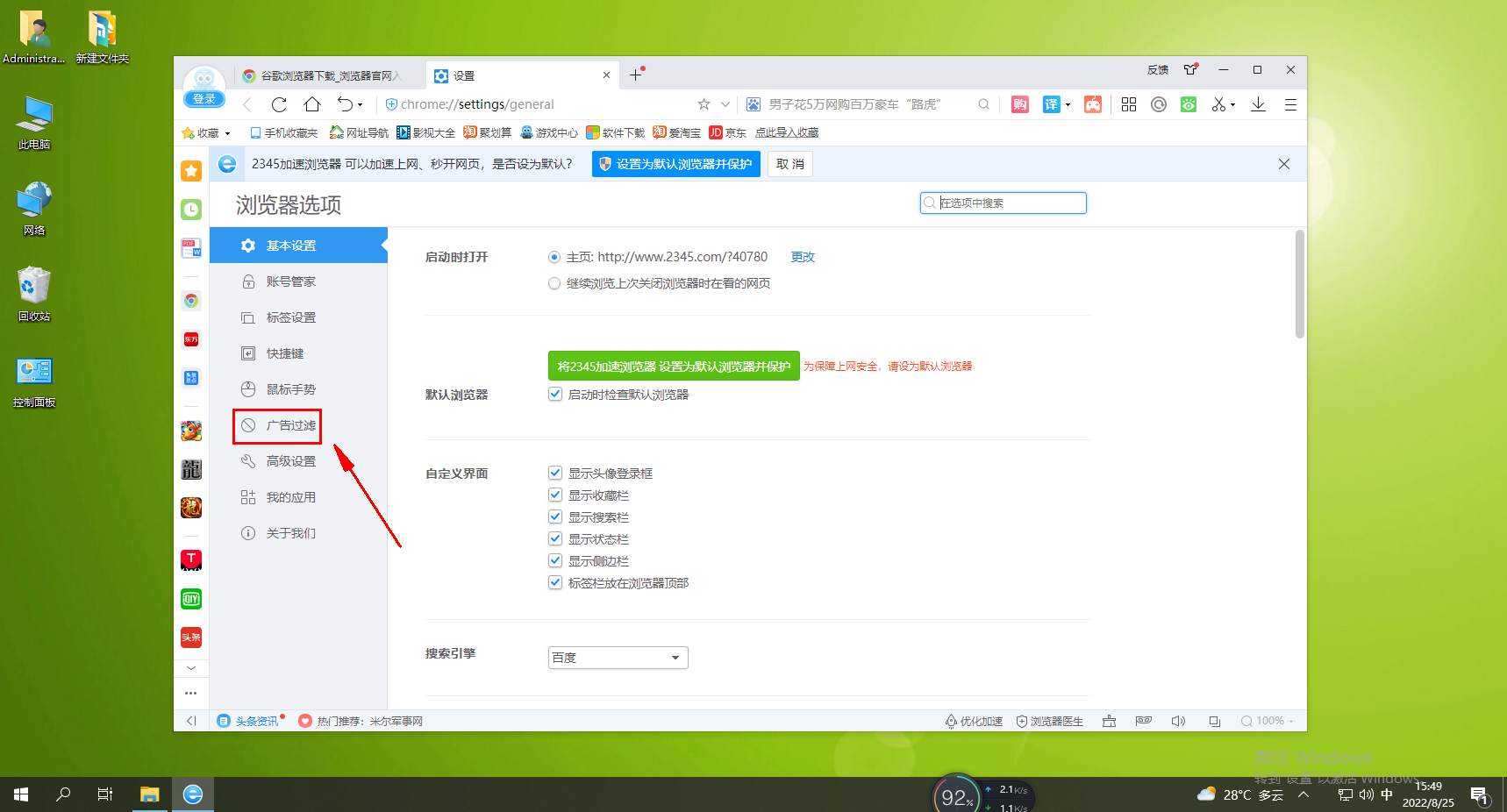
4. Then find the "Filter Mode" setting on the right, and uncheck "Filter pop-up ads" and "Filter page ads". 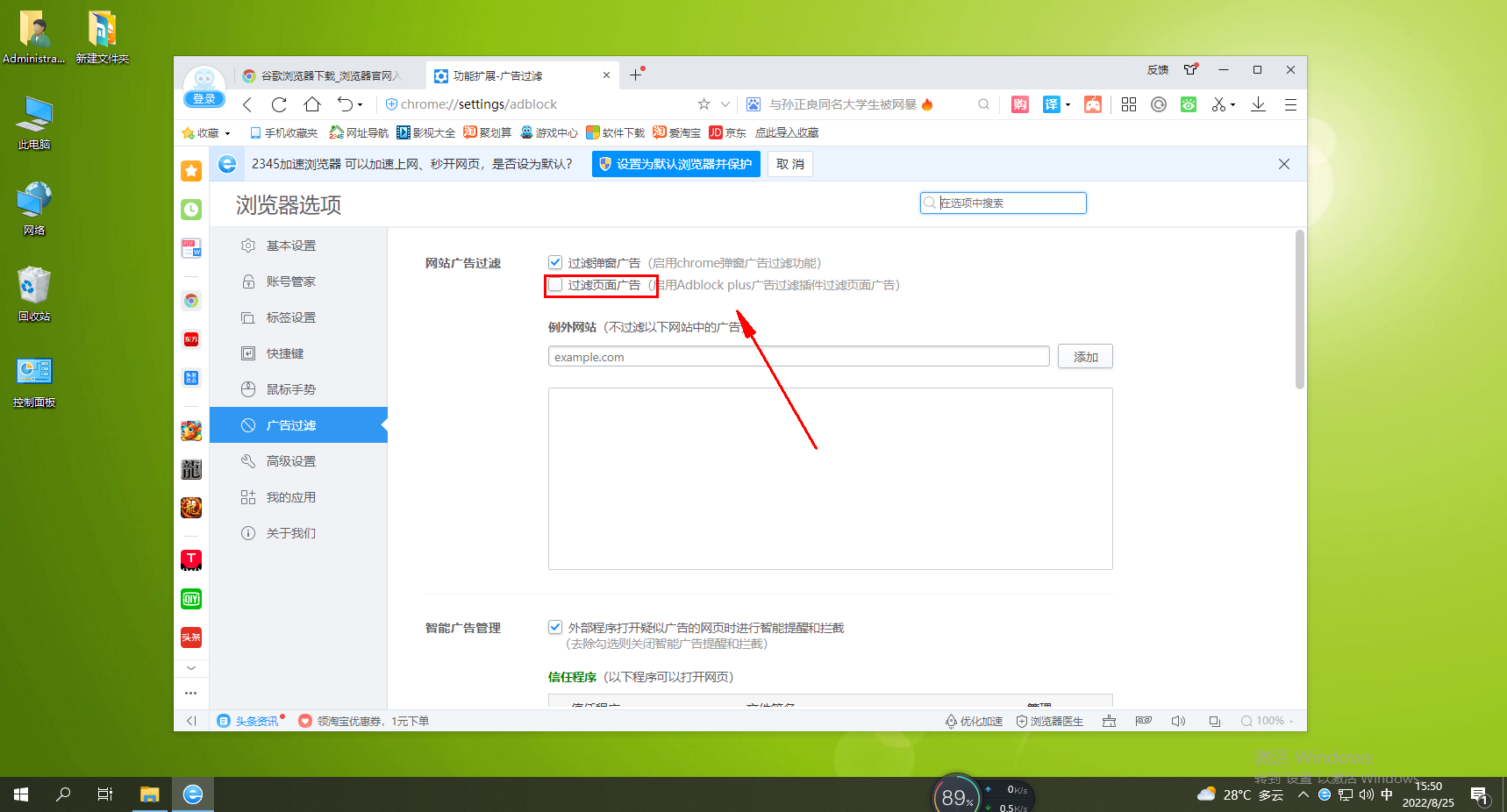
The above is the detailed content of How to disable automatic interception of web pages in 2345 browser. For more information, please follow other related articles on the PHP Chinese website!




