
In the Win11 system, driver update is very important, because the device can run normally only if the appropriate driver is installed properly. Some users may want to update the driver without using third-party software, but don't know how to do it. In this tutorial, the editor will share with you the method to solve this problem, hoping it will be helpful to everyone. Now let us take a look at the specific steps!
Win11 driver update method introduction
1. First, click the Start menu in the taskbar.

2. Then find and enter settings.

#3. Then click Windows Update in the lower left corner.
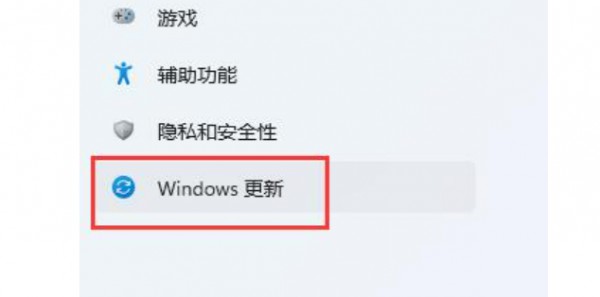
#4. Finally, the Win11 driver can be updated through the automatic update system.
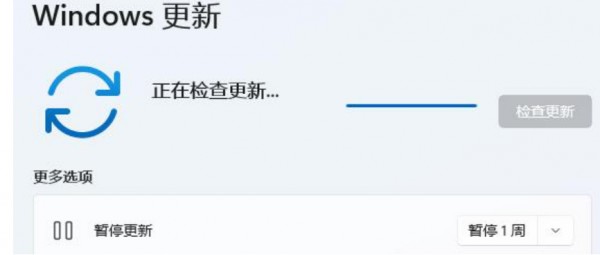
The above is the detailed content of How to update the driver in win11 system? Win11 driver update method details. For more information, please follow other related articles on the PHP Chinese website!
 There is no WLAN option in win11
There is no WLAN option in win11
 How to skip online activation in win11
How to skip online activation in win11
 Win11 skips the tutorial to log in to Microsoft account
Win11 skips the tutorial to log in to Microsoft account
 How to open win11 control panel
How to open win11 control panel
 Introduction to win11 screenshot shortcut keys
Introduction to win11 screenshot shortcut keys
 Windows 11 my computer transfer to the desktop tutorial
Windows 11 my computer transfer to the desktop tutorial
 Solution to the problem of downloading software and installing it in win11
Solution to the problem of downloading software and installing it in win11
 How to skip network connection during win11 installation
How to skip network connection during win11 installation




