
How to customize the skin settings of Sogou Browser?The content service in Sogou Browser is very free, and almost all content can be customized according to user preferences. Among them, the most popular custom function among users is the skin function. Not only can you enjoy the massive skin themes provided by the official, but you can also upload your own pictures for customization. So, how do we customize the skin for Sogou Browser? Woolen cloth? Below, the editor will bring youSogou browser custom skin method.

1. Click the "Menu" in the upper right corner of the browser and select "Options" from the list to open it.
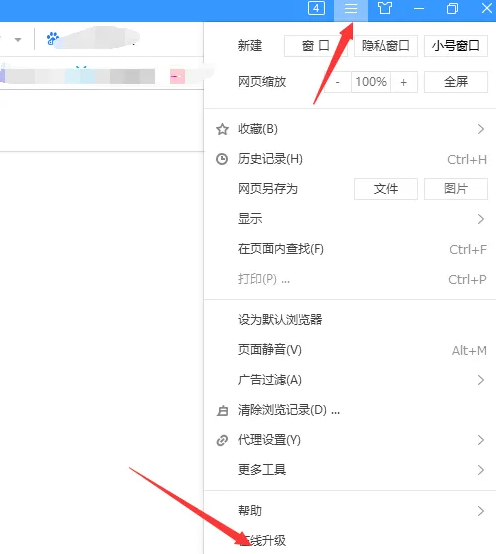
2. In its 'Options' interface, switch to the 'General' tab and click the 'Change Skin' button.

3. Then, in the "Skin Center" interface that opens, select and apply the new skin style.

4. Finally, you can check the effect of the new skin style application.

5. If you want to restore to the default skin, you can click the "Default" button on the right.
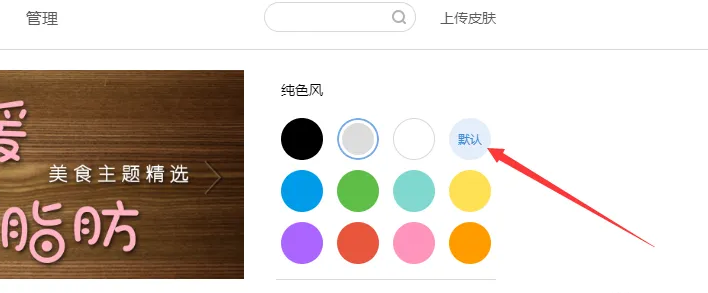
The above is the detailed content of How to customize skin settings on Sogou Browser. For more information, please follow other related articles on the PHP Chinese website!




